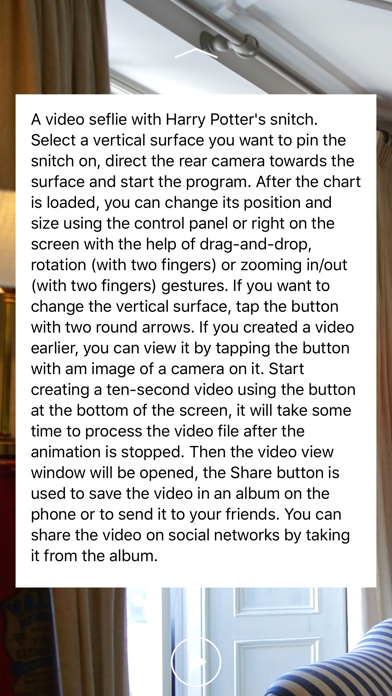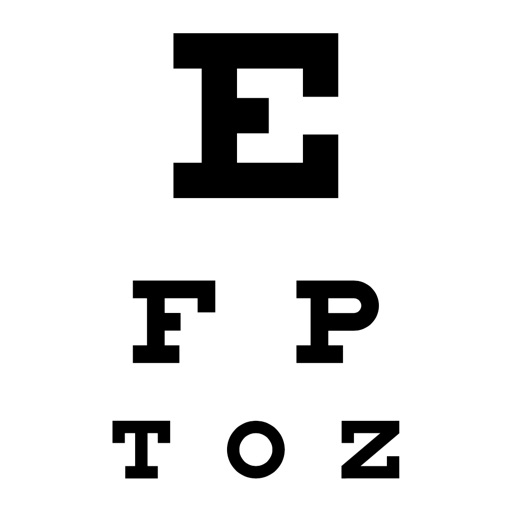What's New
Some improvements.
App Description
A video selfie with Harry Potter's snitch.
Select a vertical surface you want to pin the snitch on, direct the rear camera towards the surface and start the program. After the snitch is loaded, you can change its position and size using the control panel or right on the screen with the help of drag-and-drop, rotation (with two fingers) or zooming in/out (with two fingers) gestures. If you want to change the vertical surface, tap the button with two round arrows. If you created a video earlier, you can view it by tapping the button with am image of a camera on it.
Start creating a ten-second video using the button at the bottom of the screen, it will take some time to process the video file after the animation is stopped. Then the video view window will be opened, the Share button is used to save the video in an album on the phone or to send it to your friends. You can share the video on social networks by taking it from the album.
App Changes
- October 22, 2020 Initial release
- December 09, 2020 Price increase: FREE! -> $0.99
- August 05, 2021 Price decrease: $0.99 -> FREE!
- October 08, 2021 New version 1.1
- October 08, 2021 Price increase: FREE! -> $0.99
- September 15, 2023 New version 1.2.1