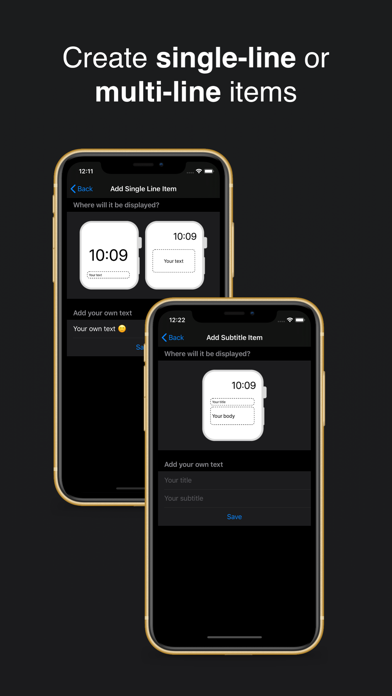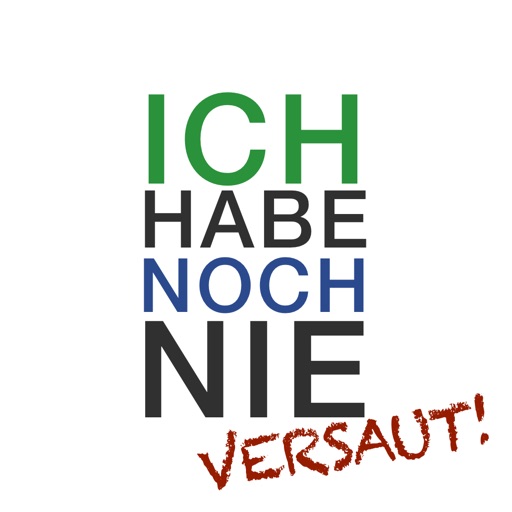What's New
Support iOS 15
App Description
Create your positive reminders for your apple watch. This can be anything - you decide and create your texts that will show up on your apple watch.
How to do it?
1. Add TextWatch as a complication to your watch face
2. Open the TextWatch app on your Apple Watch
3. Open TextWatch on your iPhone and create your single-line or multi-line items. The items get sync automatically to your watch.
4. Tap on the item that you want to be displayed on your watch face
That's already it. Have fun creating your texts for your apple watch :)
Do you want to give feedback? You miss something, and you have a good idea for the next update? Or you just want to show us your created text on your watch face? Send us an email to [email protected] :)
App Changes
- July 29, 2020 Initial release
- October 27, 2020 New version 1.2
- October 27, 2020 Price increase: FREE! -> $0.99
- November 12, 2020 Price decrease: $0.99 -> FREE!
- October 04, 2023 New version 1.3