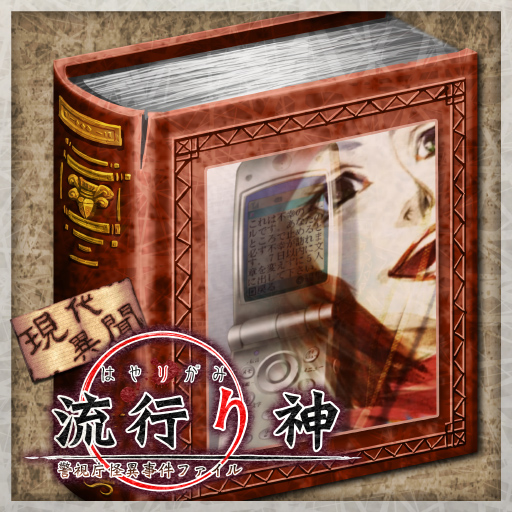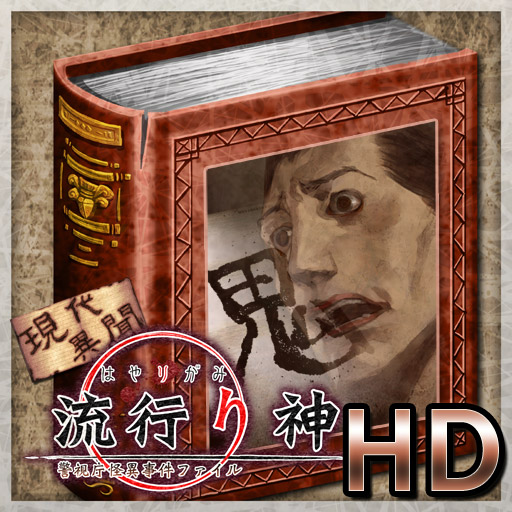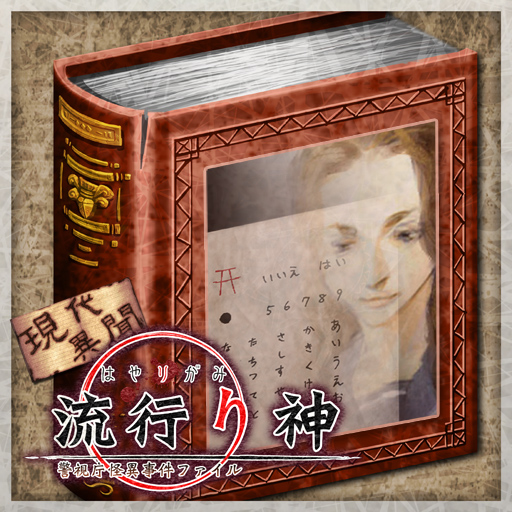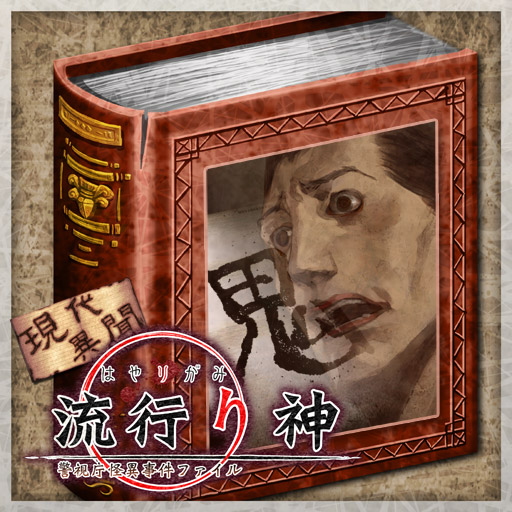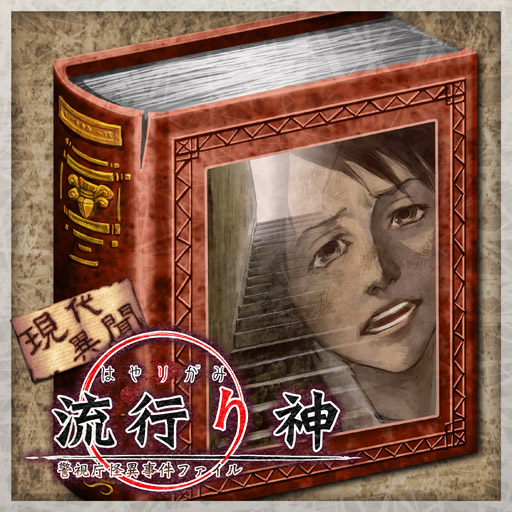What's New
Thanks for playing!
◆Bug fixes
・When the result show, accurate meter show as the score.
・In Previous version, When Shape's Size is bigger than ×1.8 in Custom, you can't see the shape which will drop.
You can swipe up and see the shape and change the shape's color.
・The Color Picker doesn't react when the confirmation box appear after the setting window.
App Description
【It depends on your wisdom and luck】
Shapes Tower is a puzzle game in which you must stack the shapes higher and higher.
There are 4 rules, customization factors, and a ranking(Leader Board), so you can play through the game.
◆4 Rules of Shapes Tower
【Stack Higher】
The rule is to pile up high.
The game ends when the shape falls and HP reaches 0.
【Faster Higher】
The rule is to compete for the height of the pile up within the time limit.
The game ends when the player exceeds the time limit, or the shape falls down and the player's HP reaches 0.
【More Shapes】
The rule of the game is to compete for the number of shapes you can accumulate.
The game ends when the shape reaches the set height, or when a shape falls and your HP reaches 0.
【Custom】
This rule allow you to customize the size of the shape, palette, gravity, friction and other items.
The results of these rules will not be sent to the ranking, so find unusual rules and easy-to-stack settings and play carefully.
◆How to play
・Drop the shape.
Predict the position and drop the shapes.
Shapes don't stack up the way you want them to, as they bump and bounce and stick together.
Your strategy and luck will be tested.
・Use the palette function to add colors to the shapes.
There are special shapes with colored edges, such as "green" that sticks to everything, "blue" that sticks to other blue shapes, and so on.
Use the "Palette" on the screen to change the colors of the uncolored shapes to make the game more strategic and systematic.
・Compete by ranking!
Your game scores are recorded and you can compete against players from all over the world.
Try to be number one in the world!
◆Color Blind support
Color Blind support, which makes it easier to distinguish colors, is also supported.
◆Requirements and Recommended Devices
iOS 12.0 or higher (recommended: 2GB or more RAM)
(c)2020 Nippon Ichi Software, Inc.
App Changes
- July 31, 2020 Initial release
- October 22, 2020 New version 1.0.1