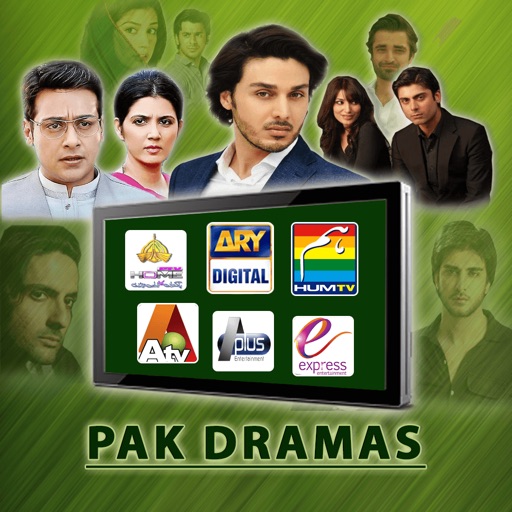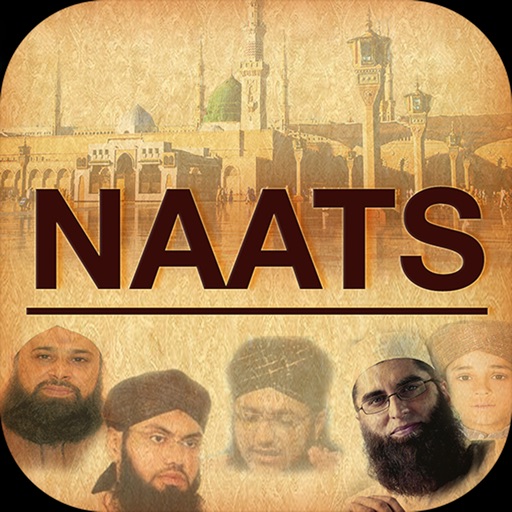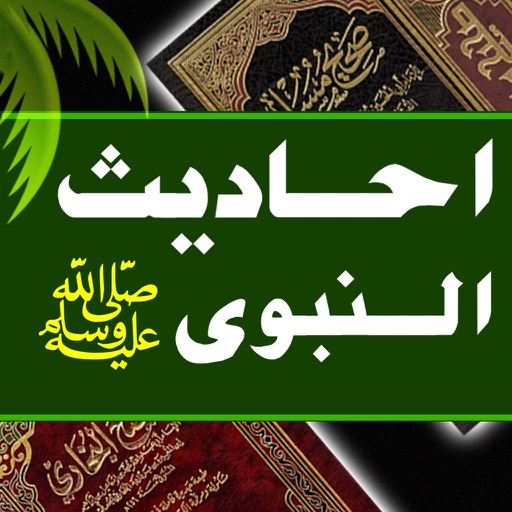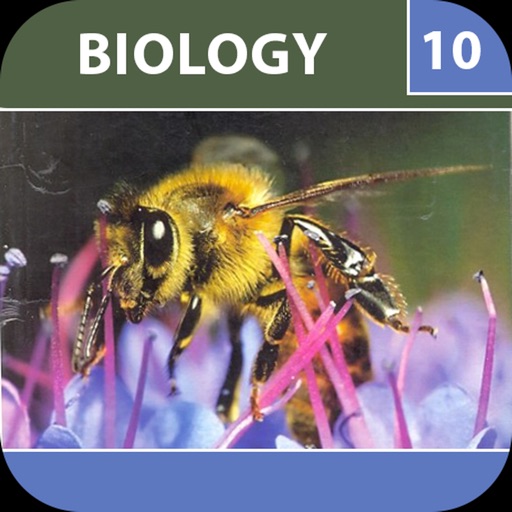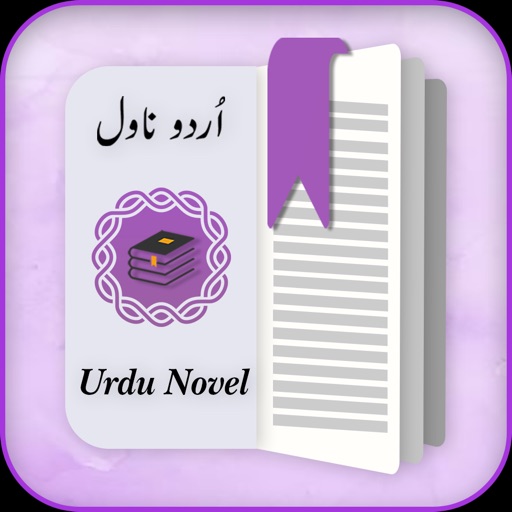What's New
fixed issues
App Description
OCR QR BarCode Scanner & Pdf Converter app is the fastest QR / barcode scanner with addition of OCR Image to Text and Convert to PDF out there. OCR QR BarCode Scanner & Pdf Converter app is essential for every device.
QR & Barcode Scanner / QR code reader is extremely easy to use; with quick scan built in simply point QR code scanner free app to QR or barcode you want to scan and QR scanner will automatically start scanning and QR scan it. No need to press any buttons, take photos or adjust zoom as the barcode reader works automatically.
QR & Barcode Scanner can scan and read all QR codes / barcode types including text, url, ISBN, product, contact, calendar, email, location, Wi-Fi and many more formats. After scan and automatic decoding the user is provided with only the relevant options for individual QR or Barcode type and can take appropriate action.
QR codes are everywhere! Install the app to scan QR and BarCodes on the go. OCR QR BarCode Scanner & Pdf Converter app is the only free scanner app you will ever need.
Scan product barcodes with barcode readers in shops and compare prices with online prices to save money. OCR QR BarCode Scanner & Pdf Converter app is the only free QR code reader / barcode scanner you will ever need.
You can also convert an image to text.
When you access the URL or phone number written in magazines or brochures,
It's really hard to input the URL or phone number by the keyboard.
Because it automatically recognize the characters from an image,
it's possible to access the URL or phone number immediately!
When you record the memo written on the blackboard or white board,
It's very troublesome to transcribe it by the keyboard.
But you can do it very easily with this app
It's possible to record contents immediately!
Features of OCR
● World highest speed reading
● World highest accuracy reading
● Support photos of your album
● Support handwriting
App Changes
- July 15, 2020 Initial release
- October 22, 2020 New version 1.1