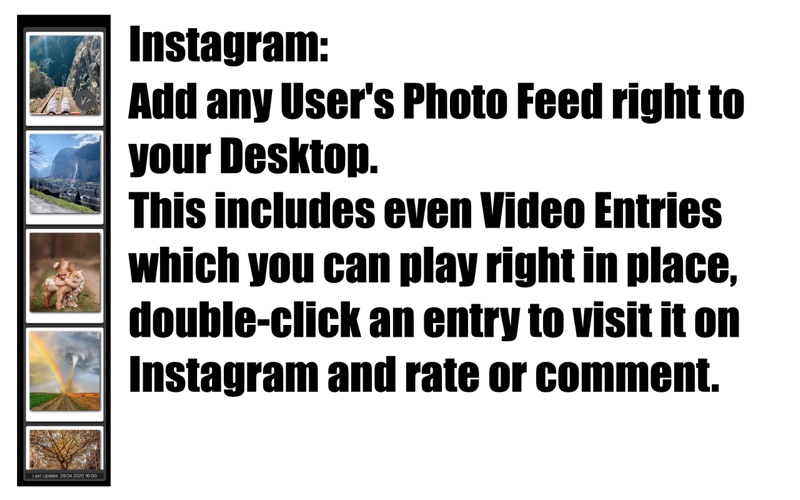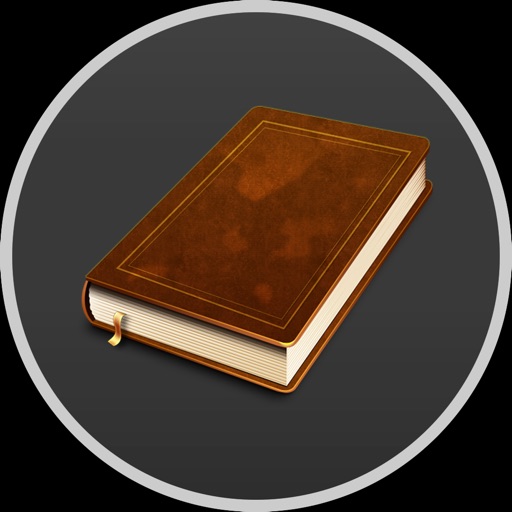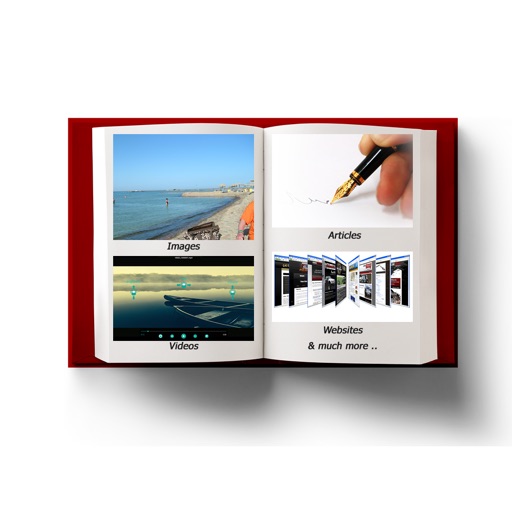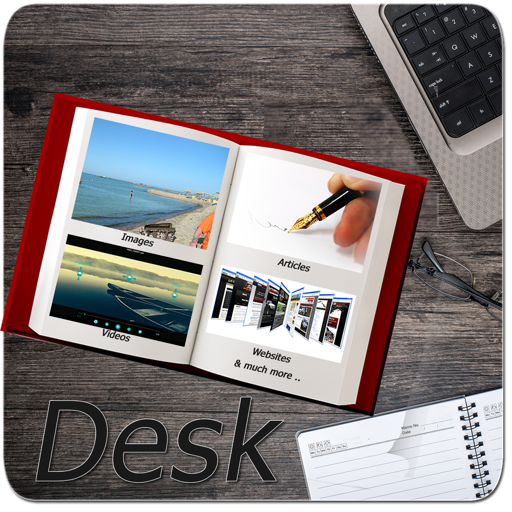What's New
- introducing Time Machine for DesktopWidgets, this will make a backup of your Widgets once a day and you can restore a day if something went wrong or you accidentally removed a Widget that was important like a sticky Note
- fixed some issues with Sticky Notes
- fixed some Widgets not appear properly on other Workspaces
- minor performance changes on launch
App Description
DesktopWidget allows you to pin various Informations right onto your Desktop, these Informations are not interactive, so you cannot click or activate them accidentally, they behave mostly like a wallpaper. But instead of a static Image, you can get some interesting and relevant Informations about your Mac, without to use any additional Applications or browse the System Settings to get Informations about various things. In some cases, you don't need to open your Browser to check some Content online, DesktopWidget can attach various Informations right onto your Desktop.
A quick Overview of things DesktopWidget can integrate into your Desktop:
System Informations:
- Get a visual Information about a particular Hard-drive's Usage, with coloured Indicators if close to fully used
- System Info will show you live stats of CPU, Memory, Usage as well as CPU Temperature and Fan Speed in RPM.
- Get live Informations about current Time Machine Backup Progress and State.
- See what is currently keeping your Mac awake and/or prevents Display idle sleep
- Add a Widget with detailed Network Informations like IPs, WiFi Details, ISP, Connection Type and much more...
Decorations:
- add coloured Shapes onto you Desktop Wallpaper to increase readability of Informations or to create more individual Setups
- Add a live Clock in large to your Desktop right with current Date
- Add an Image Clock Widget, this will use a customisable Image together with current Time and Date
Peripherals
- get live Informations about you Magic Mouse, your Magic Keyboard or Magic Trackpad's current Battery Level and get notified if below 25% to remind you to recharge.
Online:
- attach any Website as part of your Wallpaper (e.g.: a Weather Forecast).
- add any RSS Feed right onto your Desktop, so you have a live ticker right in view without the need of a Browser
- get a User's Photo Stream from Instagram right onto your Desktop. Works with Video Clips too.
- add a Flickr Photo Stream by tags right onto your Desktop
Tools:
- Add a sticky Note right on your Desktop for quick annotations
- Add a Reminders Widget to your Desktop for today's and overdue Reminders with fast mark as completed ability
- add a Calendar Widget that will display today and tomoorw upcoming or passed Events (very customisable)
- add a Reminders Widget that will show you todays and overdue Reminders with the ability to mark as completered
- add an iOS Stack widget the will display all trusted iOS Devices in your Network and monitor their battery status (requires an additional Module)
Modules:
- Time Machine Watcher
- CPU/RAM/Fans Meters
- Idle sleep prevention monitor
- Code Runner: Run scripts and see their output
- WeatherWidget: get current Weather Infos right on your Desktop
- NetMeter - will display current Network Bandwidth Usage
- each Module you add manually, will appear in this Section, from here you can add/remove it, customise and more
And this is just the beginning
Important Notice:
Most of DesktopWidget's Feature are built in and can be used out of the box, but some require additional Modules that can be added to DesktopWidget, to learn more about it, read the Modules Section.
App Changes
- July 15, 2020 Initial release
- November 12, 2020 New version 1.6.5
- August 06, 2021 New version 1.8.4
- October 04, 2023 New version 2.0
- November 03, 2023 New version 2.0.4
- November 15, 2023 New version 2.1