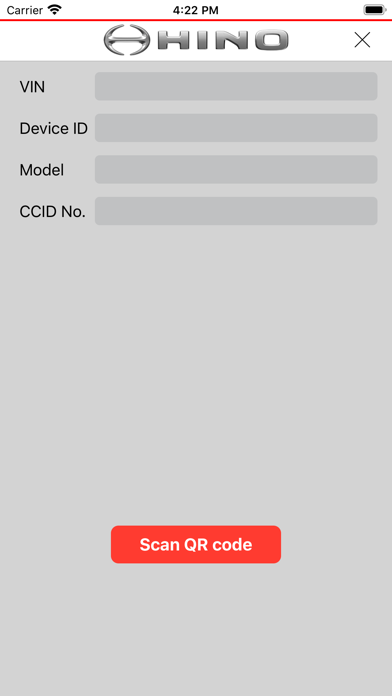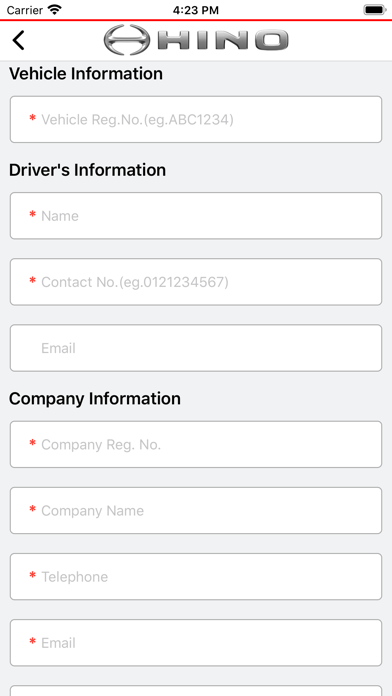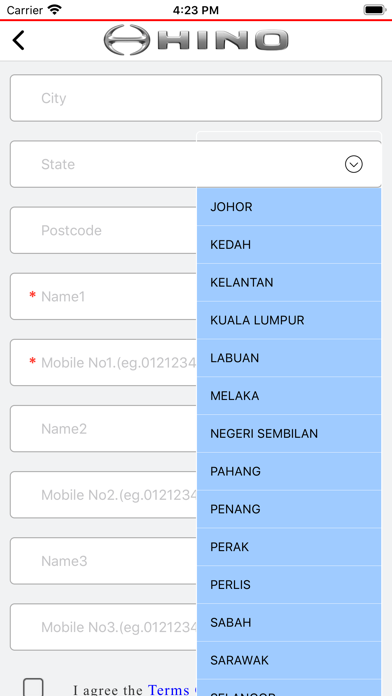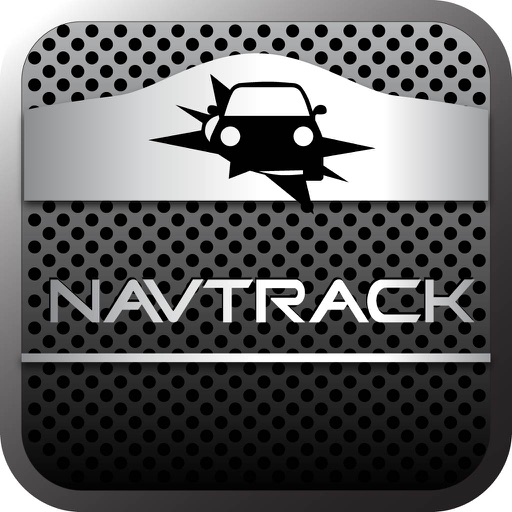What's New
1. Improve stability and performance.
App Description
Hino myTRUCK will guide you to complete your vehicle registration procedure.
You can register vehicle by scan vehicle's QR code, Hino myTRUCK application will get vehicle's information: VIN, Device ID, Model, CCID No. Enter register page you can input your vehicle information, driver's information, company information. When you complete inputing, you can submit these information to our web server, you also get registration successful or failed status.
App Changes
- July 14, 2020 Initial release
- July 15, 2020 New version 1.0.1
- October 22, 2020 New version 1.0.3
- January 26, 2021 New version 1.0.7
- August 05, 2021 New version 1.1.2
- October 04, 2023 New version 1.1.3