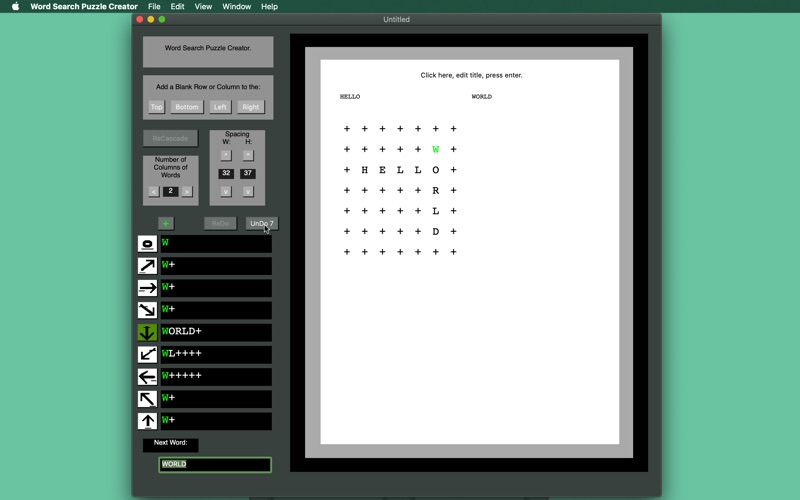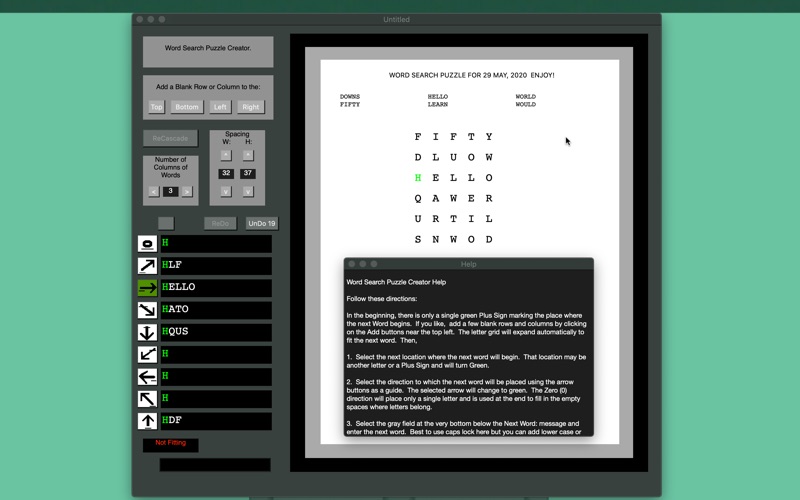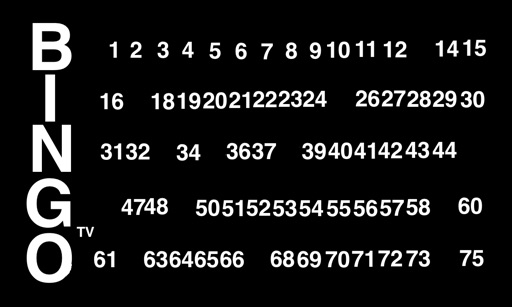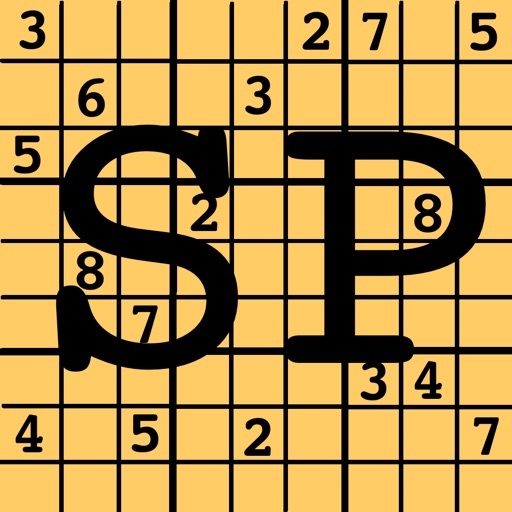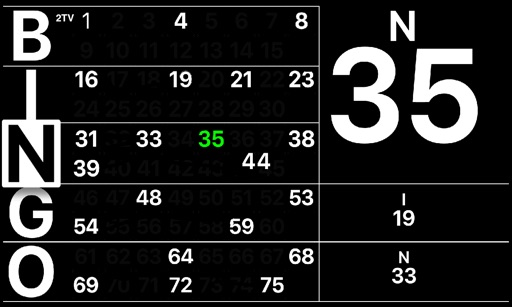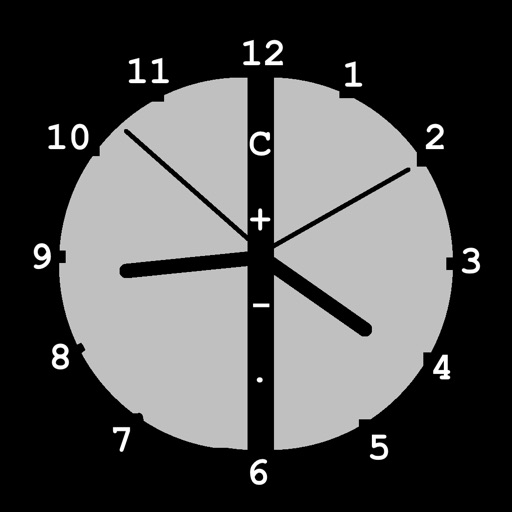What's New
A single letter typed in any direction will not be added to the list of words allowing for the creation of random letters to be more easily inserted. Then, added a feature to the "+" , background character, which will toggle through a set of characters including a set of random letters. Keep toggling the "+" button to return to other background characters.
In response to user feedback, Thanks.
App Description
Word Search Puzzle Creator Help
Follow these directions:
In the beginning, there is only a single green Plus Sign marking the place where the next Word begins. If you like, add a few blank rows and columns by clicking on the Add buttons near the top left. The letter grid will expand automatically to fit the next word. Then,
1. Select the next location where the next word will begin. That location may be another letter or a Plus Sign and will turn Green.
2. Select the direction to which the next word will be placed using the arrow buttons as a guide. The selected arrow will change to green. The Zero (0) direction will place only a single letter and is used at the end to fill in the empty spaces where letters belong.
3. Select the gray field at the very bottom below the Next Word: message and enter the next word. Best to use caps lock here but you can add lower case or special character also.
4. The App will check if the next word will fit correctly. If it fits then the next word will be added to the Word Search Grid. If it does not fit, the message field will say so.
5. Continue adding Words to the Search Grid until finished. Then use the Add Rows and Columns to the Top, Left, Right and Bottom to center the Grid on the page. Then,
Click on the Plus Sign , "+", near the zero direction to toggle the fill character. A single letter typed in any direction will not be added to the list of words allowing for the creation of random letters to be more easily inserted. Then, I added a feature to the "+" , background character, which will toggle through a set of characters including a set of random letters. Keep toggling the "+" button to return to other background characters.
The UnDo button will erase the last added Word. And the ReDo button will add it back.
Click on the Title at the top of the white page to select and edit it. Change the title to what you like then press Enter. The list of words appear below the title and the number of columns of words can be changed.
The File menu item will lead to the Print menu item where the page can be printed.
Use the Width and Height fields to change the spacing between letters. Equal numbers will produce a square grid.
There are no in-App purchases or Ads. Please surf to support URL to make comments. There is no data being collected; only the saved Word Search on your computer.
The End
App Changes
- July 16, 2020 Initial release
- October 04, 2023 New version 1.6.0
- October 04, 2023 Price increase: FREE! -> $9.99