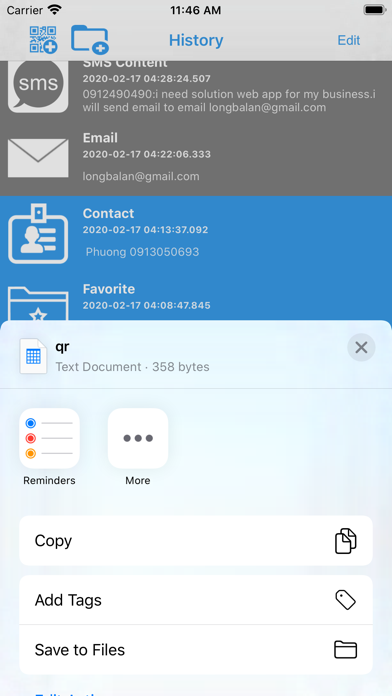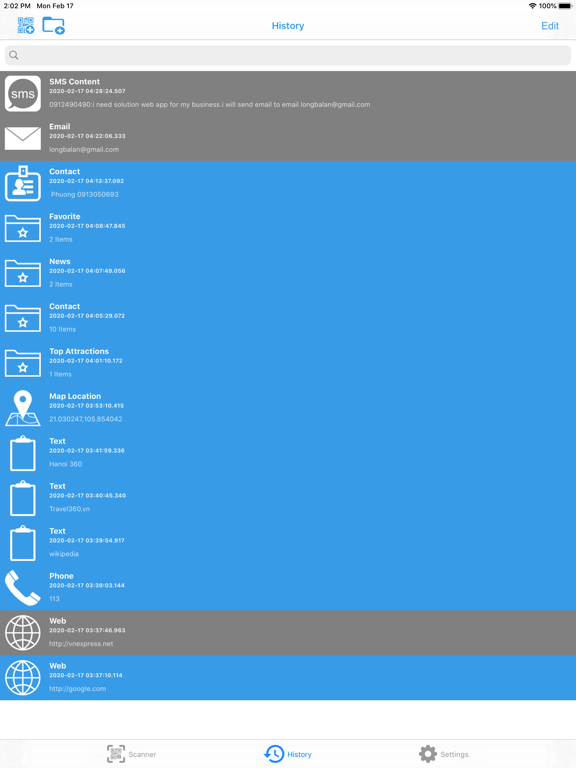What's New
Fix crash when seleted all choice in screen History , add featurer generate format code Code128 and QR Format
App Description
QR 2020 helps users scan information about product origins, contacts and utilities using QR codes
To scan a QR code or barcode simply open the app, point the camera at the code, and you’re done! There is no need to take a photo or press a button. The app will automatically recognize any code your camera is pointing at.
When scanning a QR code, if the code contains a website URL, you will automatically be taken to the site. If the code just contains text, you'll immediately see it. For other formats such as phone numbers, email addresses, or contact info, you will be prompted to take the appropriate action.Scan and Read images of Qr, Barcode, Codabar ...
Create contacts, Create groups, Share, Save
Export file CSV
Convert from image to text, Switch from voice to text ,
Multi language (Updating Next version)
We are always trying to improve user experience
App Changes
- July 14, 2020 Initial release