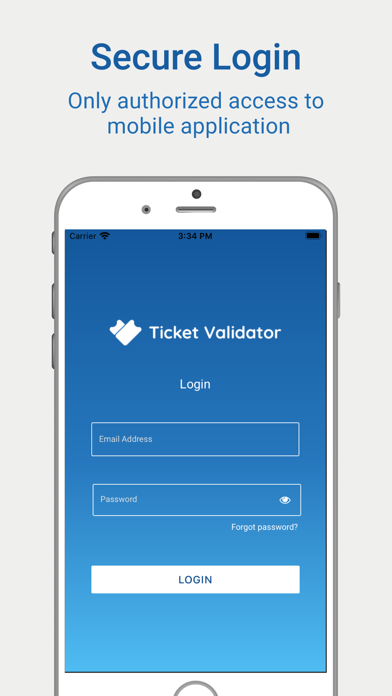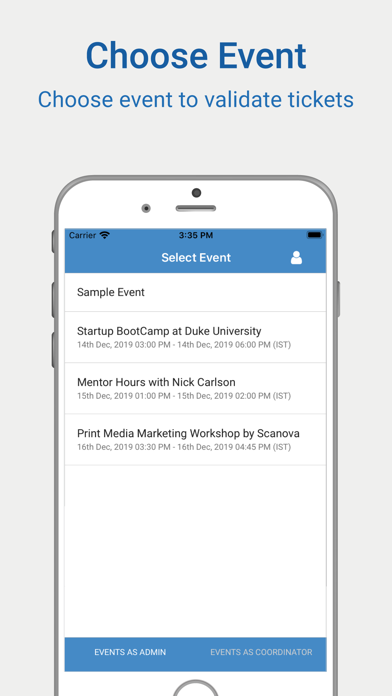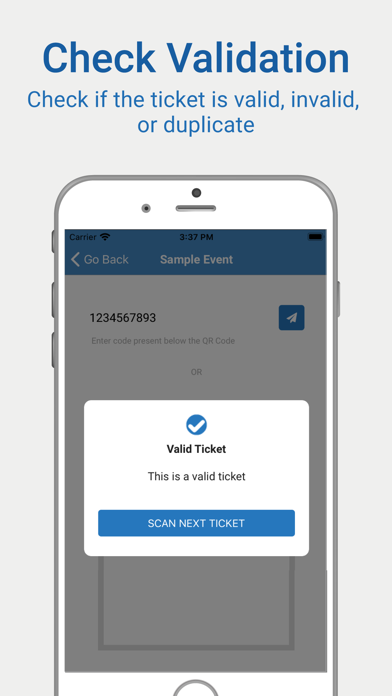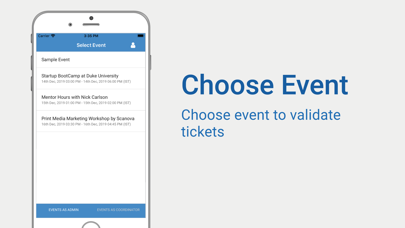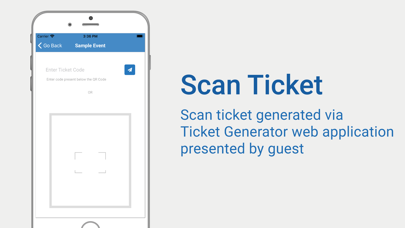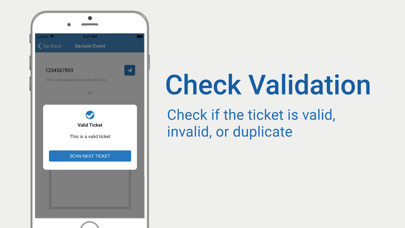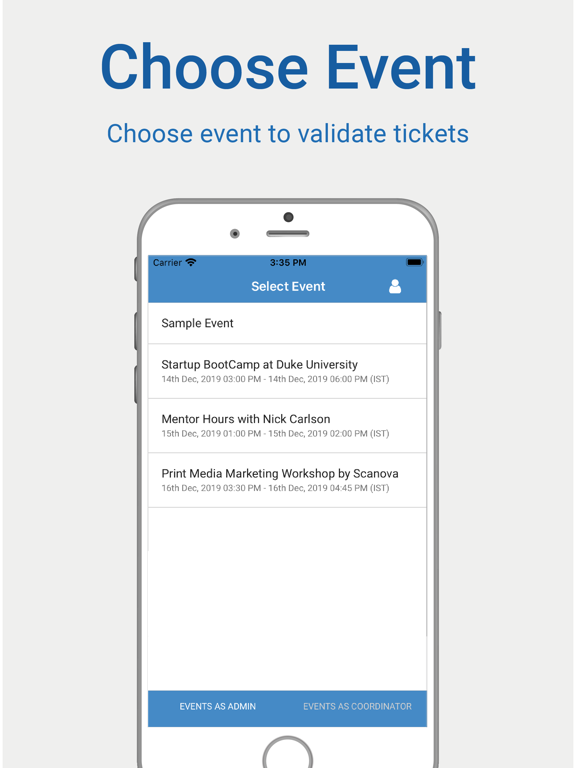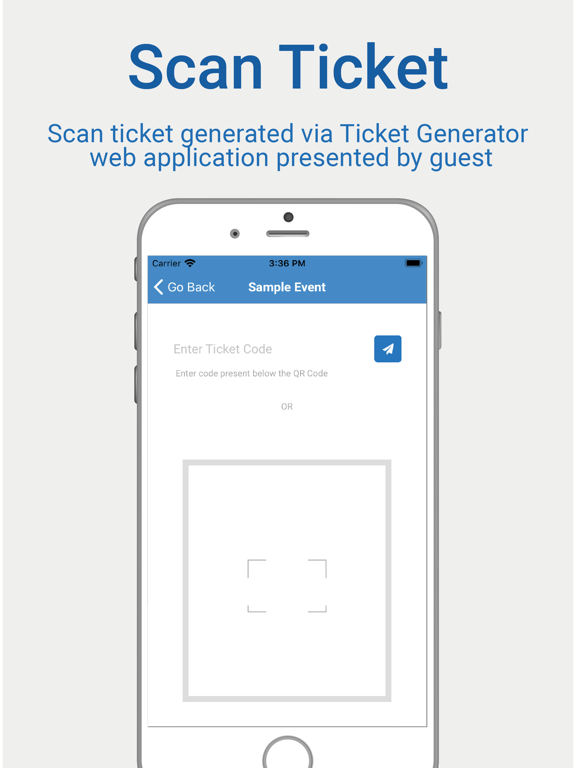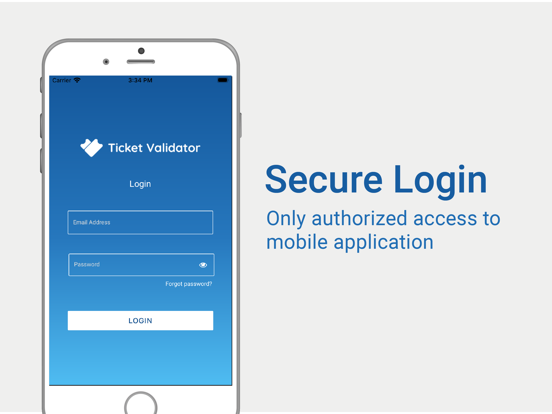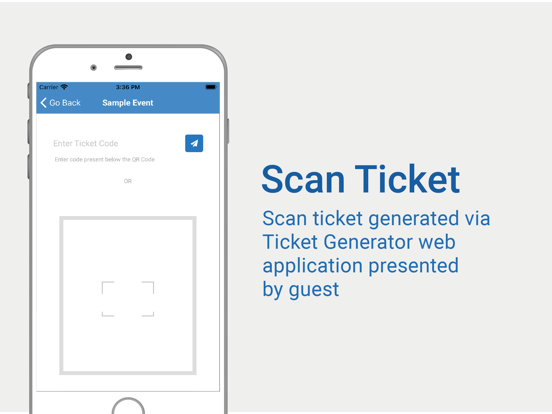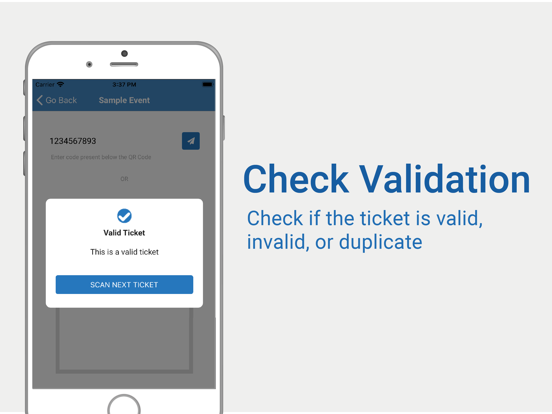What's New
Thanks for using the Ticket Validator mobile app. In this version, we have:
1. Fixed bugs and made improvements
2. For easier navigation, we have divided the Events list into two separate categories – Ongoing Events and Upcoming Events
App Description
Ticket Validator allows event coordinators to validate tickets created using the Ticket Generator web application.
Each generated ticket is equipped with a secure single-use QR Code. A QR Code is a 2D barcode that can be identified and decoded using a smartphone application.
Using the Ticket Validator mobile app, event administrators and coordinators can scan the QR Code on the ticket and validate its authenticity i.e. check if the ticket is valid, invalid, or duplicate.
Event administrators and coordinators will have timed access to validate tickets. Using the mobile app's quick QR Code scanning feature, event guests can be authorised quickly at the point of entry. If the administrator/coordinators are unable to scan the QR Code, it is also possible to validate tickets by entering the serial codes printed on the tickets.
Please note that this mobile application is not for general use. This application is valid only for administrators of the Ticket Generator web application and invited event coordinators.
To use this app, get started by creating tickets at Ticket Generator web application for your event or request an existing Ticket Generator administrator to send an event coordinator invite.
App Changes
- December 26, 2019 Initial release
- July 15, 2020 New version 1.0.1
- November 12, 2020 New version 1.1.2
- August 06, 2021 New version 1.1.7
- September 15, 2023 New version 2.0.6