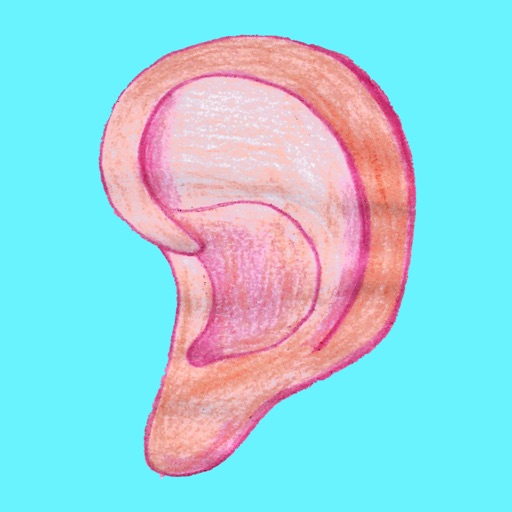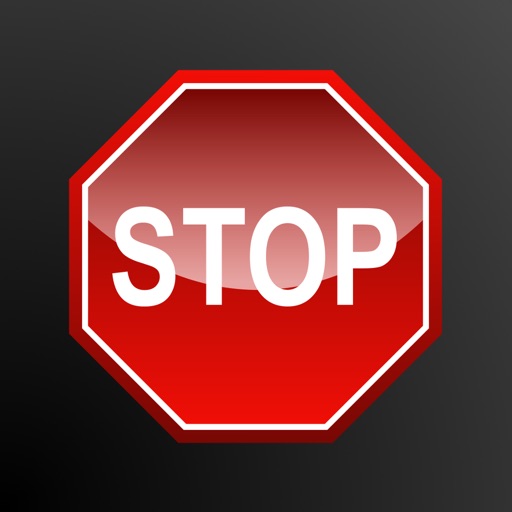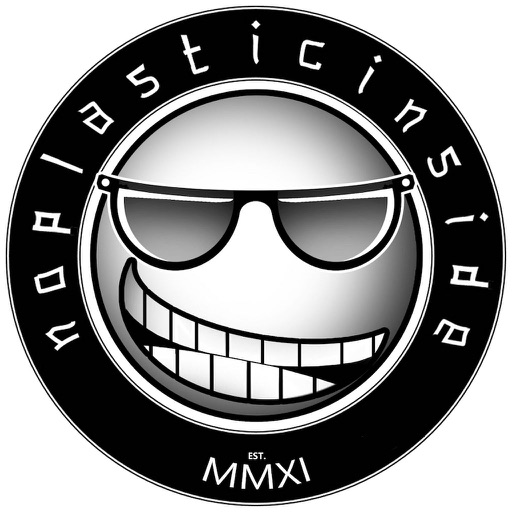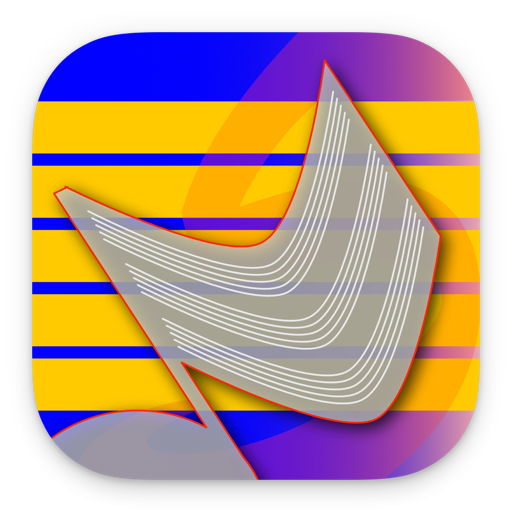App Description
This is the full version with no ads and all styles (country, blues, jazz, pop, rock, hard rock, reggae, techno, mambo, samba, much more and all single instruments)!
Make a song on a touch and let it play by musicians, edit the chords for your needs. Your got no idea for a song or chords to play? Just press a button and the app creates a whole song for you.
1. Download a style from the database (for free!)
2. Extract the file, pick it and play.
Your song is created with different parts (intro, very, chorus, bridge and outro) on a touch based on popular song structures. Play it in different styles or different instruments. Export your song in *.m4a format to process it further.
An expert system, that is based on proven information of artists creates popular chord progressions on a touch. We developed a sound engine to let the app sound like a live playing band. Play around with styles or instruments. Change the chords in the textfield for your needs. The chords are automatically detected and a new timeline is created. Pick a style and play your song!
On a touch you get nice backing tracks or ambient sounds. Practice improvising or use it in your favorite DAW like Logic or Garage Band, as a track in your own App, or in your video or blog.
Bloggers, Musicians, Singers and Developers, you are welcome.
The App needs an internet- connection while you download a new style. Once you downloaded a style, you'll find it in the manager or in your picker. Once you got it, it is really easy to use, but please contact us, if you got problems or wishes. Thanks for your feedback.
Styles and instruments (just a few)
- Country
- Blues
- Jazz
- Pop
- Rock
- HardRock
- Reggae
- Techno
- Samba
- Mambo
- ChaCha
- Bluegrass
- etc ...
- Drums
- eGuitars, acoustics and pedalsteel
- Bass
- Violins
- Pianos
- Trumpets
- Harmonicas
- and more ...
If you need to edit and assemble more than one track in its details, please go with another App: "Backing Track Creator"!
Backing Track Creator Apps are also available for iOS - Devices.
App Changes
- December 24, 2019 Initial release