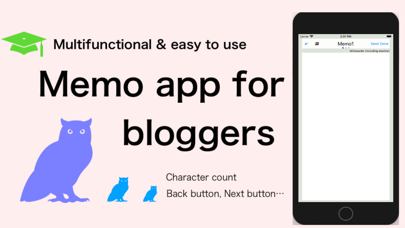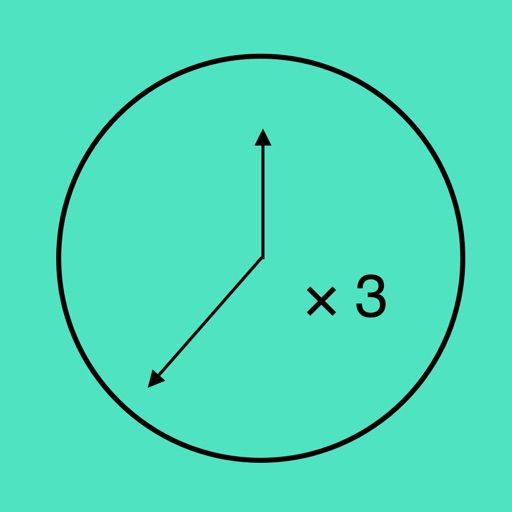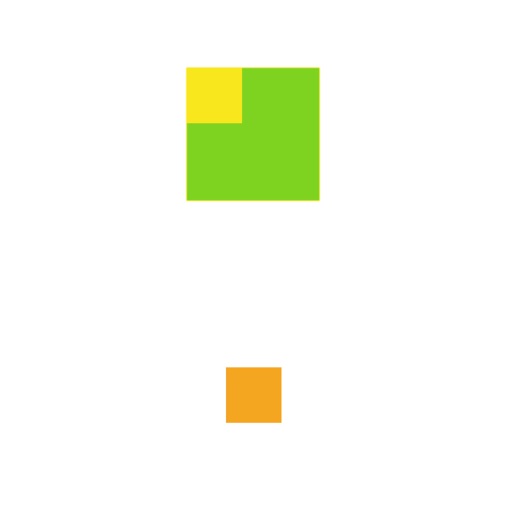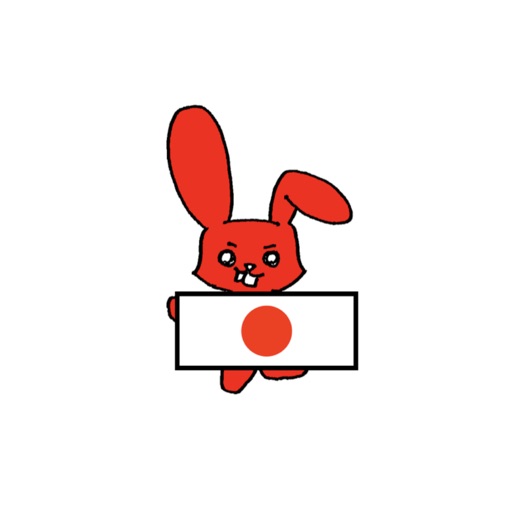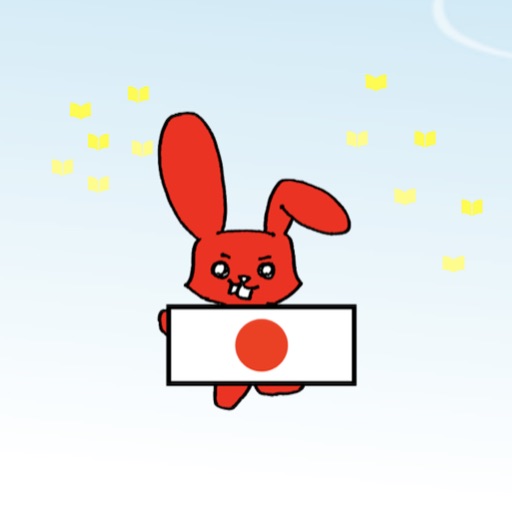What's New
Bug fix
App Description
\ B Amazing place of memo ~ Basic function ~ /
Auto-save memo, count characters, send memo, back button, search, replace, create PDF ...
\ B Amazing place of memo ~ button edition ~ /
Three favorite buttons
-Favorite texts, phrases, "◉", etc.
Back and next buttons
-You can go back and forward before input
History button
-Leave notes as history
Find and replace button
-You can search for characters
-You can also replace characters
\ B The Great Place of Memo ~ Edit Mode ~ /
HTML insertion mode
-You can easily add HTML code. (Headings, etc.)
Dual screen display mode
-You can check how it is loaded on the web
Normal mode
-There is also an ordinary note editing screen.
\ B The awesome part of the memo ~ Short note ~
Take notes very quickly.
-You can move to the next input field on the keyboard.
Other features
-Memo sorting, partial deletion, batch deletion, etc.
Below is a brief explanation of how to use
【keyboard】
◉ ・ : Special characters can be added
[Bar at the top of the screen]
Check: history can be saved
Title: Edit freely
[Character count]
Press the character number display to change the counting method
* The font size and background color can be changed in the settings.
App Changes
- February 13, 2020 Initial release
- February 16, 2020 Price increase: $4.99 -> $5.99
- February 17, 2020 New version 1.0.1
- July 14, 2020 New version 1.3.0
- July 14, 2020 Price decrease: $5.99 -> FREE!
- October 22, 2020 New version 1.3.2
- November 20, 2020 New version 1.3.3
- August 05, 2021 New version 1.4.0
- October 05, 2021 New version 1.4.1
- October 04, 2023 New version 1.4.5