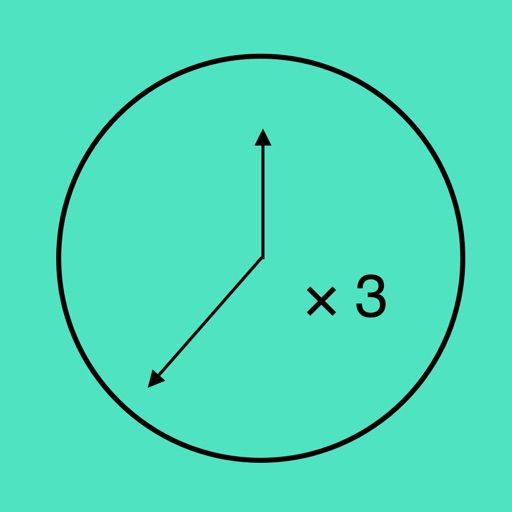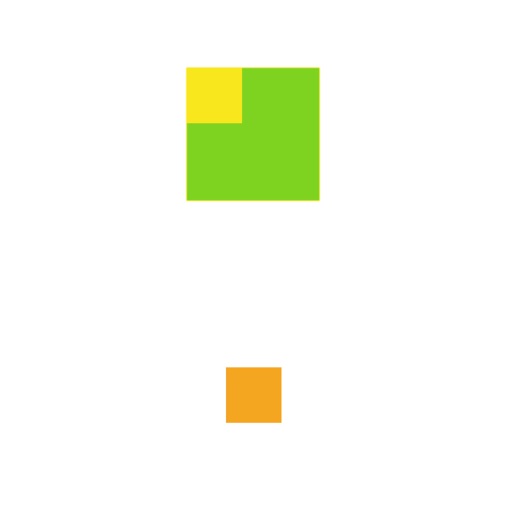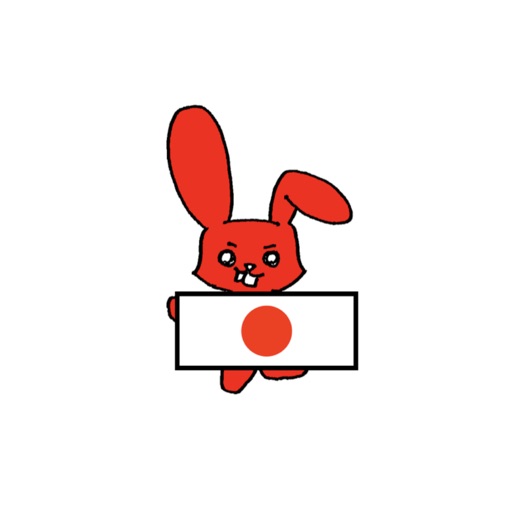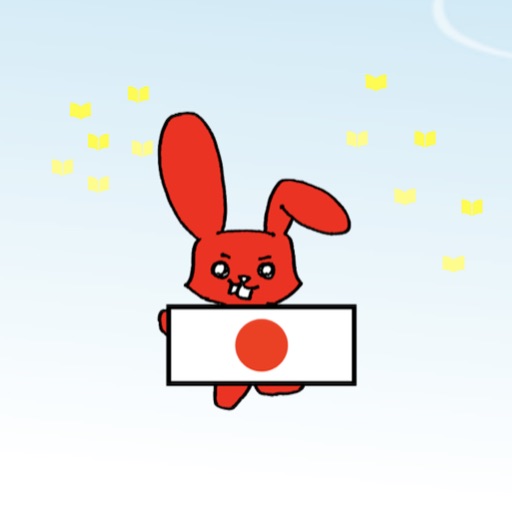What's New
Bug fix
App Description
●Two super useful notes
It's super easy to use, and super convenient! !
1. Super advanced notepad
2. A super quick to-do list
[Able as a note]
・Write notes quickly!
… When you open it, it’s a memo screen.
If you come up with an idea, you can write it down immediately.
- Easy to check notes!
... Depending on the device, you can see the memo on the lock screen.
The possibility of forgetting to see the memo is greatly reduced.
・Super easy to take notes! !
Next button, Back button, Favorite registration,
There is a character count and many note-taking support functions.
・Easy to open a different memo!
…You can scroll horizontally like a notepad on a tab.
Moreover, you can use the screen widely without tabs interfering with the memo screen.
● Super convenient notepad app
Although it’s simple, there are plenty of memo support functions! !
[Notepad function]
・Memo favorite function
You can register fixed phrases.
No need to write the same notes over and over again.
・Character count function
I got it for now. It's convenient even if you don't use it.
・Note history registration function
After changing a memo, you can check the original memo.
・Next and back buttons
This function is very important when taking notes properly such as blogs and SNS drafts.
・ Easy to copy notes
Easy to use as a draft.
You can easily copy your notes.
[To-do list function]
・You can quickly enter pop! !
Press Enter to move to the next input field.
You can quickly take notes without having to press the input field each time.
・Easy to check the completion of todo! !
When you press the check button of the todo,
The background becomes gray. You can clearly see it's done.
・Batch deletion of completed todos is possible! !
You can collectively delete todos that have completed checkmarks.
Organizing your todos is super easy
・You can rearrange the todo! !
Press the star button on the top left of the list,
Enter sortable mode.
・You can also set an alarm for each task! !
If you press and hold the check on the list,
You can also set an alarm.
Anyways,
You can easily and quickly memorize the contents of your shopping list or Todo list.
Moreover, it has various auxiliary functions.
If you are looking for a really easy-to-use and convenient note app,
Please try.
App Changes
- June 22, 2019 Initial release
- July 02, 2019 New version 1.8.4
- August 16, 2019 New version 1.8.6
- August 28, 2019 New version 1.8.7
- September 24, 2019 New version 1.9.0
- October 21, 2019 New version 2.0.0
- October 28, 2019 New version 2.0.1
- November 04, 2019 New version 2.1
- July 14, 2020 New version 2.3.3
- October 23, 2020 New version 2.4.0
- September 16, 2023 New version 2.5.7