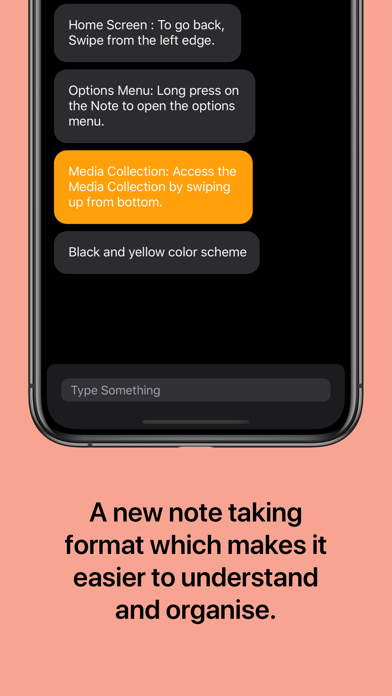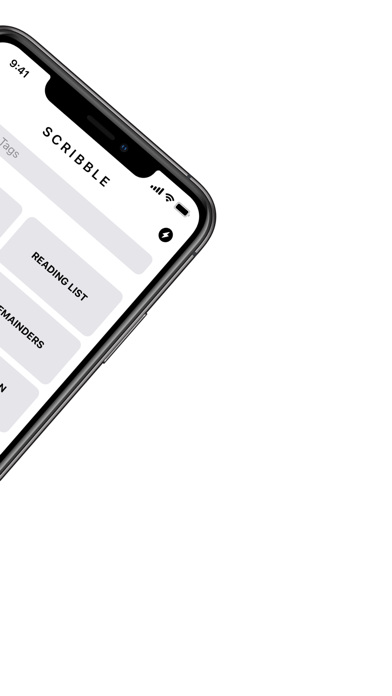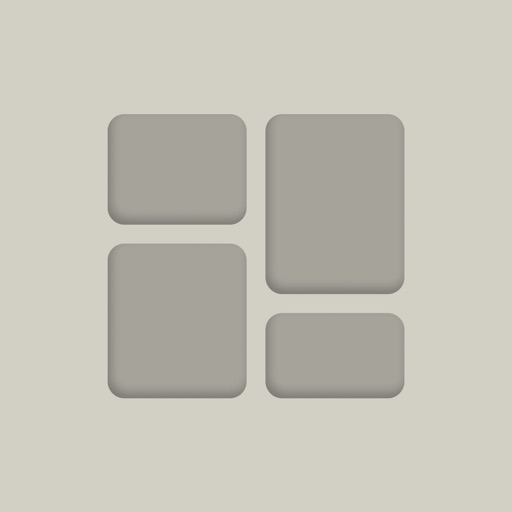App Description
Capture your thoughts, jot down notes , and record your ideas in an uncluttered manner.
Scribble is built around the concept of ease of use and has a beautiful UI to go with it.
And also you’re assured of an ad-free experience on Pentanote so that your notes look neat and tidy.
Features
• Tags help you efficiently organize your notes. Open the options menu by long pressing on a tag, where you can rename and delete your tag.
• Search tags to quickly navigate through tags. Filter your tags by text so you can quickly find your existing tag.
• Notes are taken in separate boxes. This makes it easier to manage your notes and makes them enjoyable to read back.
• With the highlight option make important jots standout. Highlights can also be used to make checklists. To highlight a note, long press on the note and select Highlight.
• You can copy all the notes in one tag by tapping on the tag options menu ( top right icon ) and choosing "copy as paragraph" or "copy as list".
• Media Collection helps you manage media related to your tag. In the Media Collection you can add photos and links to your tag. You can access the Media Menu by swiping up from the bottom of the screen.
• Zoom in on your photo by tapping the photo.
• Add link by manually entering your URL or pasting on the URL field. Open your link inside the app by tapping on the specific link.
App Changes
- December 27, 2019 Initial release