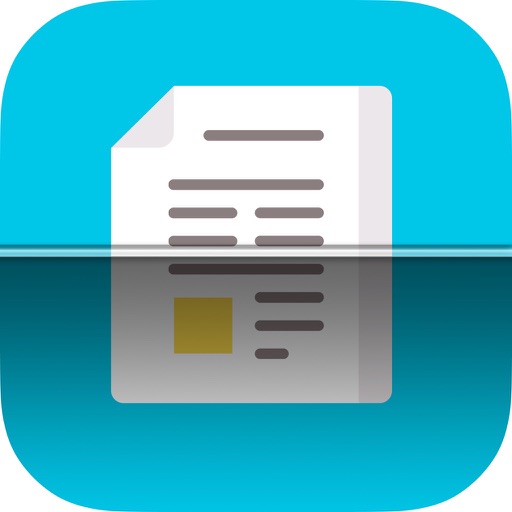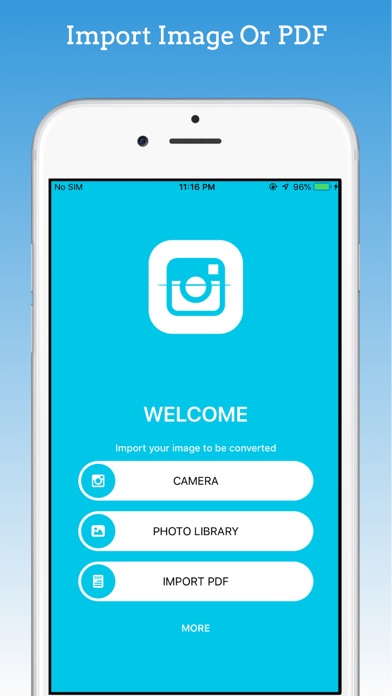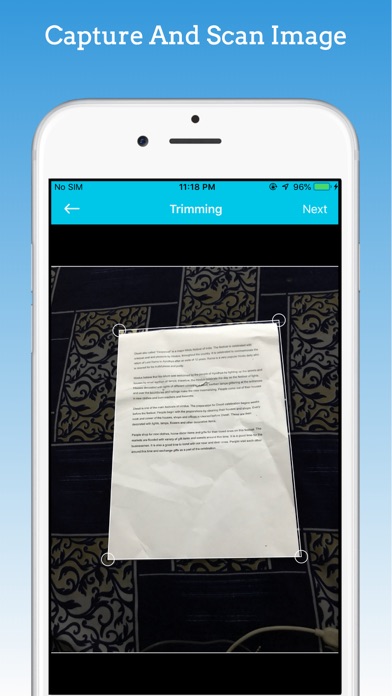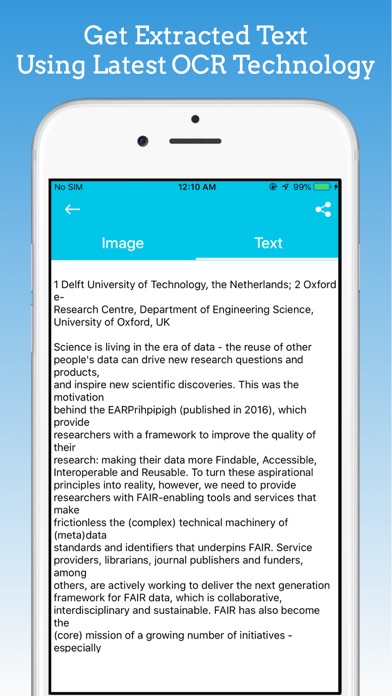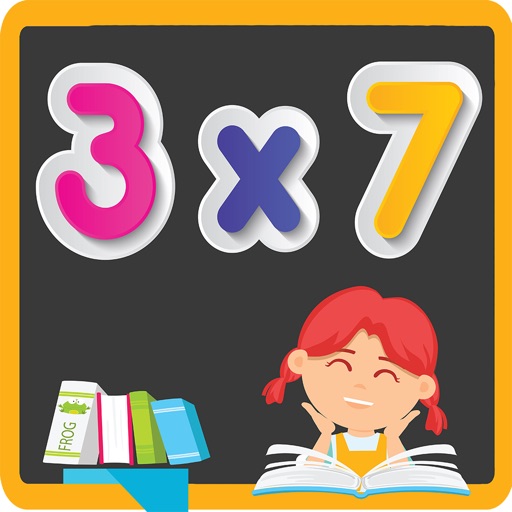What's New
Bug Fixes and Improvement.
App Description
Convert Image To Text - OCR Scan is an image converter app that will help you to convert image to text with some other photo editing features. This image scanner app offers simple interface, user friendly features, and the clarity and precision of latest image OCR technology.
The image converter app will work as a portable scanner at your fingertips. Besides enjoying professional editing facility and versatile image to text conversion benefits, this application will help you to edit and convert multiple images at one go. If you want to customize, edit, and convert multiple images at once, the convert image to text - OCR scanner will work as the most reliable image converter tool for you.The app will also convert PDF to text.
How the app works?
You need to choose one or more than one images from your photo library or you need to import PDF from files. You may take new snaps with camera and convert them to the text along with other options like save, edit, share etc.
It is an offline app, which means you don’t need to use Internet connection to run this app.
App’s Features:
* Simple and user friendly interface.
* Amicable image converter app control.
* Extract text from Image, and image to word.
* Supporting images type: PNG, JPG/JPEG.
* You can select the Images from your phone’s photo library or capture a fresh image with camera.
* You can choose PDF file to convert pdf to text.
* You can edit, save and share extracted text.
* Enjoy the privilege of selecting the zone with the text you wish to extract from the target image.
Download the app convert image to text - OCR scanner, and enjoy the versatile facility of image conversion in an accurate way. This Image scanner app will add amazing clarity to the output with the support of image OCR technology.
App Changes
- November 18, 2019 Initial release
- November 26, 2019 New version 1.2
- October 27, 2020 New version 1.4
- August 06, 2021 New version 1.5