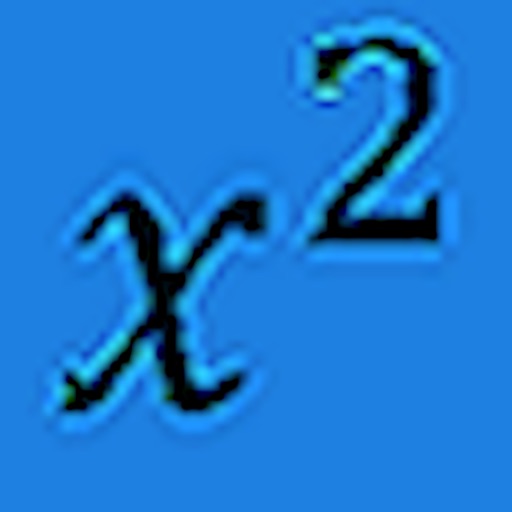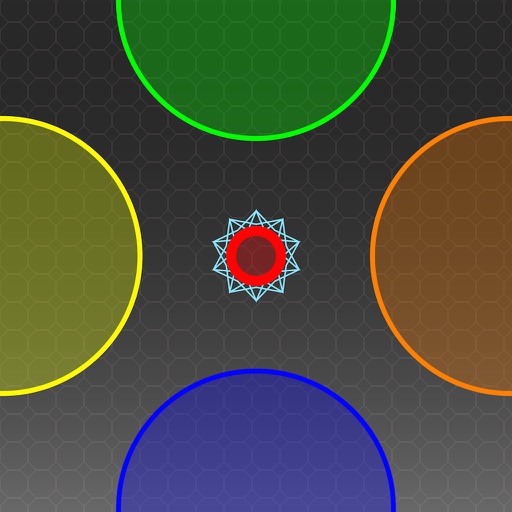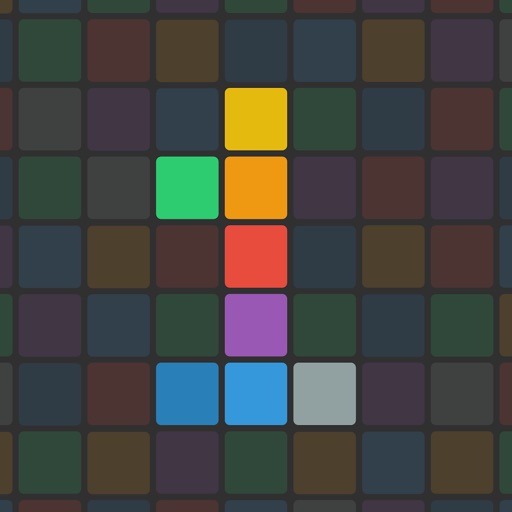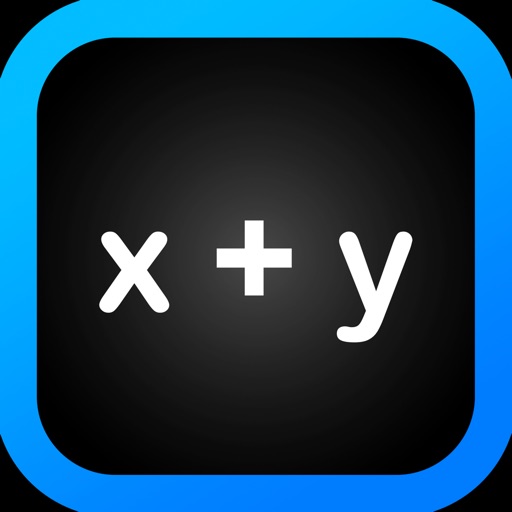What's New
Improved flow for adding tasks
App Description
EasyList tries to make simple actions even more simple.
1. Start out with a single list. Add to that list or create more lists and become as organized as you need.
2. Completed to-do's are automatically deleted for you. By default they are deleted after a day, but that can be changed in settings.
3. Overdue items have a special icon to let you know they are overdue and, by default, the number of overdue items will show in your app badge on your home screen.
4. Accidentally delete a to-do? That's ok. You can bring deleted to-do's back to life by tapping on the list twice with two fingers.
App Changes
- October 02, 2019 Initial release
- October 05, 2019 New version 1.0.2
- October 21, 2019 New version 1.0.3
- October 28, 2019 New version 1.0.4
- November 11, 2019 New version 1.0.5