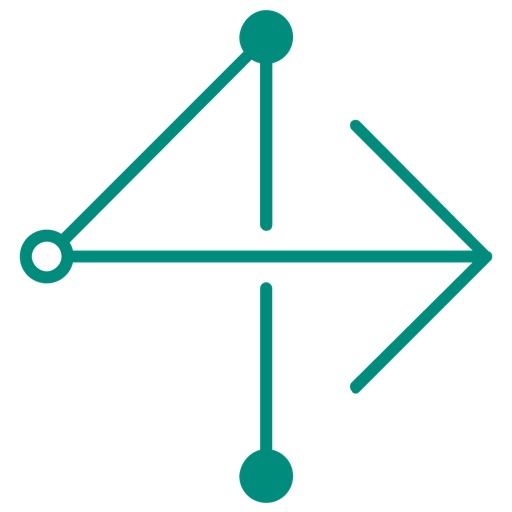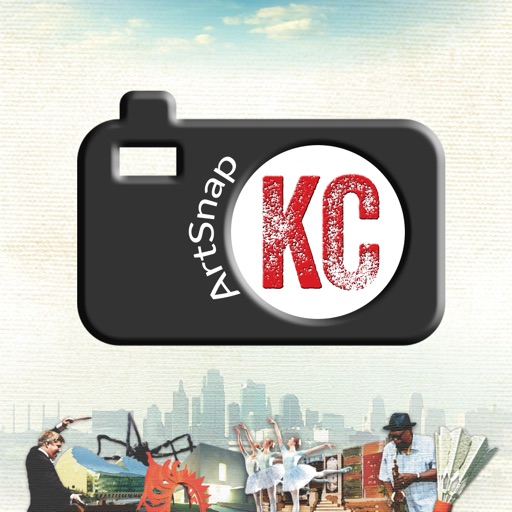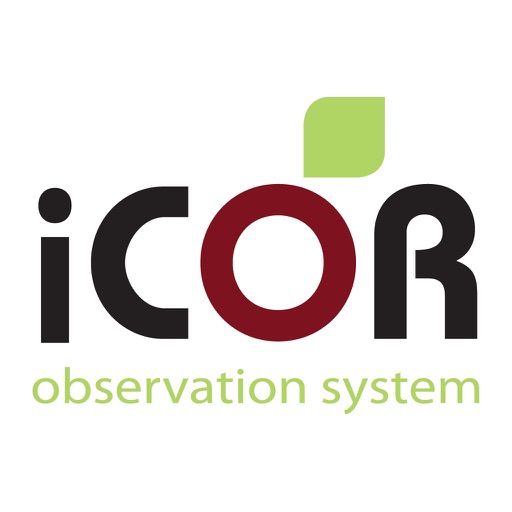What's New
Minor UI bug fix
App Description
Create customized classroom observations using the FourPoint tool.
Using your observation questions, use FourPoint as the tool to collect the data during the observation and create reports.
Using your observation questions, use FourPoint as the tool to observe teaching practices and student behavior.
Our completely customizable tool allows you to create the observations you need. It allows you to collect the information in a powerful database system that is easy to use and simple to navigate.
-Are you collecting data on a paper survey?
-Are you using spreadsheets to record your observation?
-Do you have questions you want to use for the observation and only want to use those – and not have to use a set of “base” questions?
The FourPoint tool is perfect for you.
Reflect - a base set of reports include:
-Totals Report: a count of all observations done at each grade level and each content area.
-Summary Report: results of all of the observation questions displayed with percentages, ratios, averages, and/or graphs.
-Customized Summary Report: criteria based report – you choose the criteria for the reports based on date range, observation questions, grade level, content area, teacher, observer, and/or school.
Users must have an FourPoint account to log in to the app and have access to the online reporting. Visit the FourPoint website to register. Apple prevents us from putting the website address in this description so you'll need to use a search engine and type FourPoint in the search box.
Easily integrate FourPoint as the tool to collect your classroom observation data and report on that information. Collect data to help you make the proper decisions on steps to achieve the school improvement initiatives you have committed to making.
App Changes
- September 30, 2019 Initial release