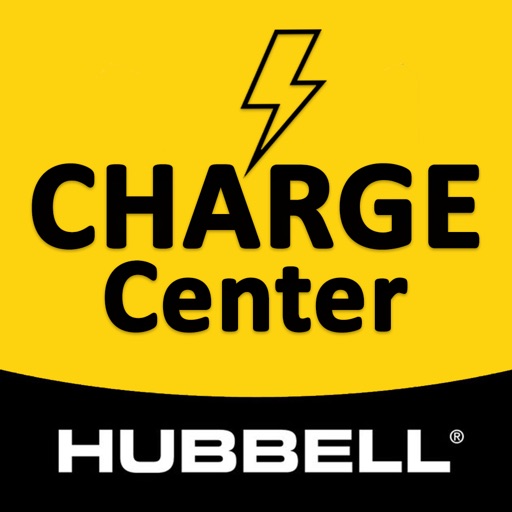What's New
- The JumpCharge app now supports our new kiosk for wireless mobile batteries. Please see our website www.jumpcharge.com for more information.
- Users can create an account using their phone number or email.
App Description
JUMPCHARGE brings wireless charging everywhere, supporting the most popular mobile devices. Whether it's your laptop, smartphone, or tablet, JUMPCHARGE is a power play. Get your power pack from a JUMPCHARGE Kiosk or Docking Station.
How to power up:
- Get the free JUMPCHARGE app on your mobile device. A pass will be added to your Apple Wallet app. When you tap your device on the reader for a kiosk or docking station, your pass will automatically open.
- Tap your pass near the reader icon until the LED on the kiosk or docking station flashes green.
- Look for the battery pack with a solid green LED, remove it, and follow the in-app directions to start charging your device.
- Return the pack to kiosk or docking station once charging is complete. If you forget to return your pack, don't sweat it — we'll send you a gentle reminder through the app.
Questions or comments? Email [email protected] or call +1 (866) 454-9737
App Changes
- July 16, 2020 Initial release
- September 16, 2023 New version 2.0.3