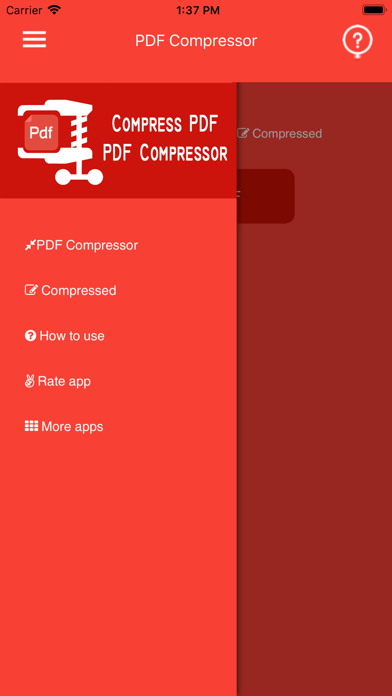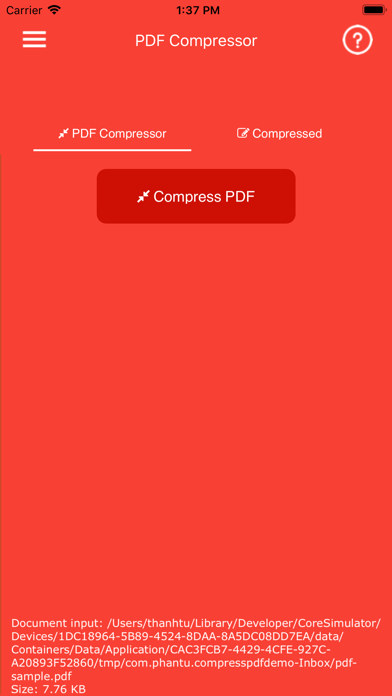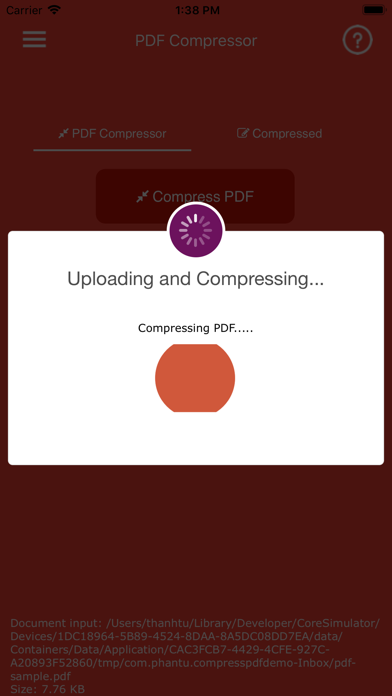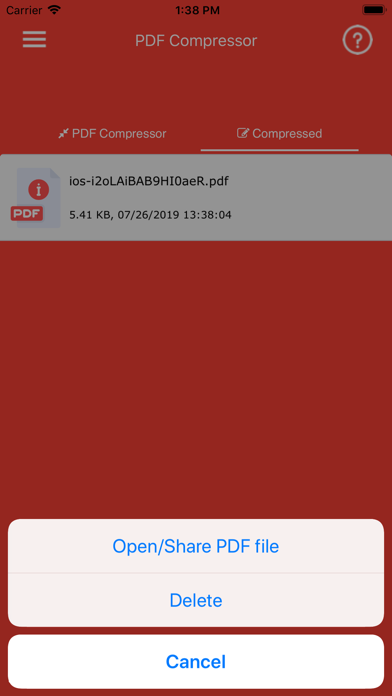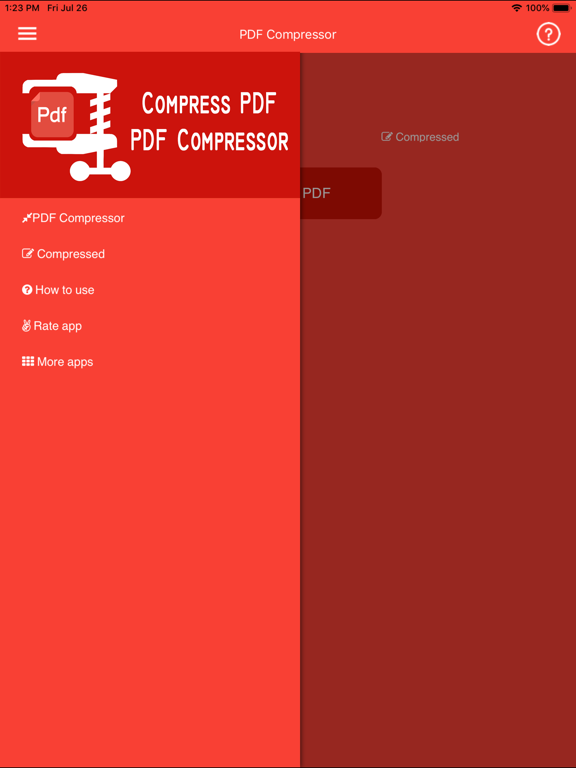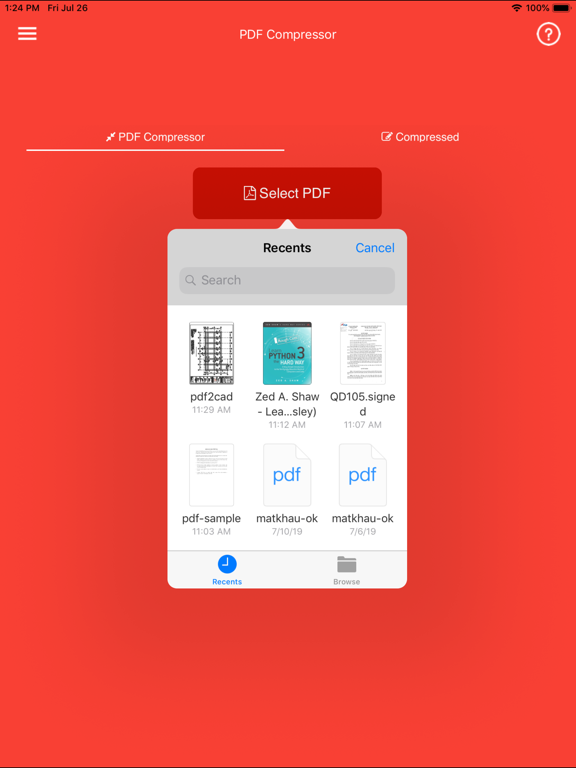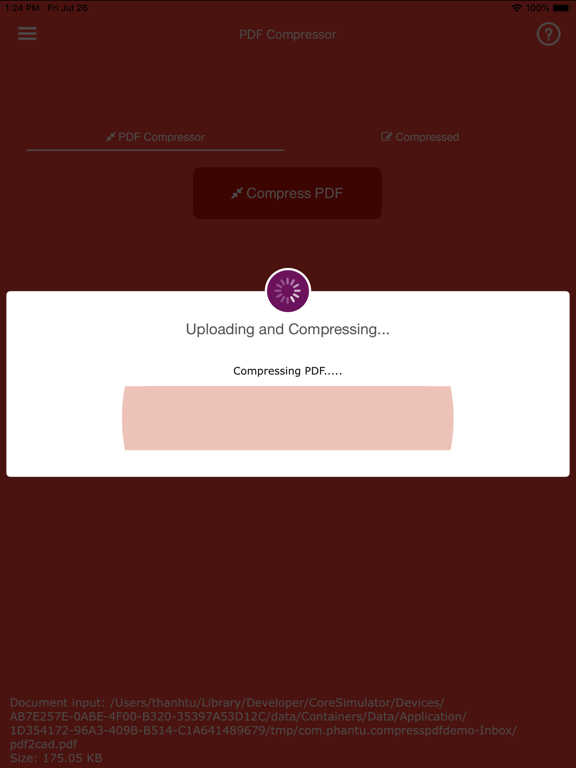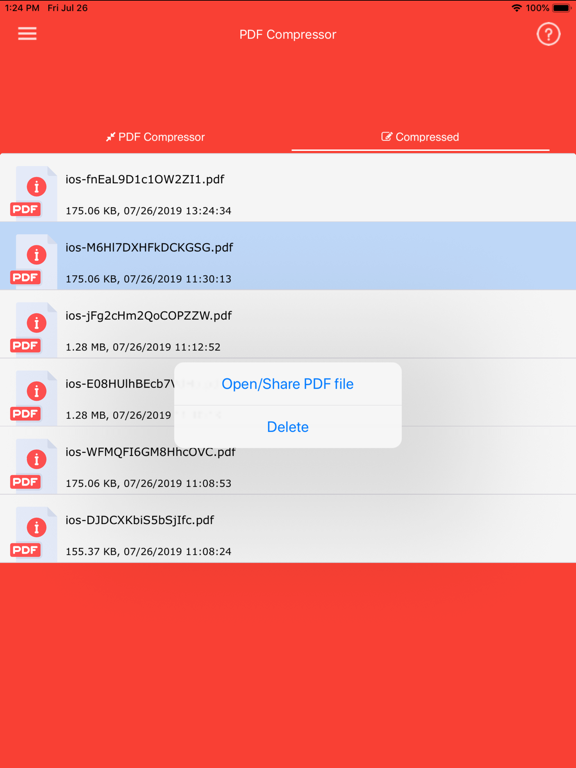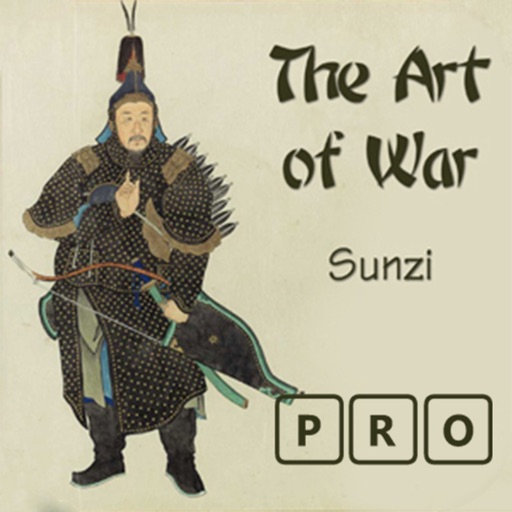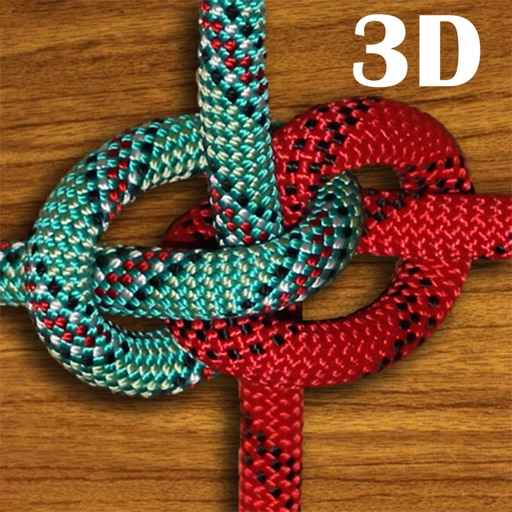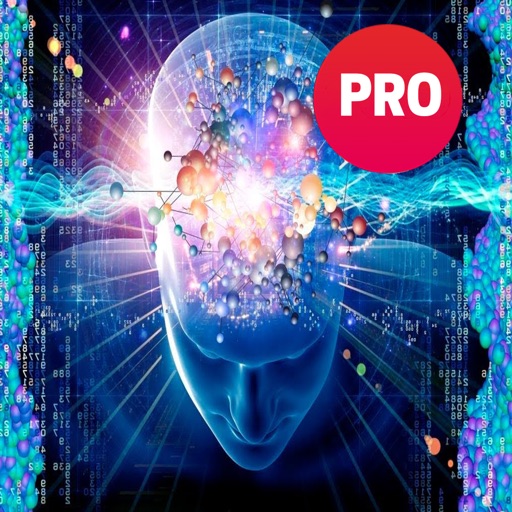What's New
Fix problem about privacy data
App Description
If you want to compress size of pdf files size to save your phone memory back and faster on uploads and downloads, ... let app compress pdf - reduce pdf size app help you.
You can easily compress your PDF files right on your device, just one tap to select your file
PDF compressor is a tool to compress PDF documents to reduce PDF file size. Compress PDF file allows you to select heavy size PDF files to reduce its size.
PDF compressor will simply reduce pdf file size with a single tap.
PDF compressor is easy tool to reduce PDF file size.
Compress PDF file size makes it possible for anyone to reduce your PDF documents size, especially useful for those PDF files with many scan graphics and photos. Compressed PDF documents requires less phone memory for storage and faster uploads and downloads saves transmission time and cost.
Compress PDF File rewrites the entire PDF documents using selected compression options as efficiently as possible. Some PDF documents might not get compressed, because the PDF documents might be already compressed or have nothing much to compress.
Compress PDF lets you compress/reduce PDF documents file size. With our simple and easy to use app you can compress/reduce pdf file sizes using your device. You can compress as many files as you want with our PDF compressor app.
Features:
Compress PDF file size has following feature:
- Compress PDF file size very easy.
- Reduce PDF file size within seconds.
- Very smart and easy to use PDF compressor.
- Compress PDF file to reduce PDF file size.
- Easily share the compressed file online.
App Changes
- August 16, 2019 Initial release
- December 02, 2019 New version 1.2
- December 17, 2019 New version 1.4
- January 14, 2020 New version 1.5
- July 14, 2020 New version 1.9
- October 27, 2020 New version 2.3