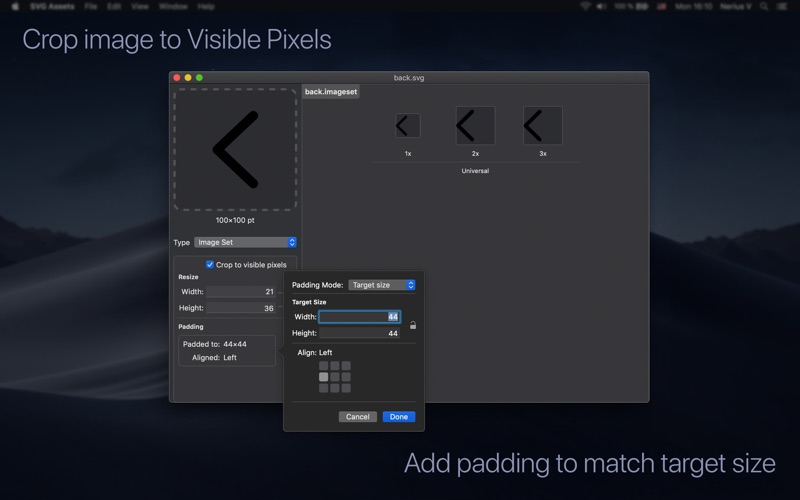What's New
Support Apple Watch Ultra (49mm)
App Description
Create application icons and image sets from Scalable Vector Graphics (SVG), Adobe Illustrator (.ai), PDF, Adobe Photoshop (.psd) or PNG files in seconds!
No more manual resizing or converting – just drag or copy & paste your source image file to SVG Assets, select supported devices and drag the resulting "AppIcon.appiconset" folder straight to Xcode or Finder.
Still working on your icon? SVG Assets detects when the source file is modified and shows a button to refresh the image.
Got your images online and they all come in different sizes?
Crop them to visible pixels, resize and add padding (empty space) to match your requirements:
Click "Add padding", select "Custom" and enter the amount to pad on each side.
...Or...
Click "Add padding", select "Target Size", enter the desired size and pick how to align the source image. Padding will be automatically added on the correct sides.
Not a fan of drag & drop? Just copy paste the image from Finder or your favorite graphics design software including Adobe Photoshop and Adobe Illustrator.
SVG Assets can create Universal (1x, 2x & 3x) Image Sets in addition to icon sets for iPhone, iPad, Apple Watch, CarPlay and macOS.
Not using Xcode asset catalogs? No problem, drag each image individually or hold the Option key while dragging to export separate PNG files.
Please note: SVG Assets currently does not support SVG files with links to other files.
App Changes
- August 16, 2019 Initial release
- August 28, 2019 New version 1.2.0
- September 04, 2019 New version 1.2.1
- September 04, 2019 Price increase: $8.99 -> $9.99
- October 05, 2019 New version 1.3.0
- August 06, 2021 New version 1.4.0
- September 15, 2023 New version 1.5.1
- September 15, 2023 Price decrease: $9.99 -> $6.99