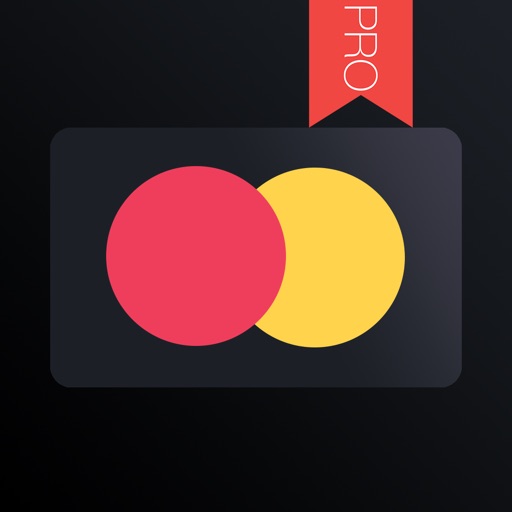What's New
• Minor improvements.
App Description
Total Reader reads your files aloud. The app converts text to natural sounding voice. Highlighting spoken words allows users to follow the reading.
Import files directly from Mail, Dropbox, Google Drive, Mac or PC.
Supported Formats:
Plain text, PDF, MS Word (.doc & .docx), MS Powerpoint, RTF.
Total Reader can read documents in more than 30 different languages:
Arabic, Chinese, Czech, Danish, Dutch, English US/UK/Irish/Australian, Finnish, French, German, Greek, Hebrew, Hindi, Hungarian, Italian, Indonesian, Korean, Japanese, Norwegian, Romanian, Russian, Polish, Portuguese, Portuguese Brazil, Slovak, Spanish, Spanish Mexican, Swedish, Thai, Turkish.
Terms & Conditions: Your use of this application is governed by the Terms of Use (https://bit.ly/2O7hFbj) and the Privacy Policy (https://bit.ly/32IW0JW)
App Changes
- August 17, 2019 Initial release
- December 24, 2019 New version 1.1
- January 28, 2020 New version 1.1.1
- July 15, 2020 New version 1.2.1
- October 28, 2020 New version 1.3
- October 04, 2023 New version 1.3.2
- April 25, 2024 New version 1.3.4