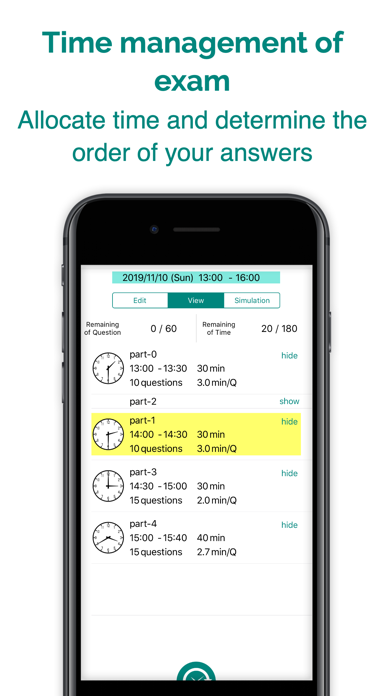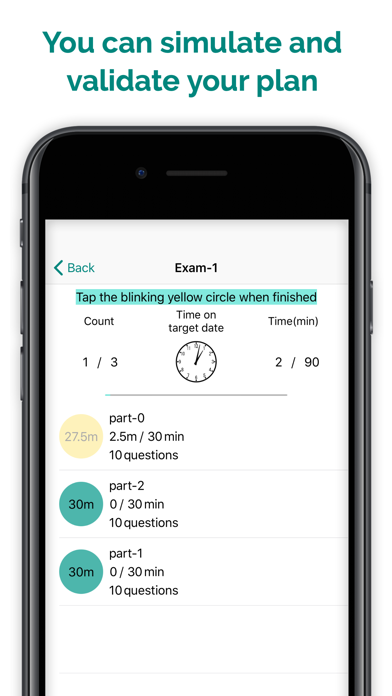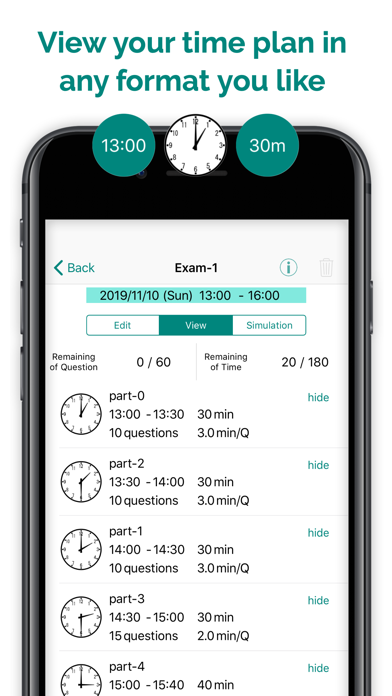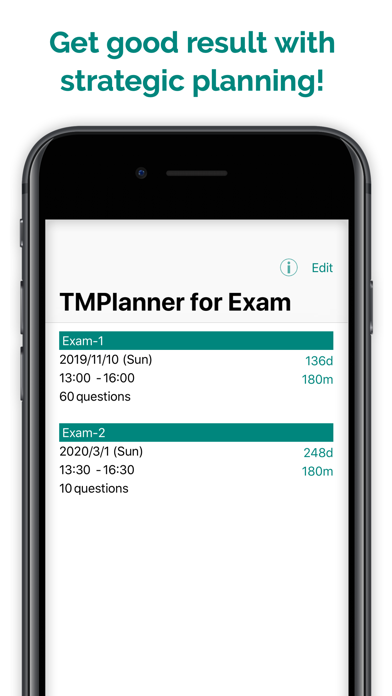What's New
iOS14 support and bug fixes.
App Description
Planning the time allocation of each part of the exam and the order in which you will answer. Let's get a good result on the exam by preparing in advance.
Insufficient time or excess spare time in the exam may cause careless mistakes. Make a time management plan in advance with this app, and on the day of the exam, keep the pace of your answers and get the best performance.
[How to use this app]
1. Enter exam information
- Set date, time and number of questions
2. Enter time assignment per part
- Assign part-time based on subjects, difficulty level, etc.
- You can move each part by drag&drop, so it is easy to change the order of answers.
- You can also divide it evenly at first and then change it individually later.
- The answer time per question will be displayed, so let's allocate time considering the difficulty of each part.
- It is important to leave the last review time when allocating time
3. Remember time assignments
- Display by an analog clock, digital clock, and assignment time. You can select a format that is easy to remember as a mark.
- You can also highlight part as a mark(The key is to remember the marked part).
4. Simulation feature
- Simulation in the time of the exam day and verify the validity.
- Return to 2, then edit allocated time again
- You can also select a subset to validate.
App Changes
- August 16, 2019 Initial release
- July 14, 2020 New version 1.1
- October 22, 2020 New version 1.2