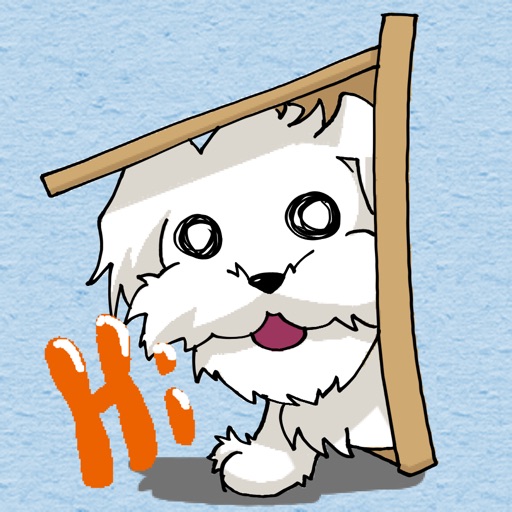What's New
Improved performance
App Description
You can extract the best moment from the video as an image
-I want to print a momentary smile in a video shot of a child
-I want to image the best moments of sport
-I took a video and a photo incorrectly
-I want to check the video frame by frame
-How to use
1. Select a video
2. Select the image you want to save
3. Select destination
App Changes
- July 02, 2019 Initial release
- May 06, 2021 New version 1.1.1
- October 08, 2021 New version 1.2.0
- October 04, 2023 New version 1.5.0