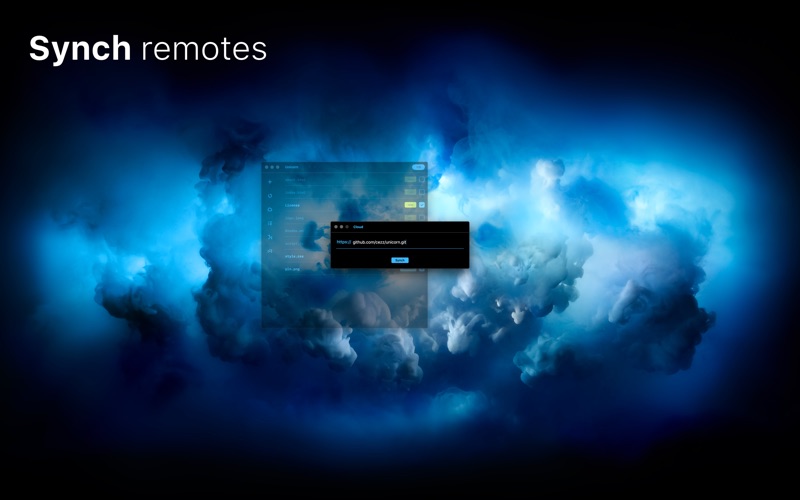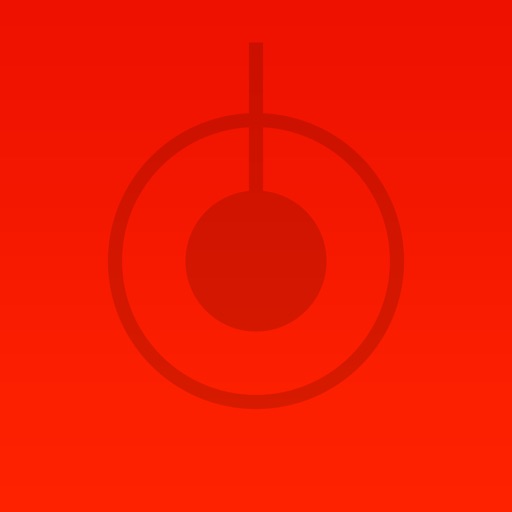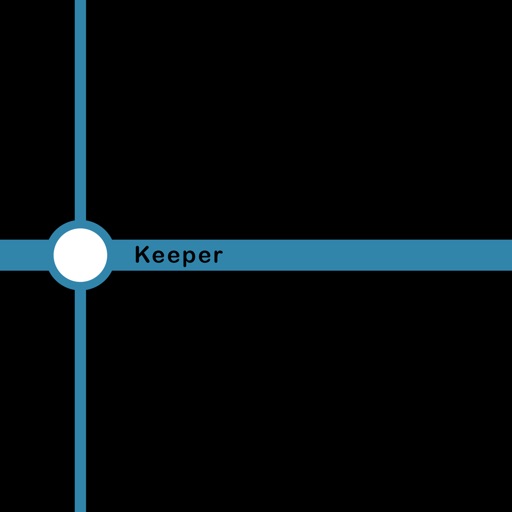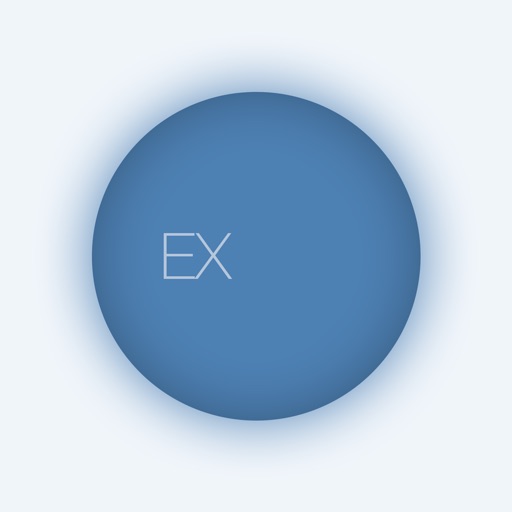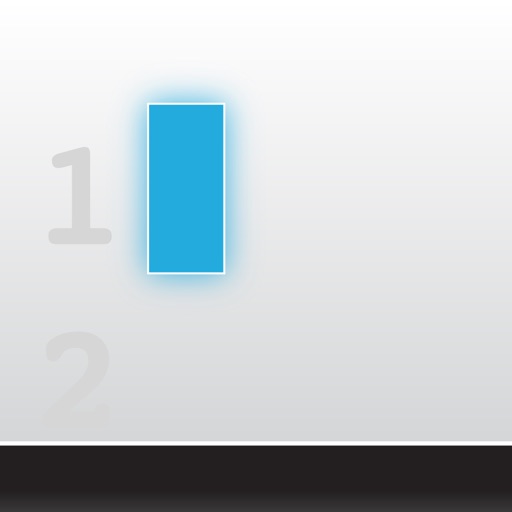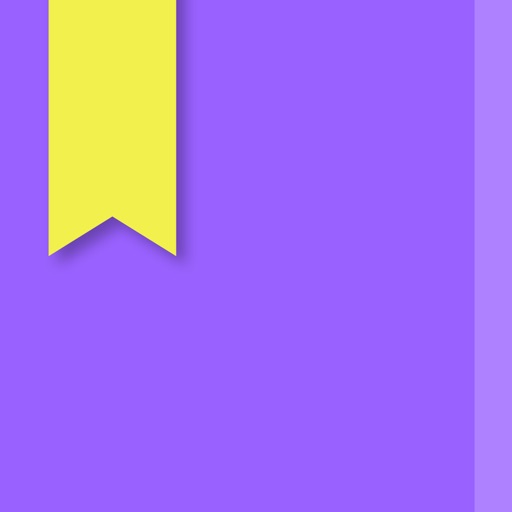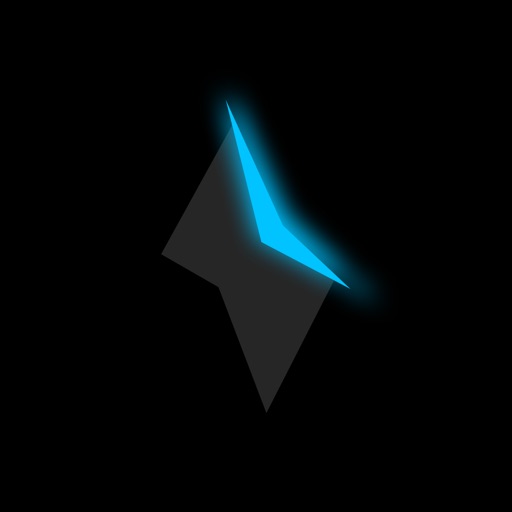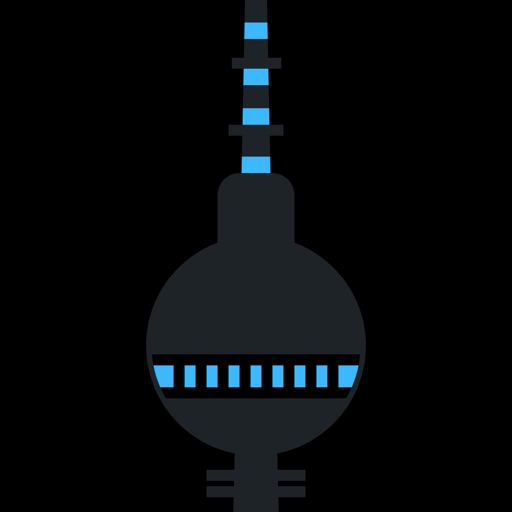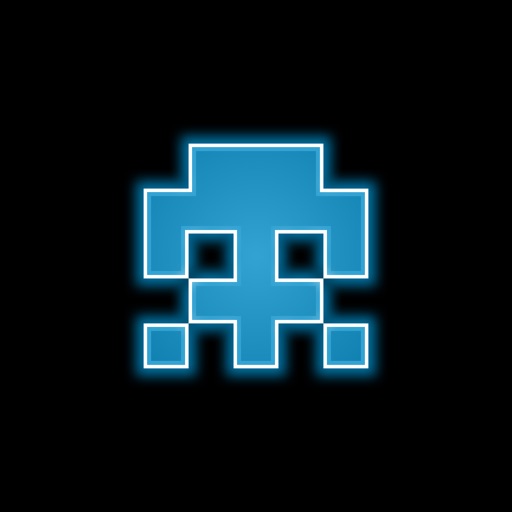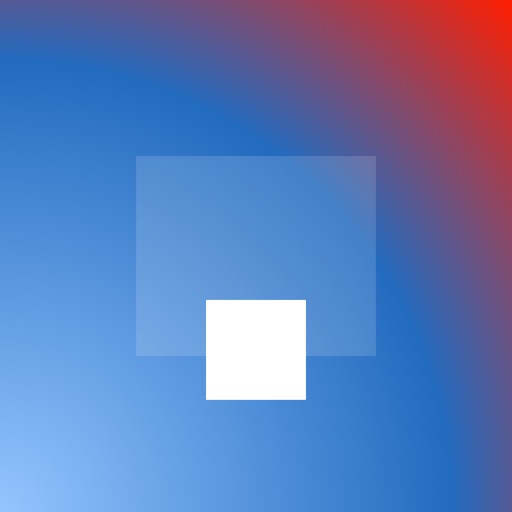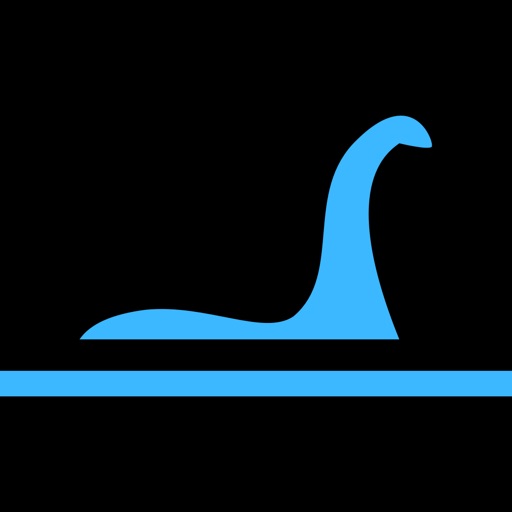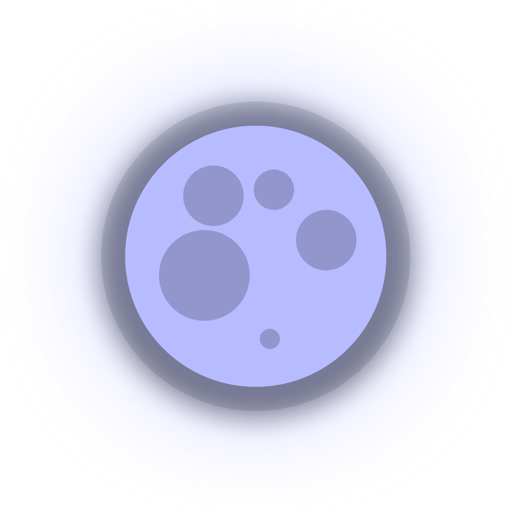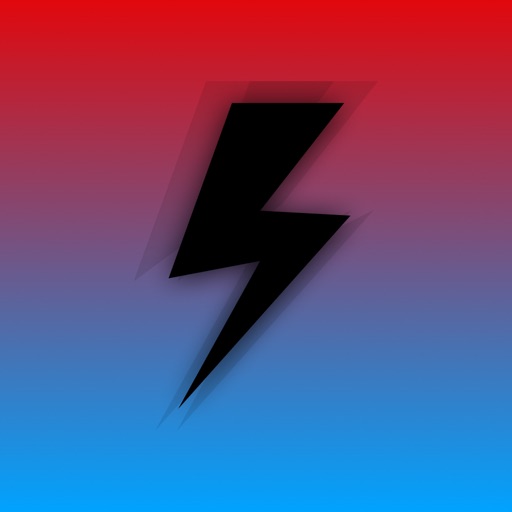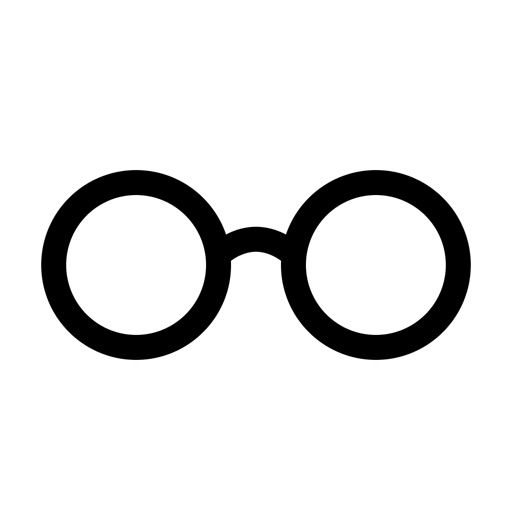What's New
New features
- Timeline
Review the evolution of your files across time.
Note: For the moment Git only supports using 1 branch: master.
We are working on adding branching support, please be patient.
App Description
Embrace change in your workflow.
A version control system allows you to track changes on your files and documents and edit them without fear, you will always be able to go back in time and recover a previous version or compare the differences.
Just like using git from the Terminal, but better.
Features
- Create or open a repository.
- Commit changes.
- Review the history/log.
- Revert to a previous state.
- Clone, Pull, Push, Edit, remotes.
- Unpack a repository.
- View the difference of an edited file.
No requirements
Seriously, fully native for MacOS and iOS, and you need nothing additional to create a repository and start tracking your files and documents.
Privacy and analytics
We value your privacy above all, and we are very serious about it. Git does NOT track your activity at any time, in fact, it is fully functional without an internet connection. Your credentials (name and email) are only used to sign your commits, but these are only stored in your device.
Git is a distributed version-control system for tracking changes in source code during software development. It is designed for coordinating work among programmers, but it can be used to track changes in any set of files. Its goals include speed, data integrity, and support for distributed, non-linear workflows.
- Wikipedia
Try it yourself and let us know what you think.
App Changes
- June 16, 2019 Initial release
- June 17, 2019 New version 368
- June 24, 2019 New version 430
- August 17, 2019 New version 492