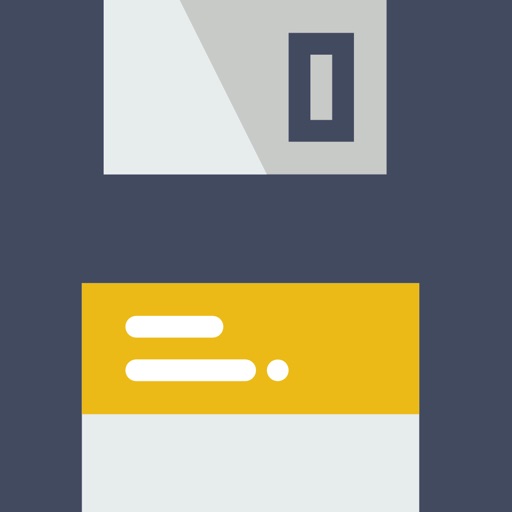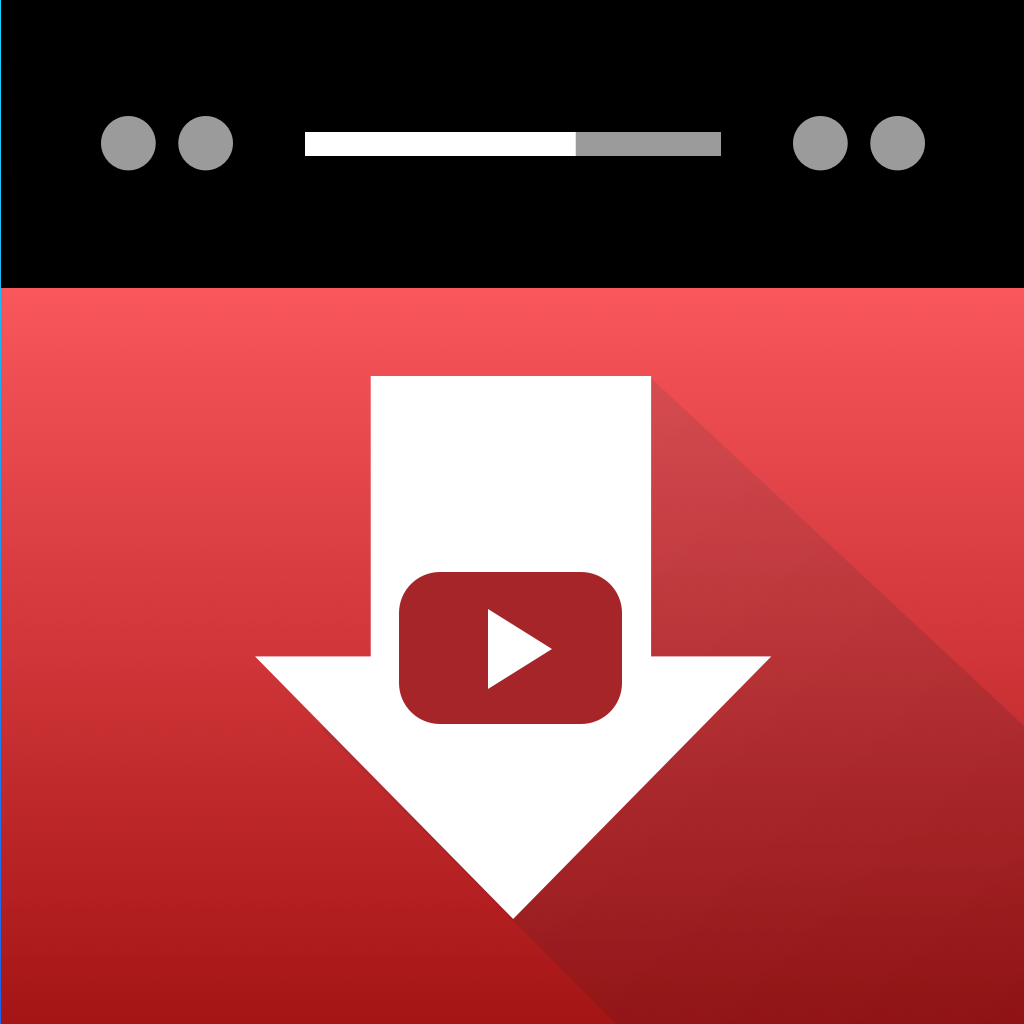App Description
+++ The next of AirFile +++
Want to manage multiple clouds in one place? This app is for you.
Want to transfer files across clouds? Download this app to see how it is so unique.
You have files you need to manage on servers. Maybe you're a developer. Maybe you're a system administrator. Maybe you're a contractor or freelancer. But you need to connect to a thing, and upload, download, or tweak the files on that thing.
+++ The FASTEST cloud transfer tool in the App Store that you must try +++
On iPad, its traditional two-pane browser-like user interface is easy to learn and use.
It is capable of transfer, queue, job management, with the speed be boosted by turbo mutli-threaded engine. App's powerful engine solves your file transfer problems.
+++ BEST OF BEST: Two file windows side by side on iPad make it easier for transferring files across clouds
Features:
- Unlimited connections
- Multi windows user interface is easy to learn and use.
- Two file windows side by side on iPad make it easier for transferring files across clouds
- Directly transfer files from one cloud drive to another.
- File transfer in background
- Create buckets, folders, files with easy interface
- Manage as many clouds as you have
- View important cloud info such as storage usage, quota
- Rich file browsing experience with high performance networking framework
- Upload photos, videos from library to cloud
- Share files and folders easily with others
- Rename, delete, copy files
- Move files around within a cloud
- Fast working multithreaded Http Engine
- Browse, Create, Delete Buckets
- Replicate data with one step
- Full support for Amazon S3 Transfer Acceleration
- Advanced Web URLs Generator
- FTP, SFTP, WebDAV, Amazon S3, GDrive, OneDrive, Dropbox, Box, etc.
Supported File Formats:
Text: TXT, PHP, HTML, JS, CSS ect.
Document: PDF, WORD, EXCEL, PPT, PAGES, NUMBERS, KEYNOTE
Photo: JPG, PNG, GIF, CR2, NEF, ARW, DNG etc.
Music: MP3, AAC, AIFF, WAV, FLAC, APE etc.
Video: MOV, MP4
Disclaimer:
- This app is an utility to let you connect to cloud storages and make file transfer easier.
- This app does not provide content. By conforming to each cloud API Terms of Service, this app allows users to manage their files.
App Changes
- March 31, 2019 Initial release