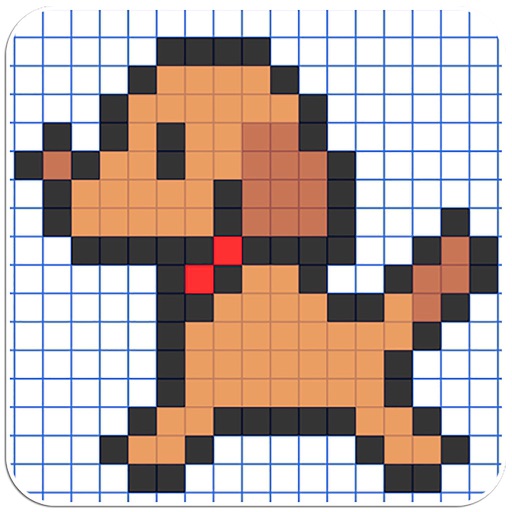What's New
Minor bugs fixed.
App Description
Before you notebook in the box. Do what your heart desires. This may be a bird, and maybe a whole new world. The game board is unlimited down, left and right. To move to another position, use the arrows. Clicking on a free cell will create a color pixel (cell). To remove the necessary cells, click on the basket, then remove the excess. Close the basket, continue to draw. Need another color? Use the inventory side arrows to select a different color. No color needed? Open inventory, click on the box. Select the desired color, close and continue drawing. Any questions? Write, answer. Supplement instructions.
In our application, you can create light and complex patterns in the cells, it all depends on your desire. You no longer need to ask a popular question: how to draw (or something) in cells. Draw in our application, and if you like the picture - transfer it to your notebook as a keepsake or take a screenshot of the screen. Create beautiful Kawaii patterns in the cell and delight your friends and loved ones.
App Changes
- June 16, 2019 Initial release