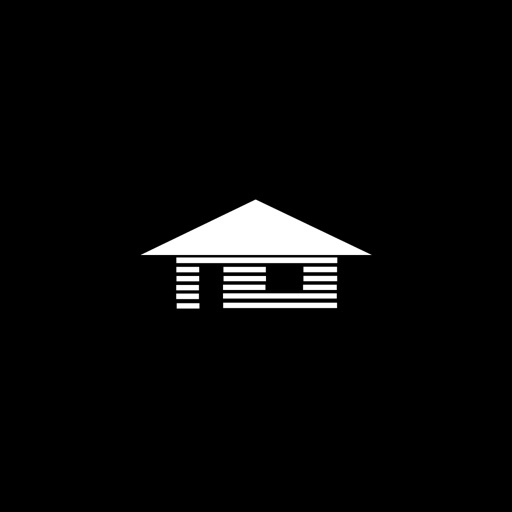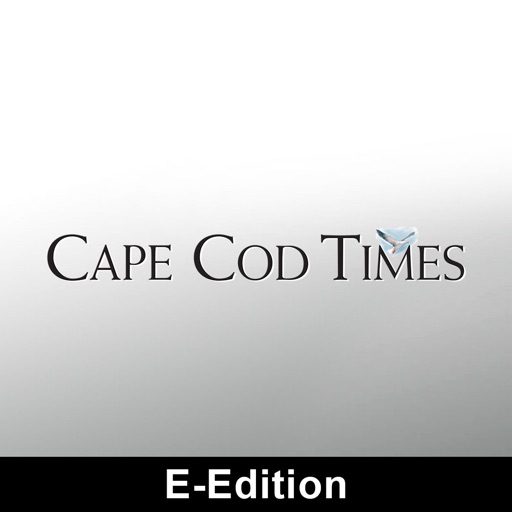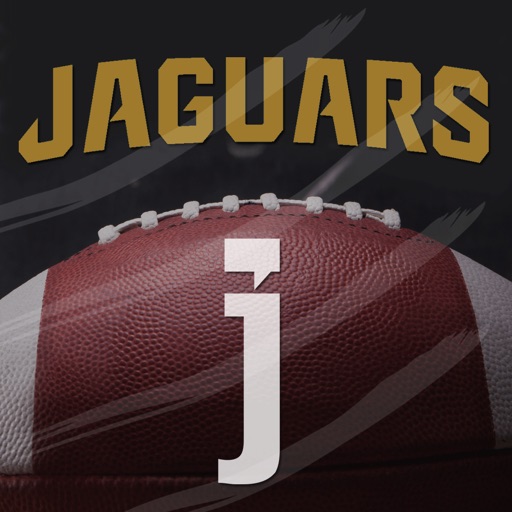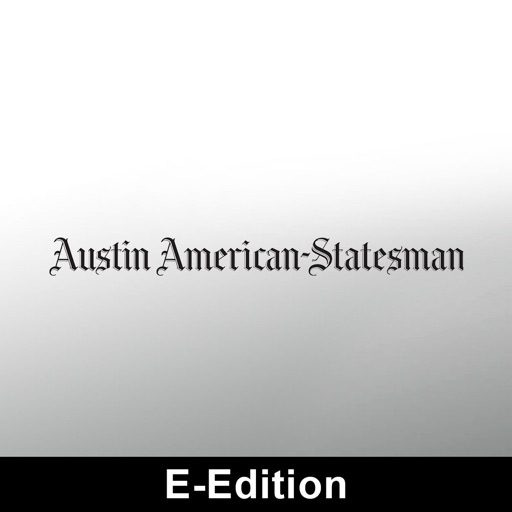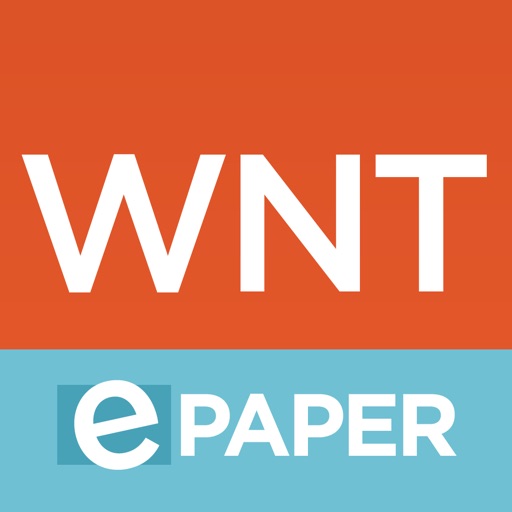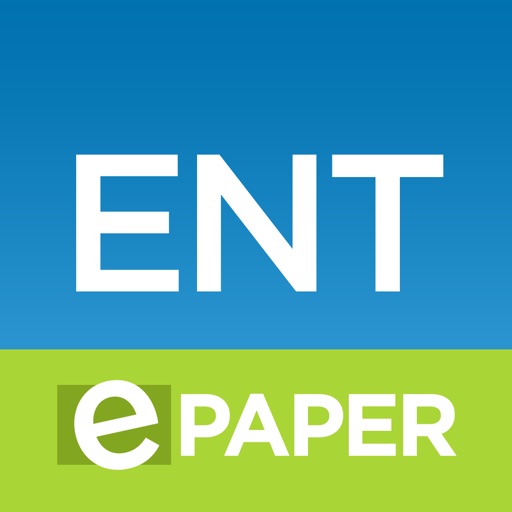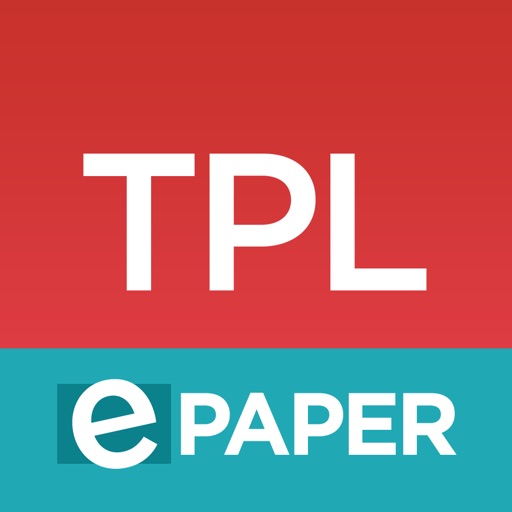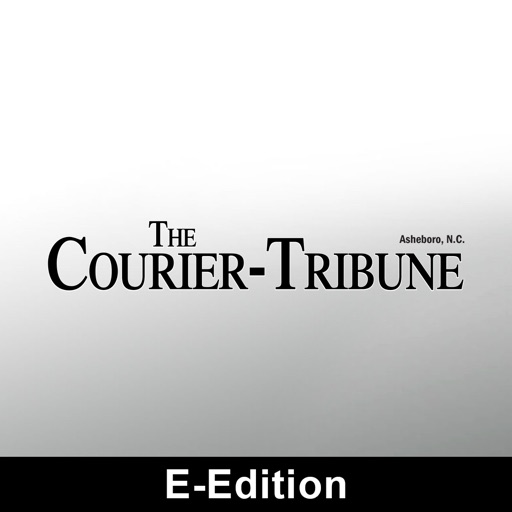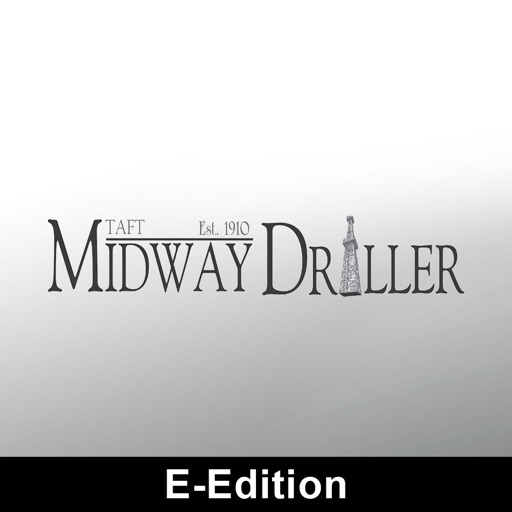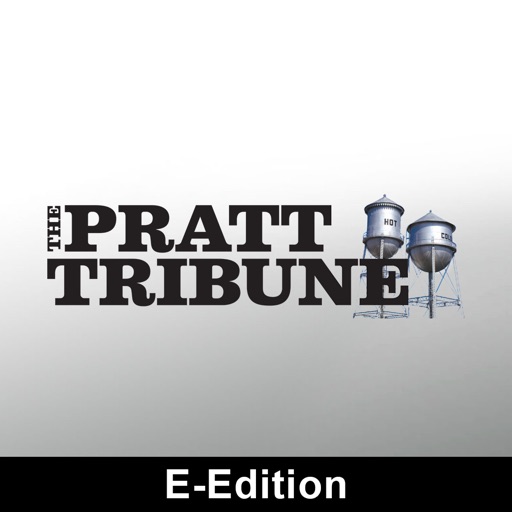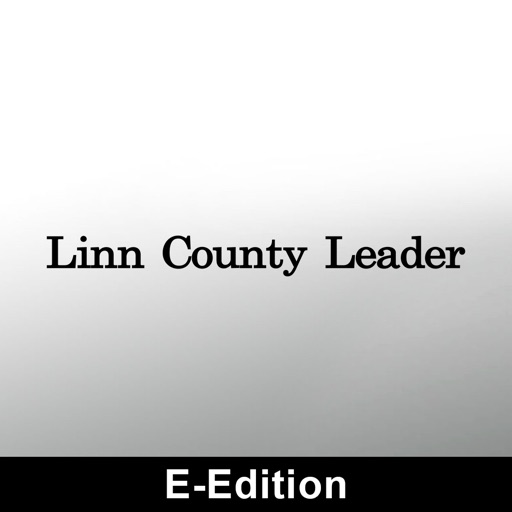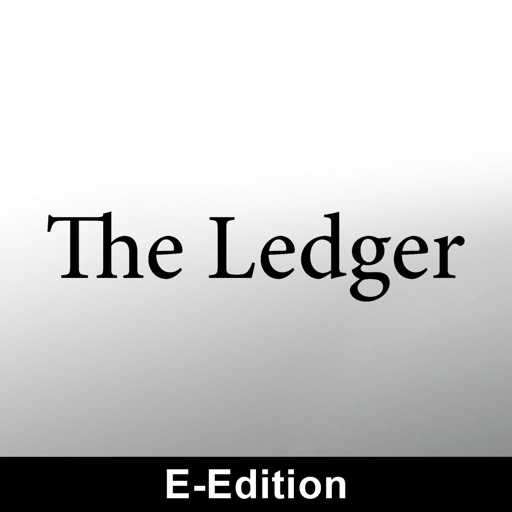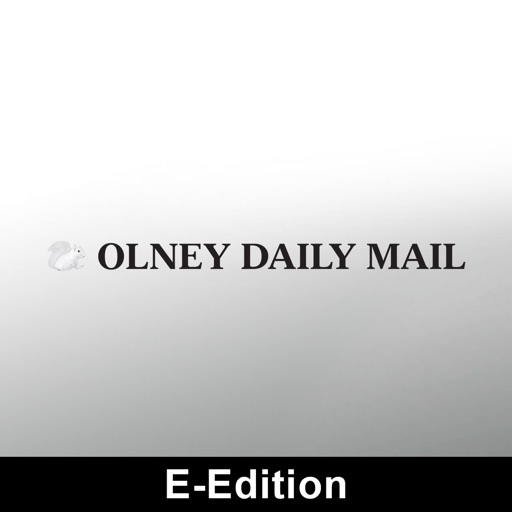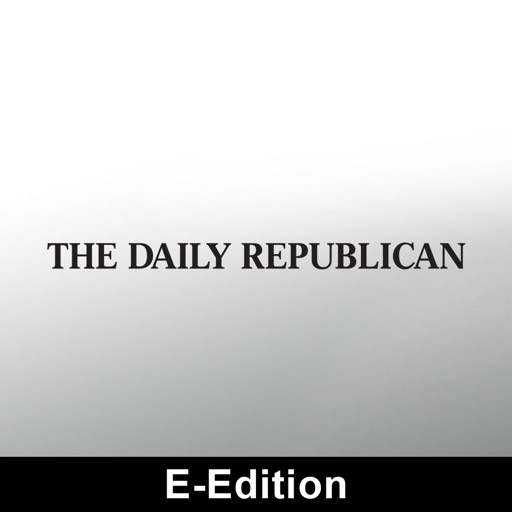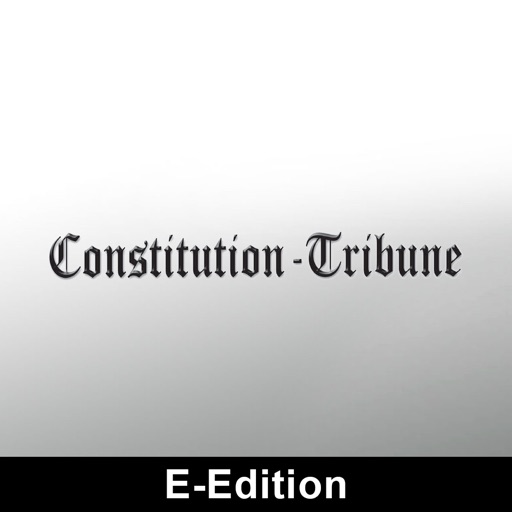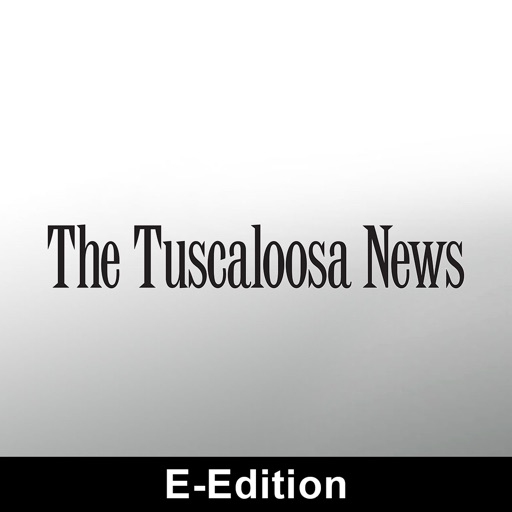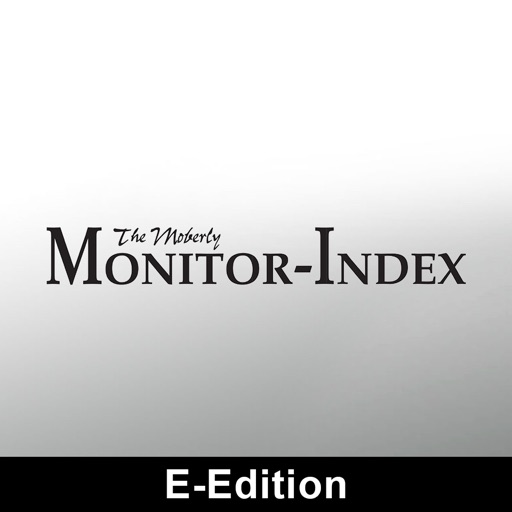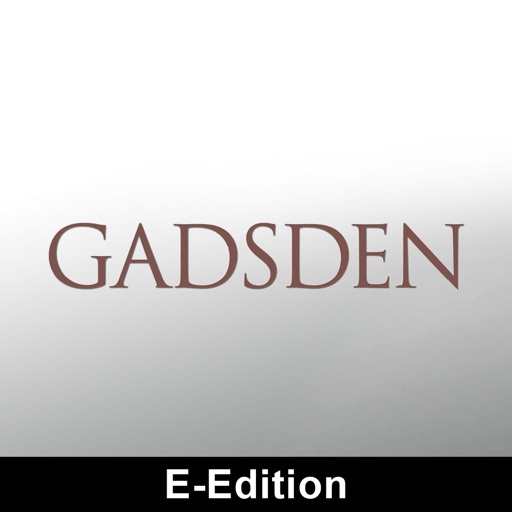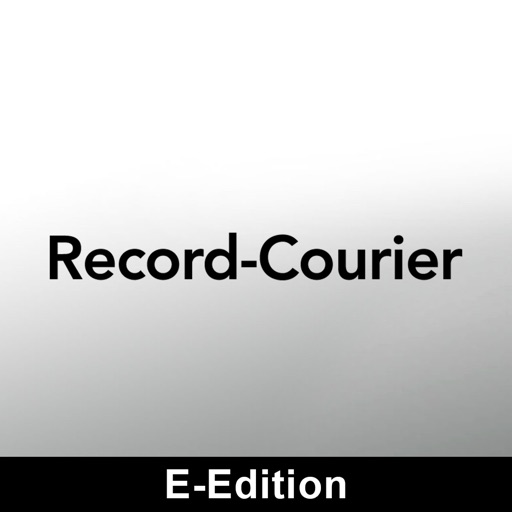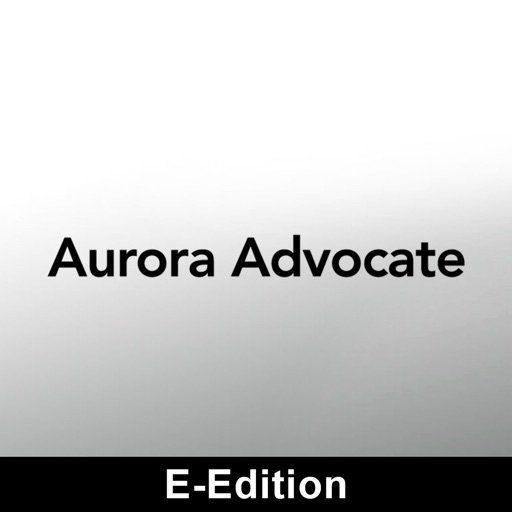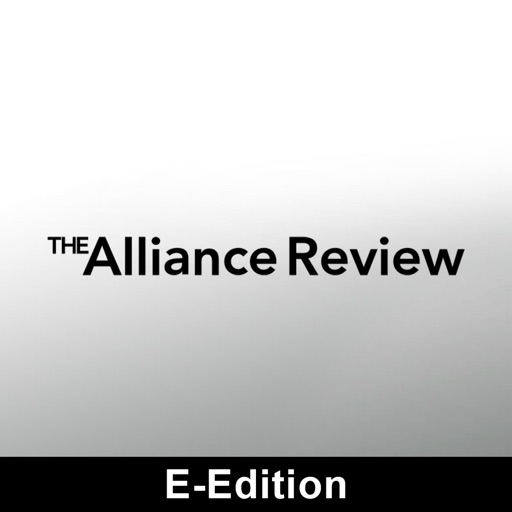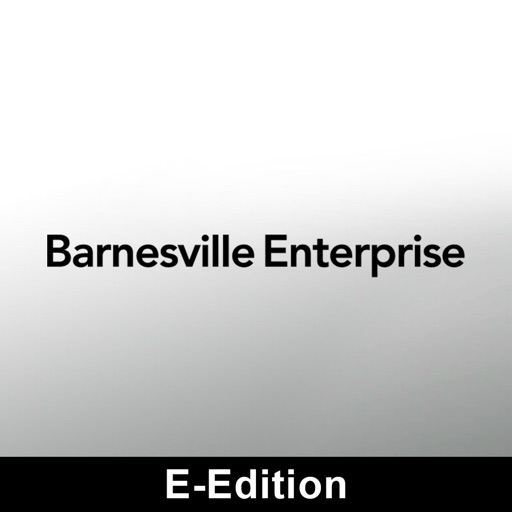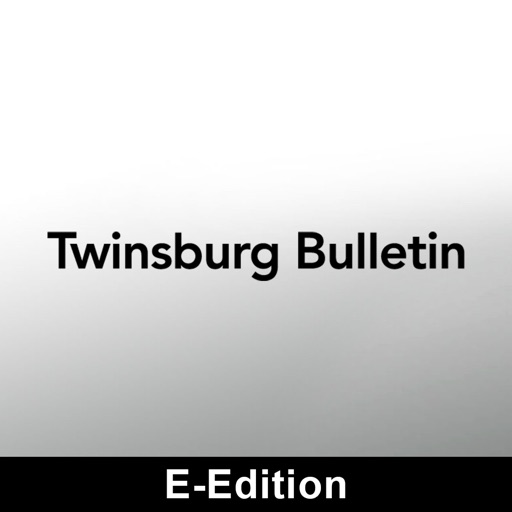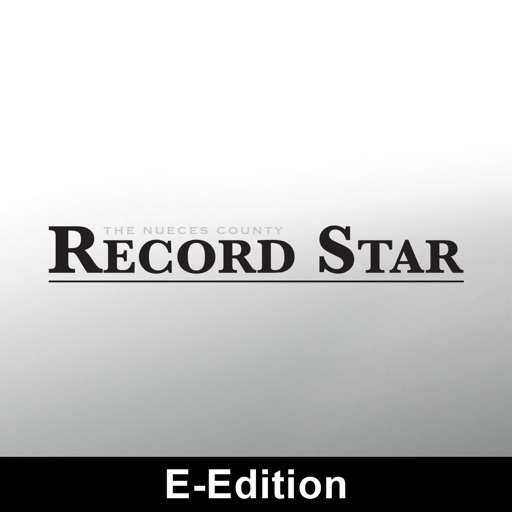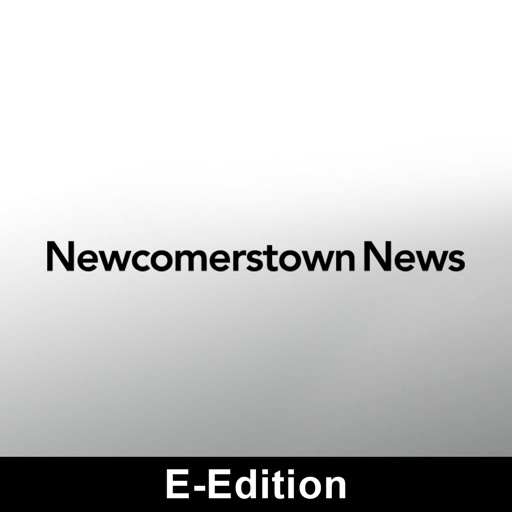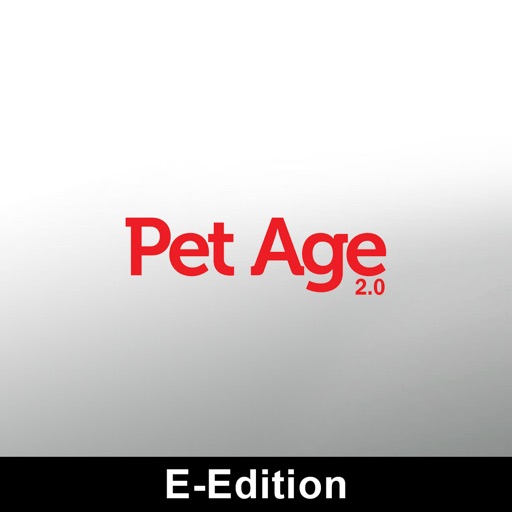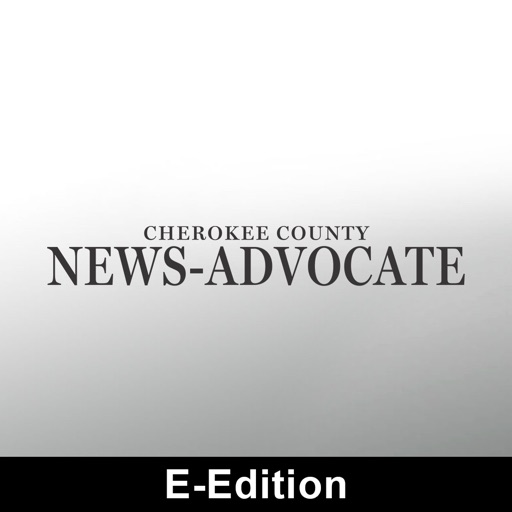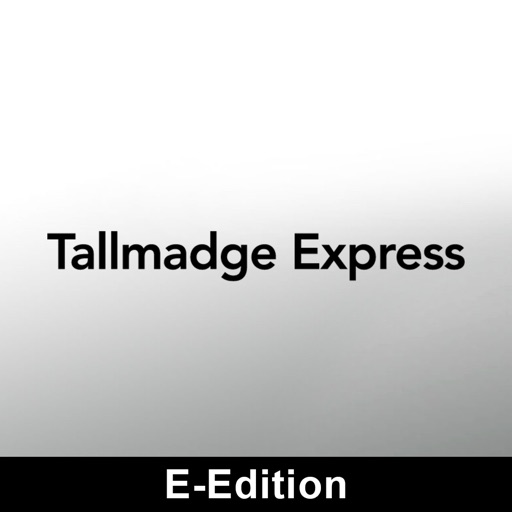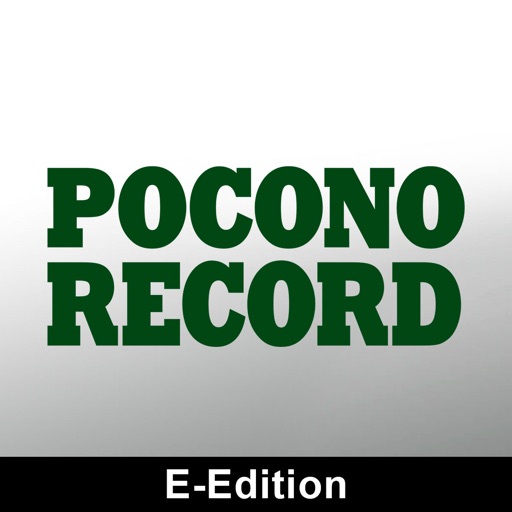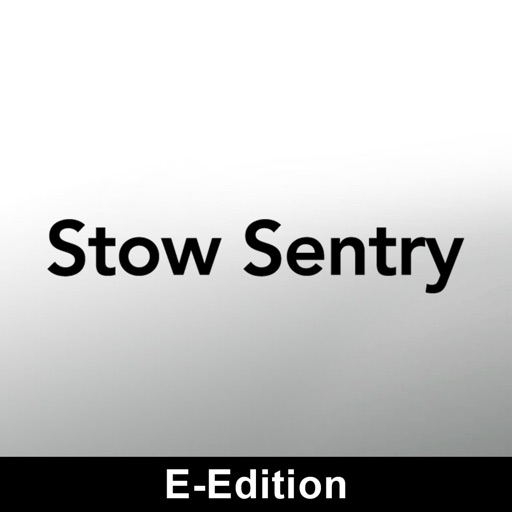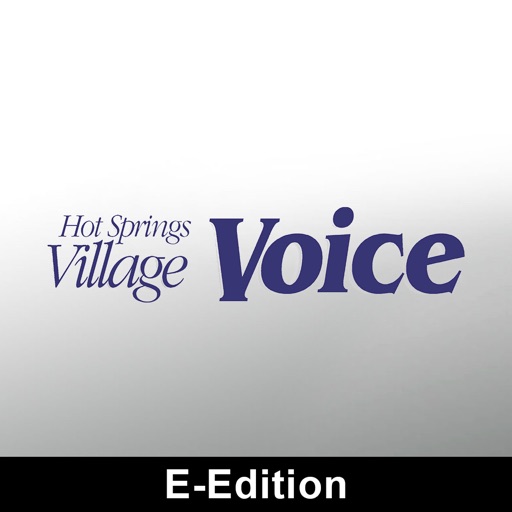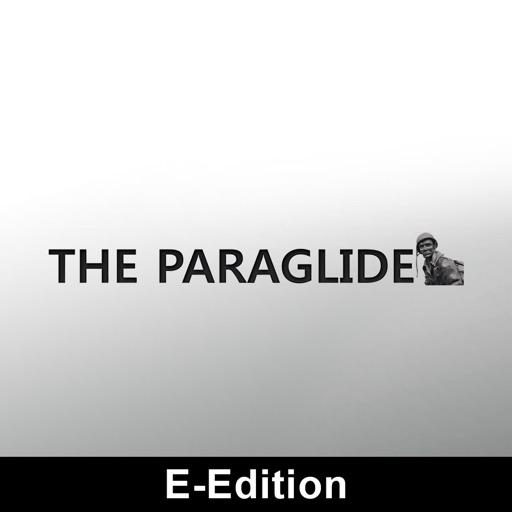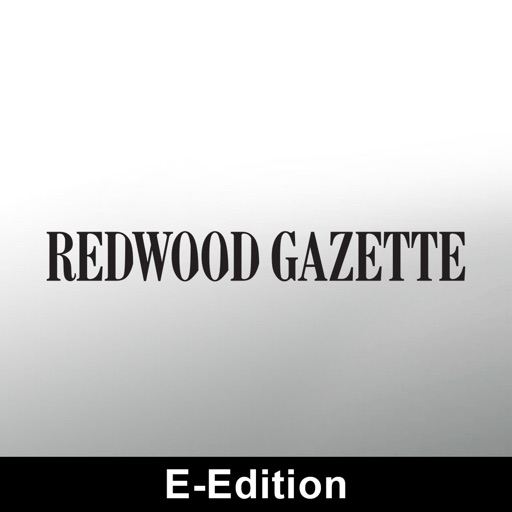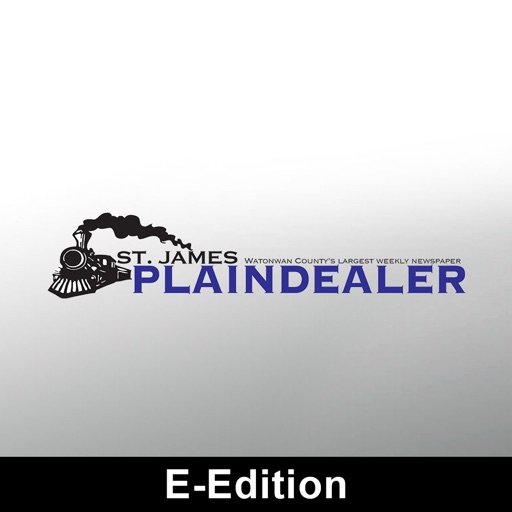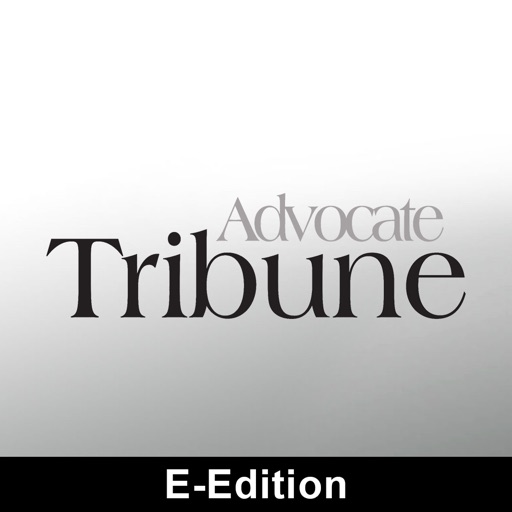What's New
Added read and swipe modes in the menu bar.
Read Mode (previous default viewing mode)
- See pages in full screen
- When you single tap an article it will show in text mode
- Double tapping will zoom you into the page
Swipe Mode
- The page fits the width of your screen
- Tap the screen with two fingers to select an article in text mode
- Single or Double tap to zoom in page
- Simple horizontal and vertical swipes to view all content of all pages
App Description
Read the Erie Times-News from Erie, PA as it appeared in print! This app is a free part of your home delivery.
Using the latest tech, our new e-Edition delivers a print-like reading experience with a new and intuitive interface. Simply tap on the page to browse and navigate a full edition. Tap to open a story, complete with story continuations, share via email or social media or even have it computer translated to another language. You'll discover new features and new ways to read.
App Changes
- June 16, 2019 Initial release
- July 14, 2020 New version 3.1.74
- August 05, 2021 New version 3.3.13