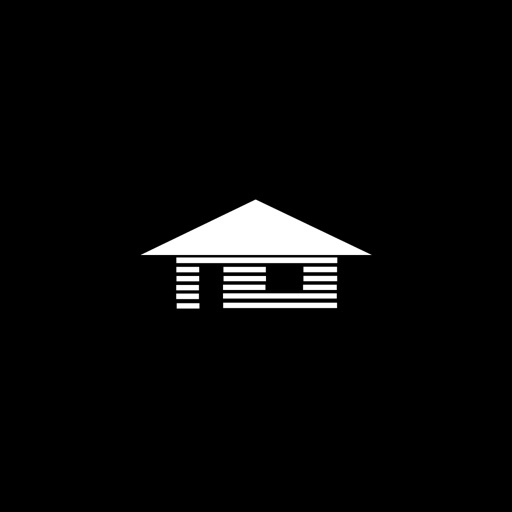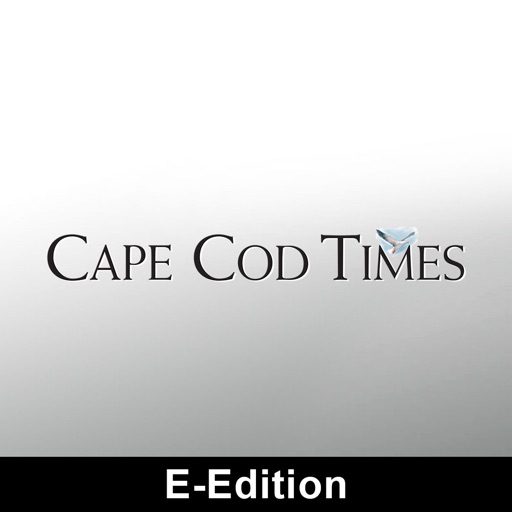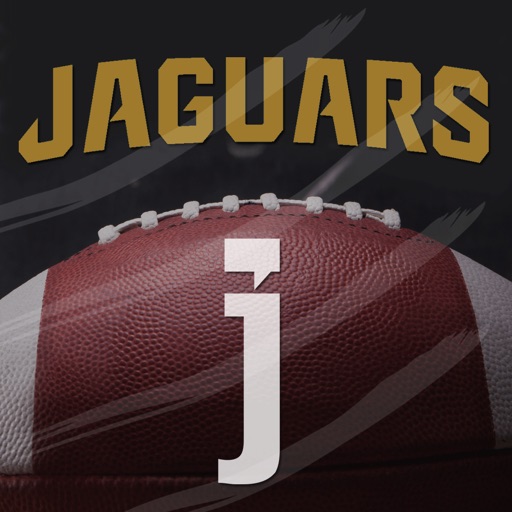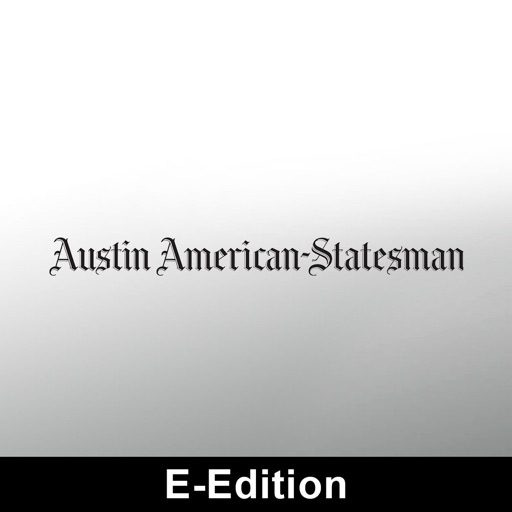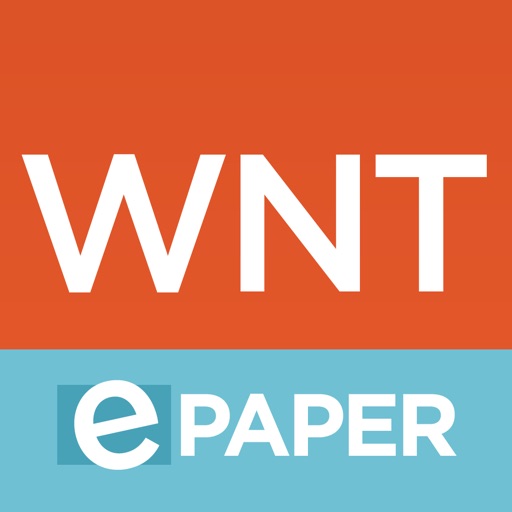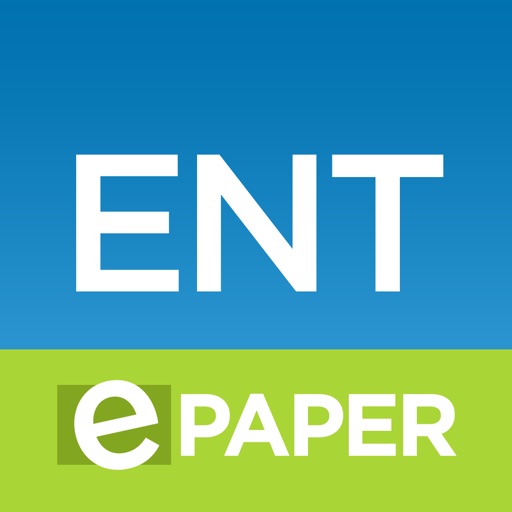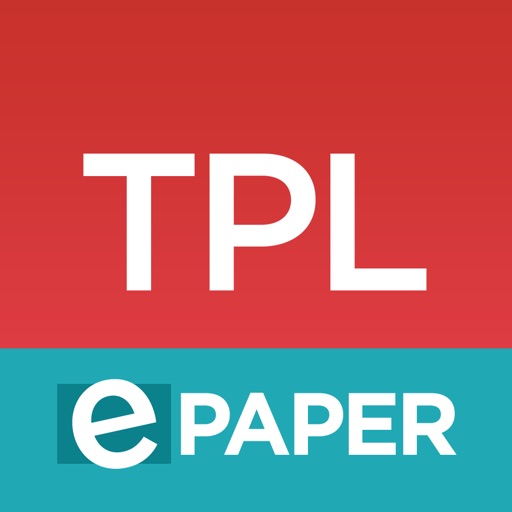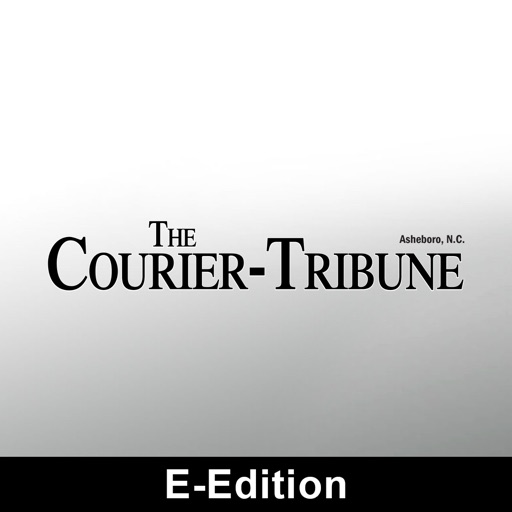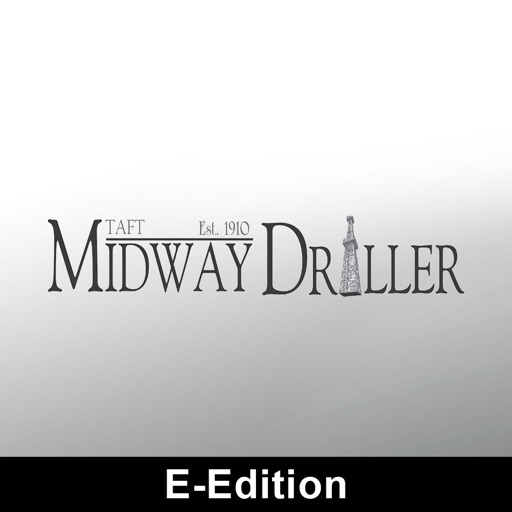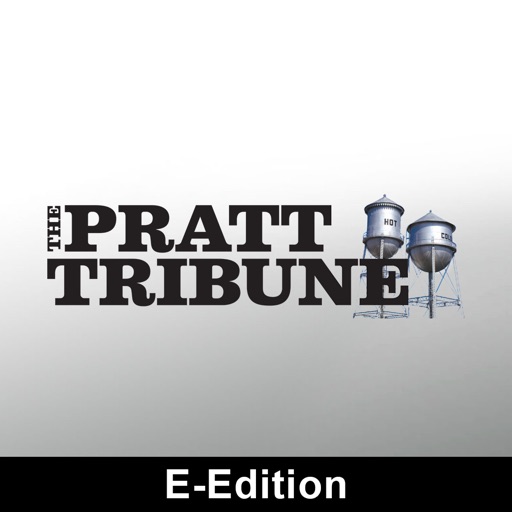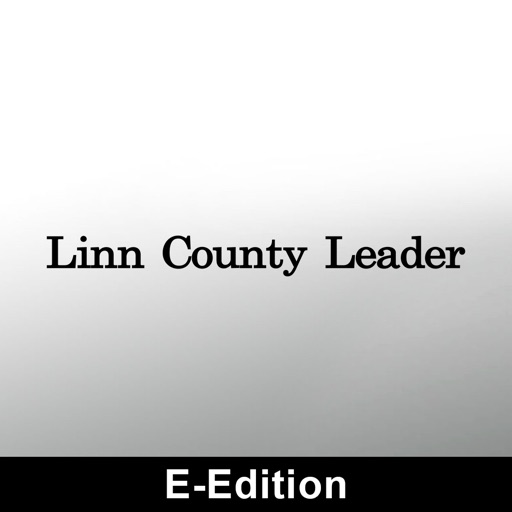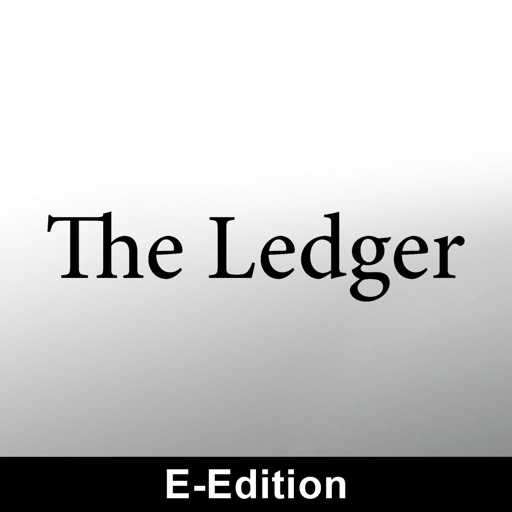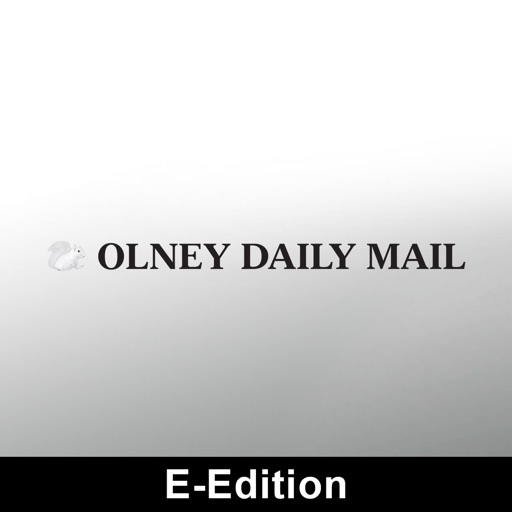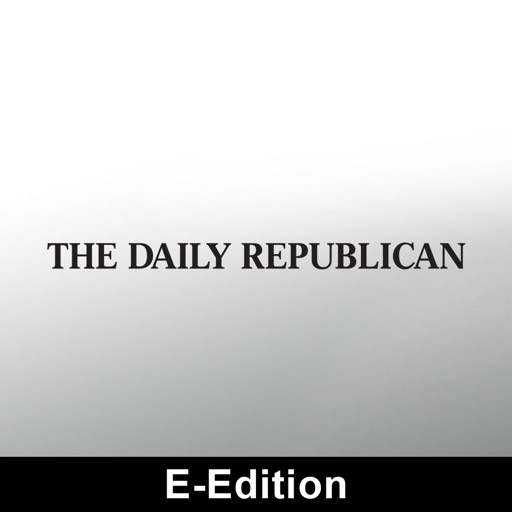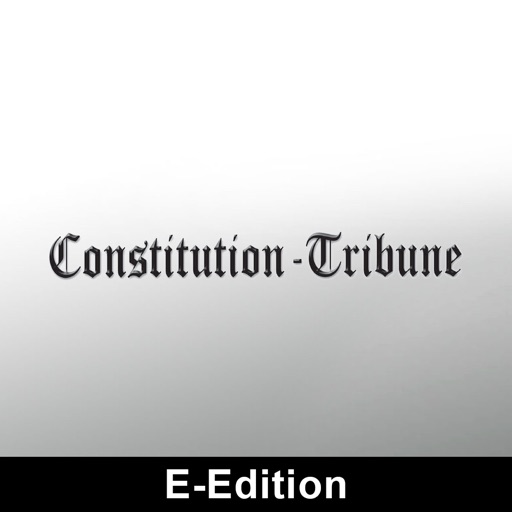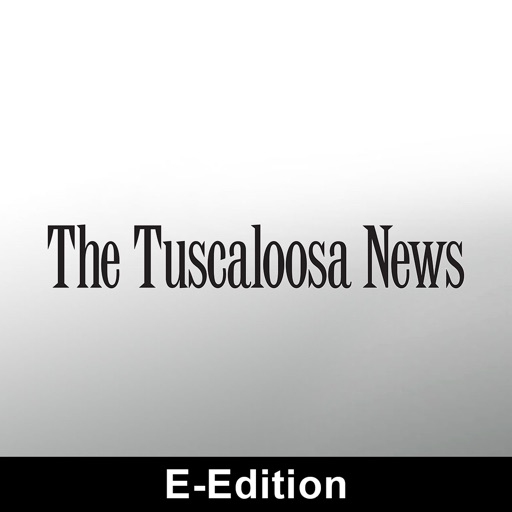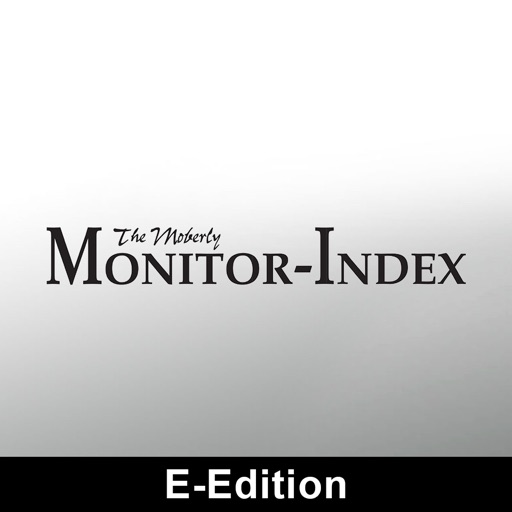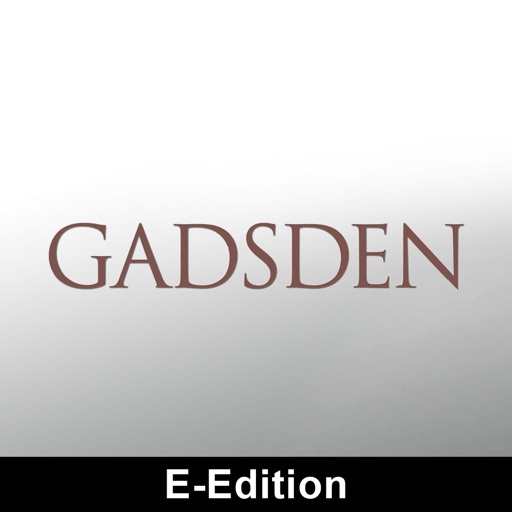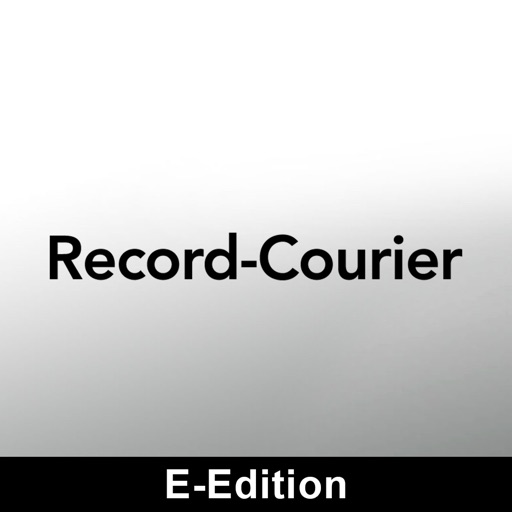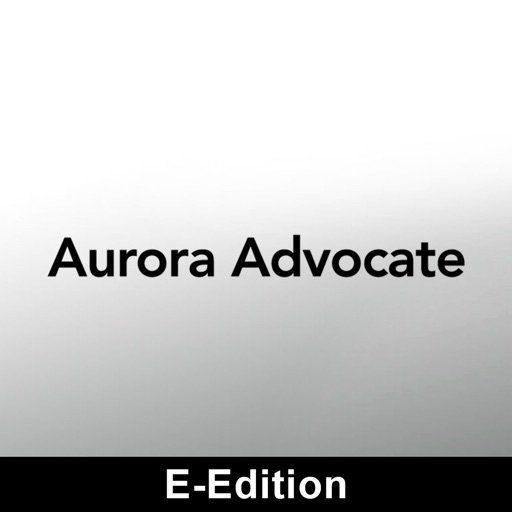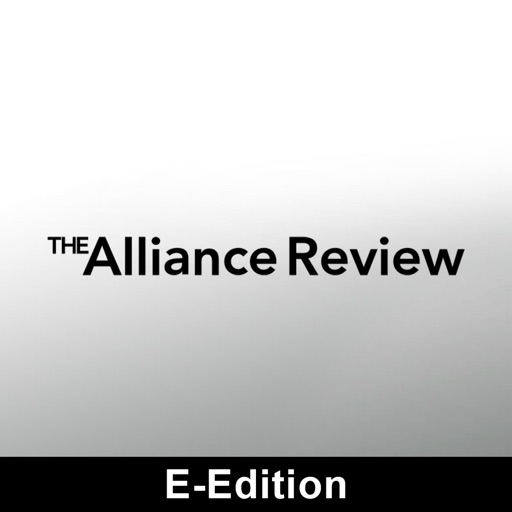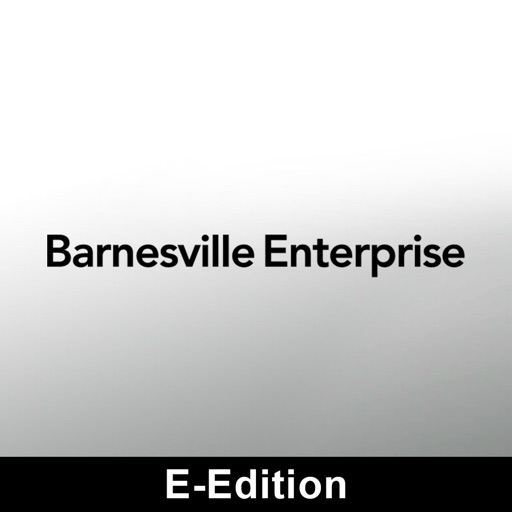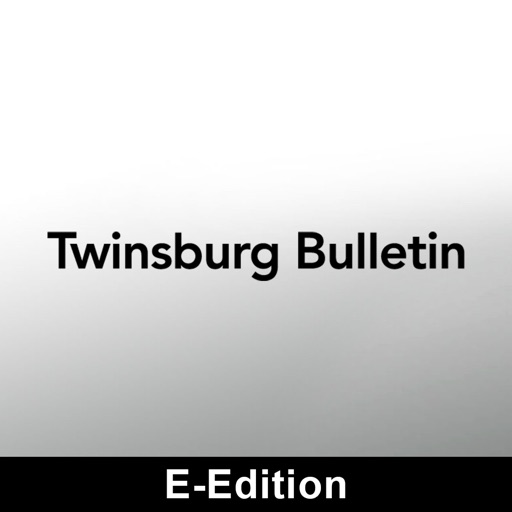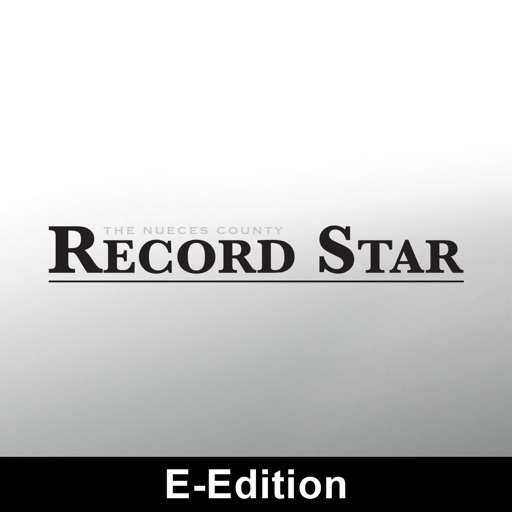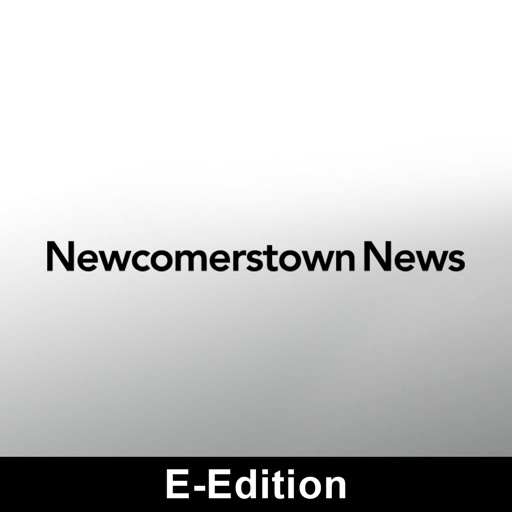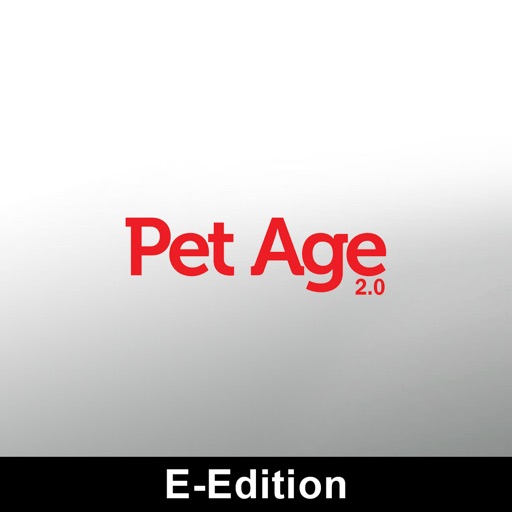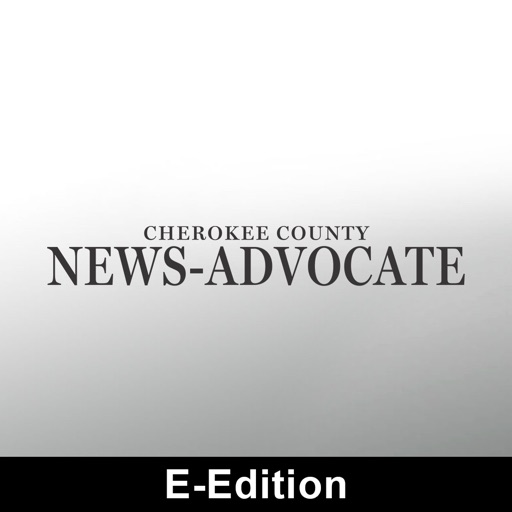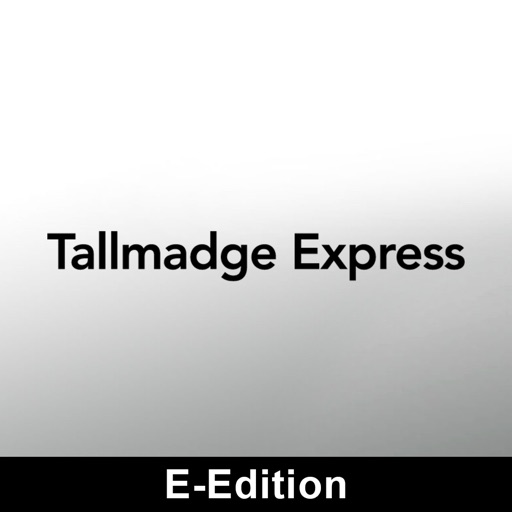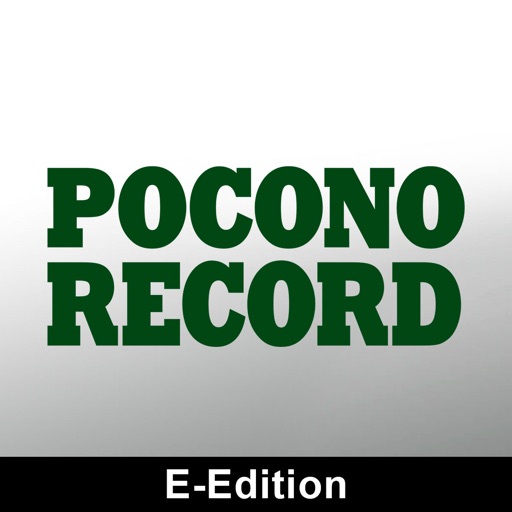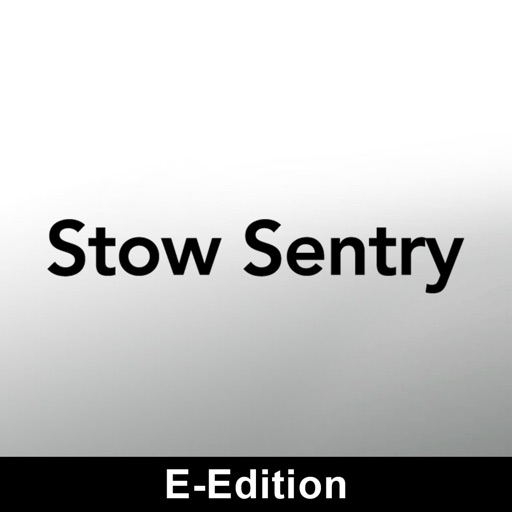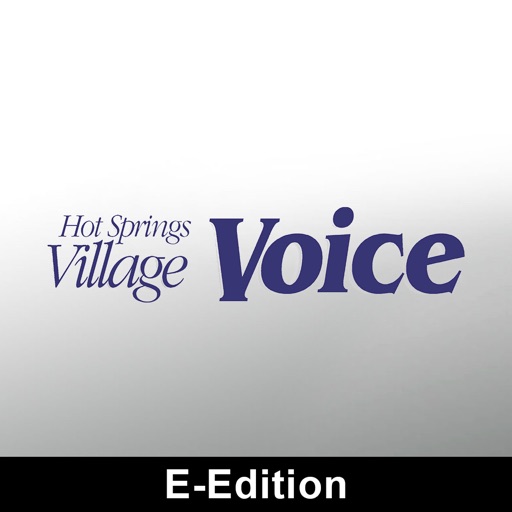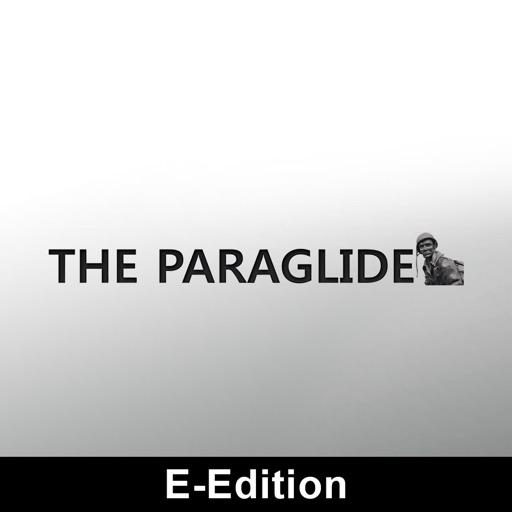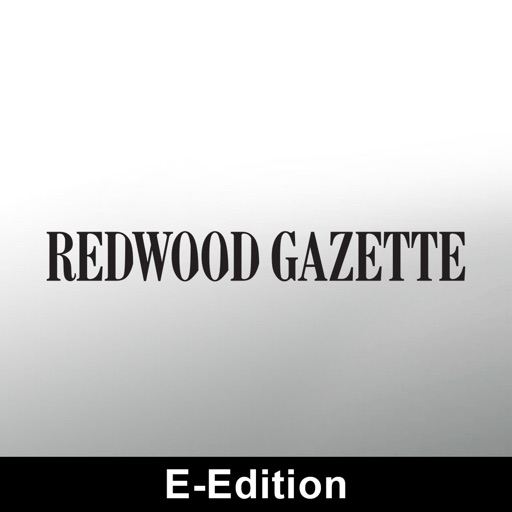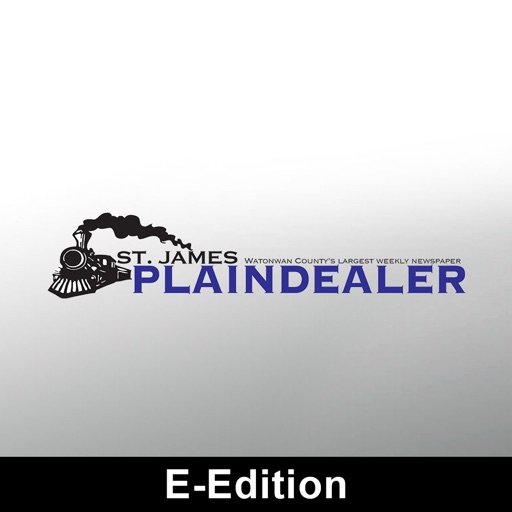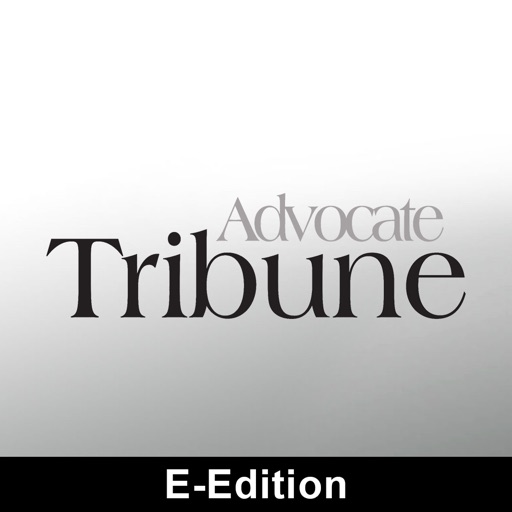What's New
Added read and swipe modes in the menu bar.
Read Mode (previous default viewing mode)
- See pages in full screen
- When you single tap an article it will show in text mode
- Double tapping will zoom you into the page
Swipe Mode
- The page fits the width of your screen
- Tap the screen with two fingers to select an article in text mode
- Single or Double tap to zoom in page
- Simple horizontal and vertical swipes to view all content of all pages
App Description
The Pittsburg Morning Sun eEdition is an exact digital replica of the printed newspaper. Readers of the paper can flip through the pages, read stories, photos, and view ads just they appeared in print.
The interface is designed for tablets and phones offering multiple viewing options including typical mobile views ideal for phone users. Interactive features allow you to share articles to your favorite social network, email articles to a friend, clickable web links, read aloud, offline reading and more.
App Changes
- August 09, 2016 Initial release
- December 04, 2016 New version 2.6.70
- June 14, 2019 New version 2.8.27
- August 16, 2019 New version 2.9.54
- November 20, 2020 New version 3.2.48
- May 06, 2021 New version 3.2.64