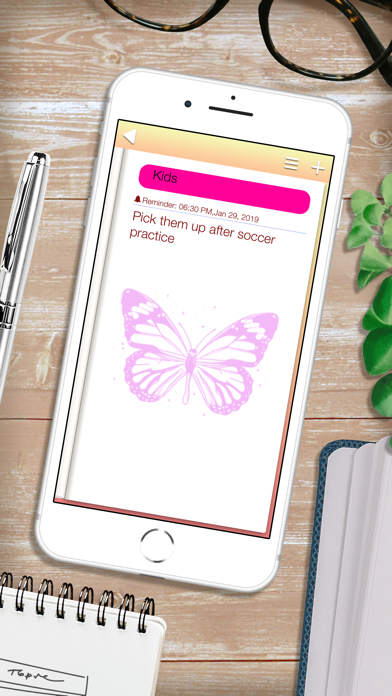What's New
Record voice notes and check out the whole new look, papers and themes
App Description
Organize your time and always remember important dates. Our latest Color Notes With Lock & To Do list will help you arrange your private and business life with style. Use this daily journal app to write memos, notes, create to-do lists and make calendar notes. The new notebook with widget will save you a lot of time and make your life easier. Download Color Notes With Lock & To Do list now and stay organized with the best note taking app.
*** Label your notes with colors
*** Make a to do list, a text or a voice note
*** Attach photos to your notes
*** Search by date, a label or a keywords
*** Use the calendar to easily organize your schedule
*** Add note widgets
*** Share your notes
*** Easily backup and restore your data
*** Customize notebook - choose a theme, font, paper style, time format, check box style
Features unlocked via In-App purchases:
*** Lock your notes by setting a password
*** Recovery mail in case you forget your password
*** Set a reminder for an important task
Never forget important dates and days again. Use your new business planner and calendar to create to-do lists with reminders or to keep track of the things which matter to you. It is very customizable and safe which means that you can select a theme, paper style, stylish writing fonts and lock it all with a password only you know. Add photos to your notes and share them with your friends. Cool features to organize your life and remember important things – that’s what Color Notes With Lock & To Do list is all about.
Note: Remember to use the 'Backup' option to avoid accidental data loss, especially before updating the app
App Changes
- June 16, 2019 Initial release
- July 14, 2020 New version 1.1
- December 09, 2020 New version 2.0
- September 16, 2023 New version 3.0