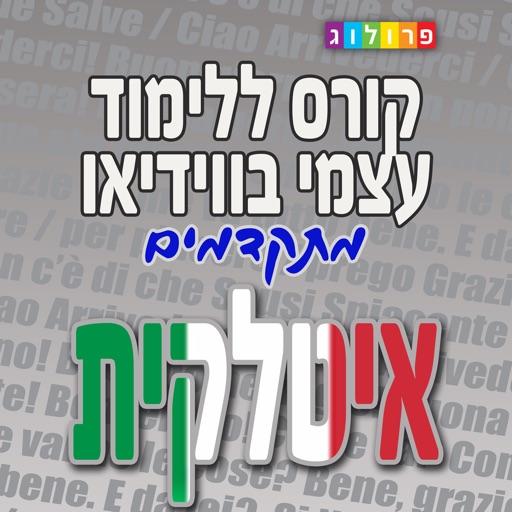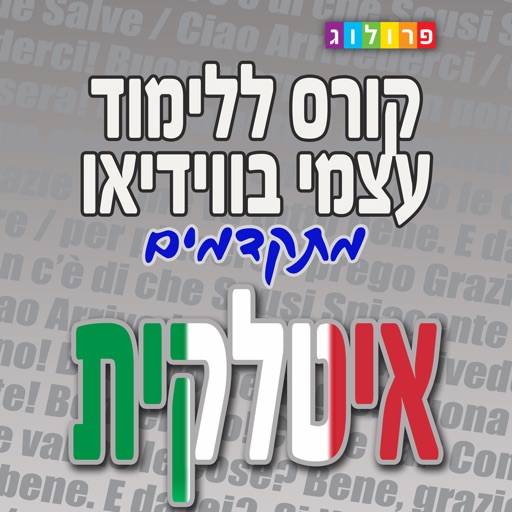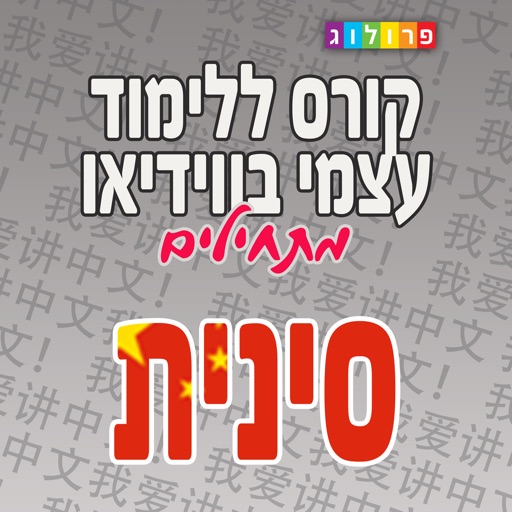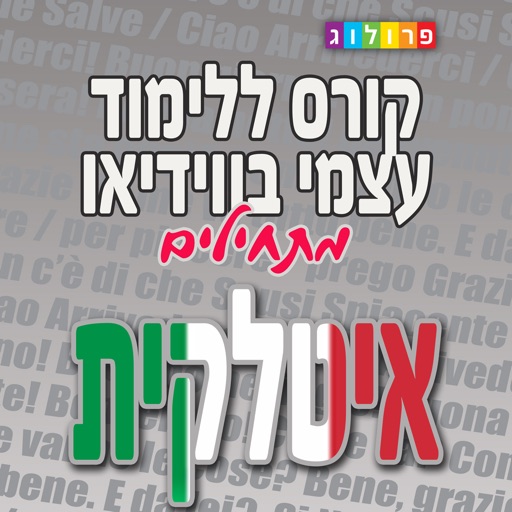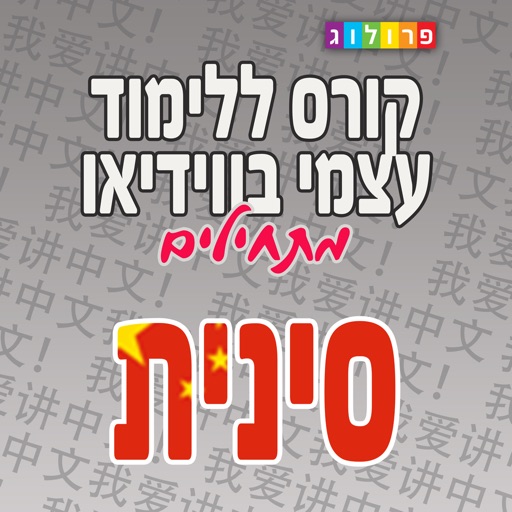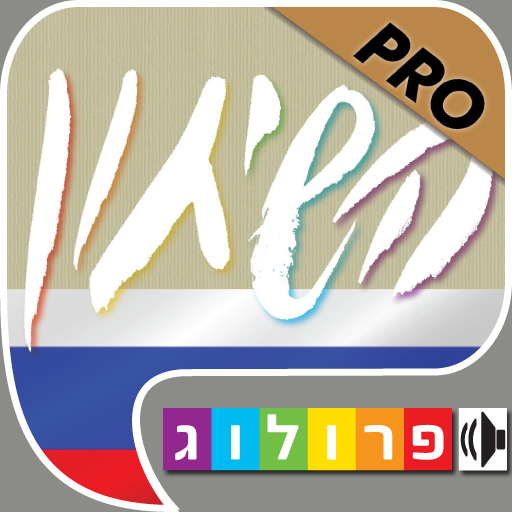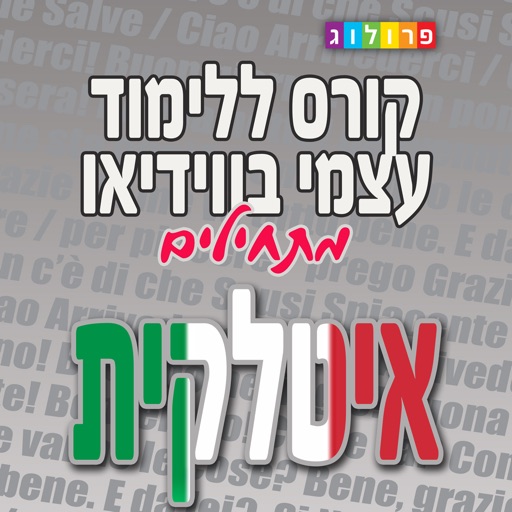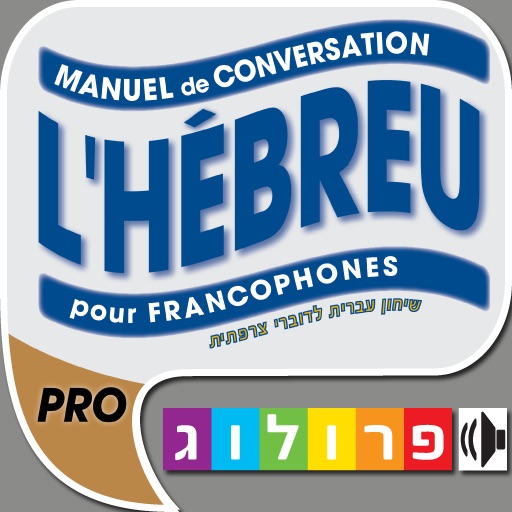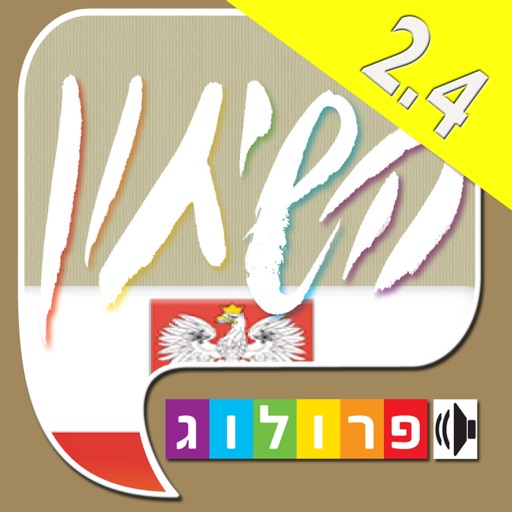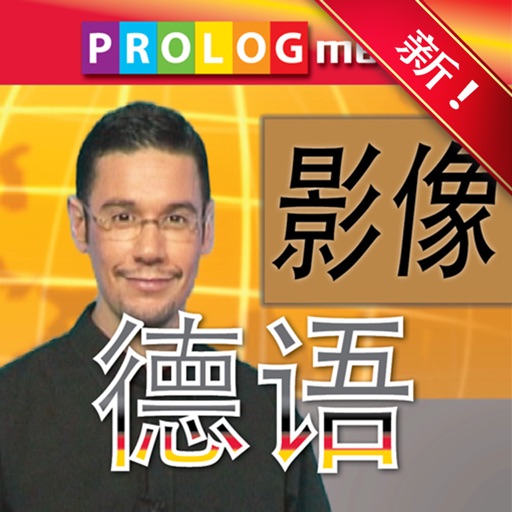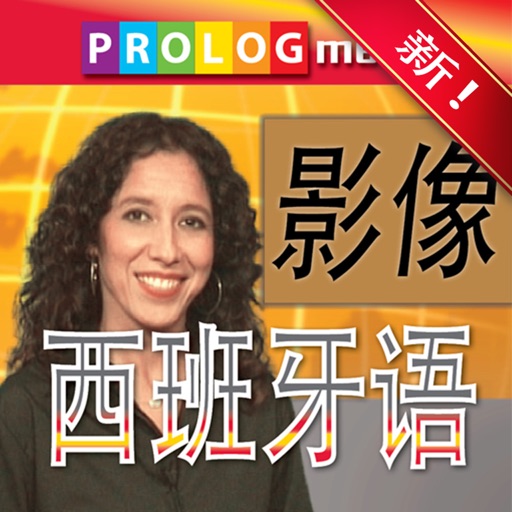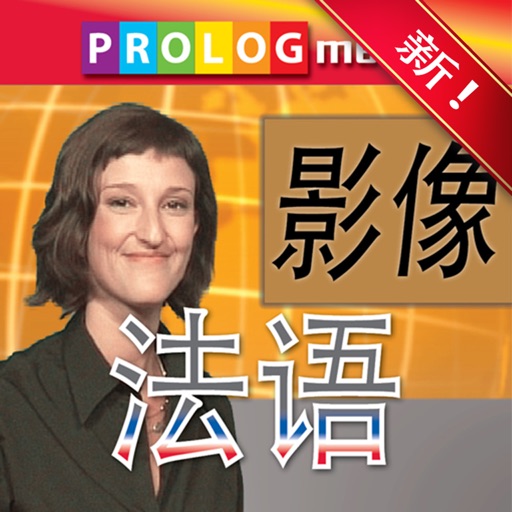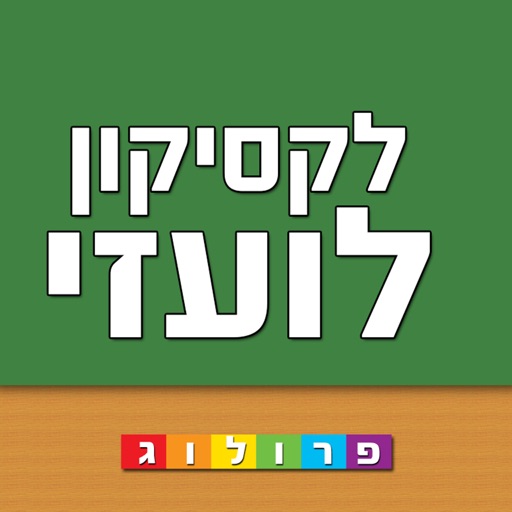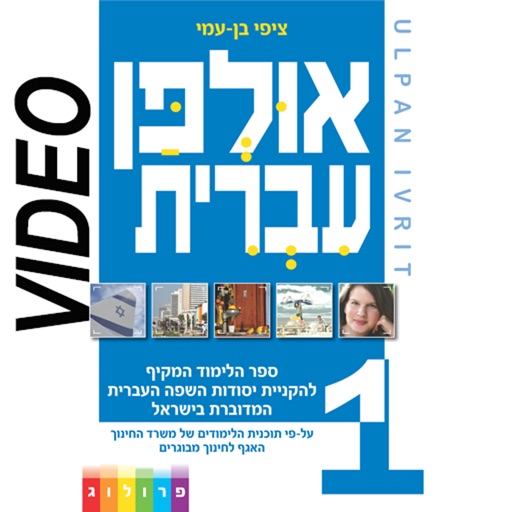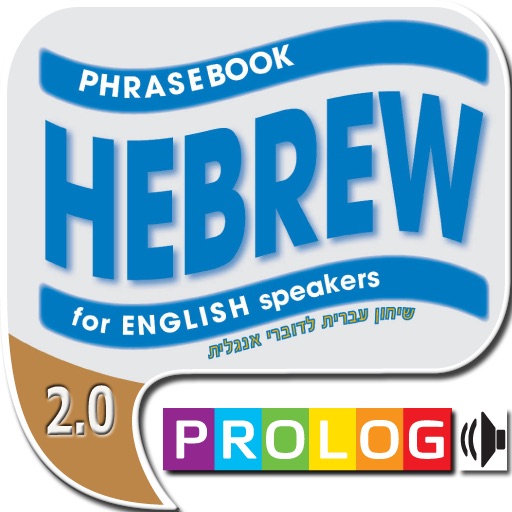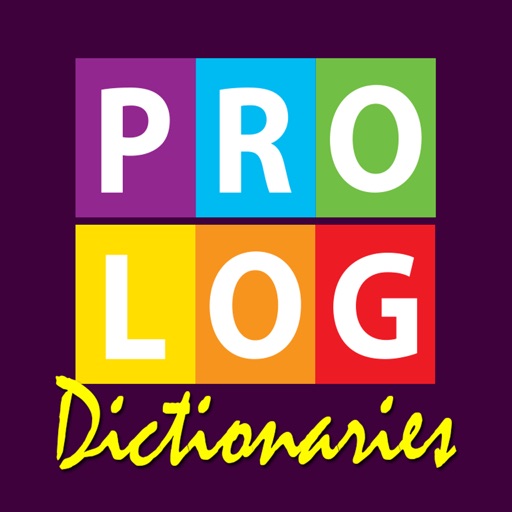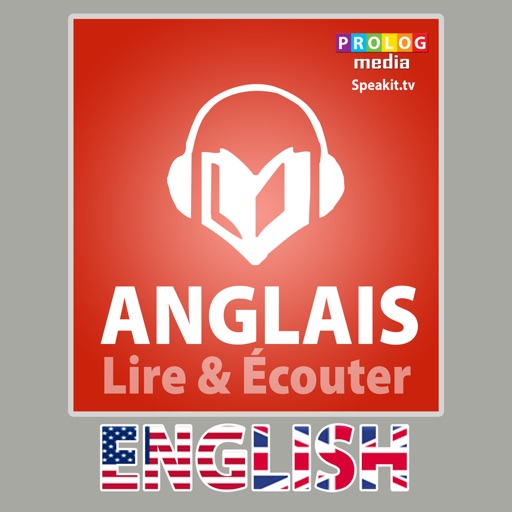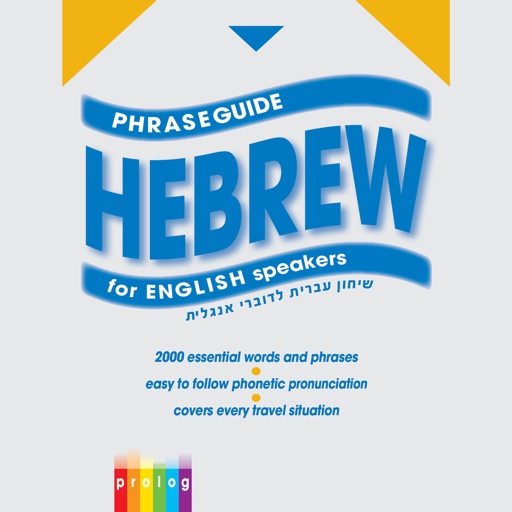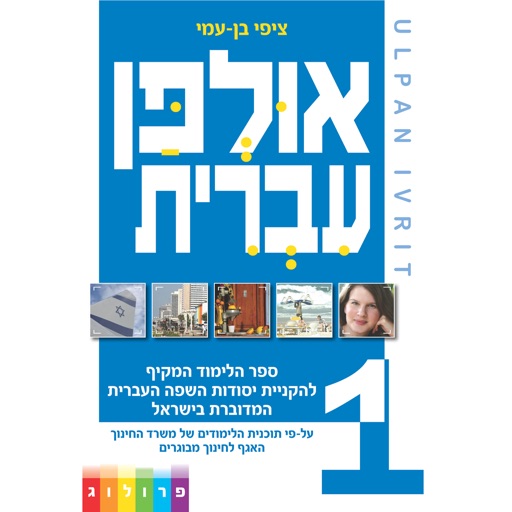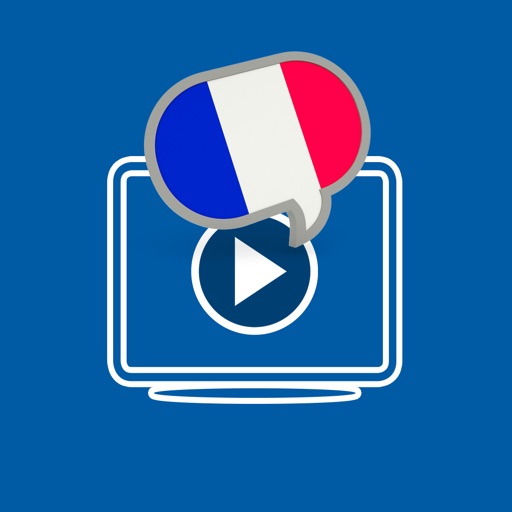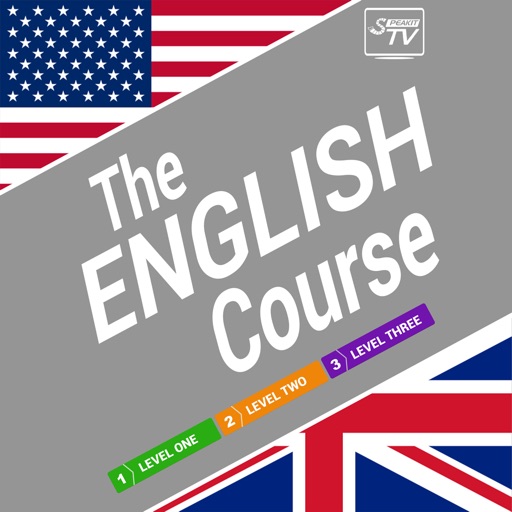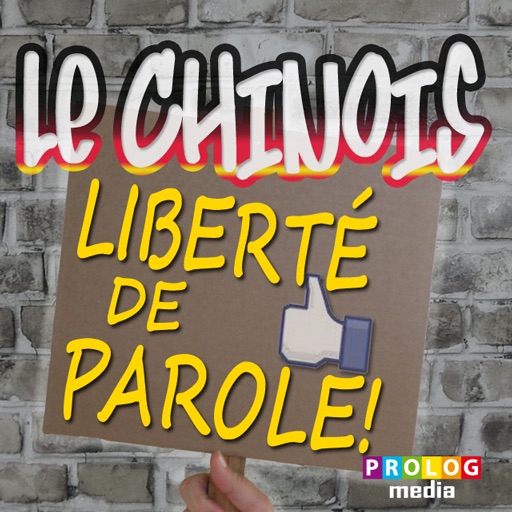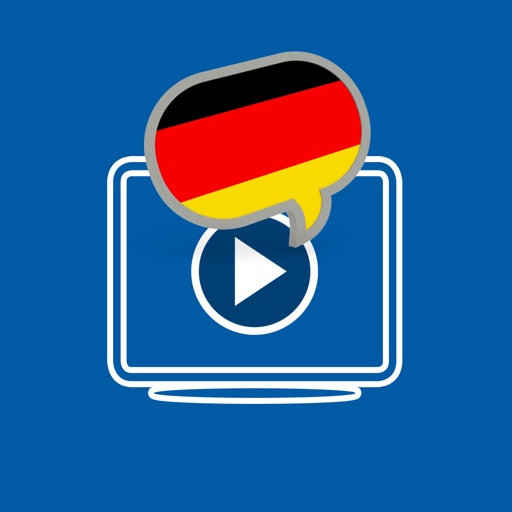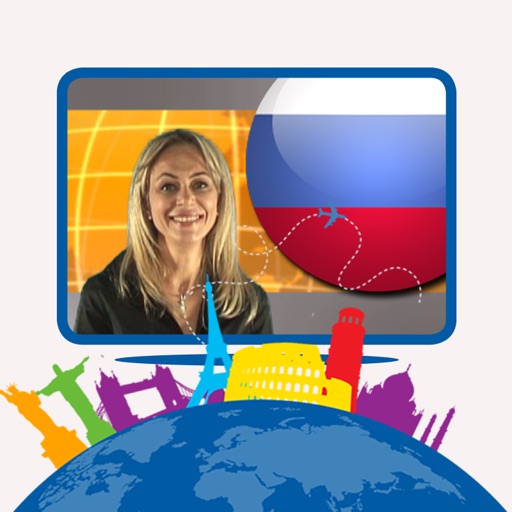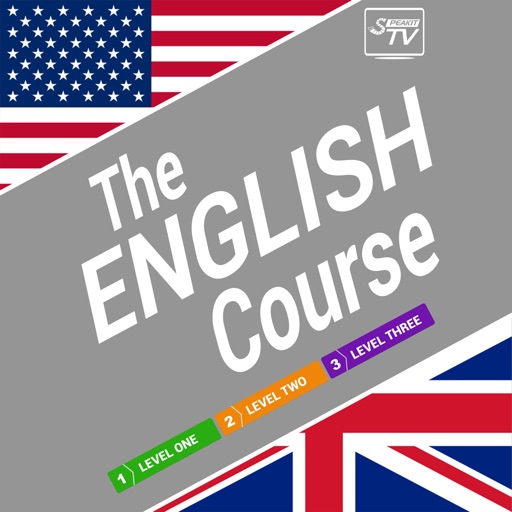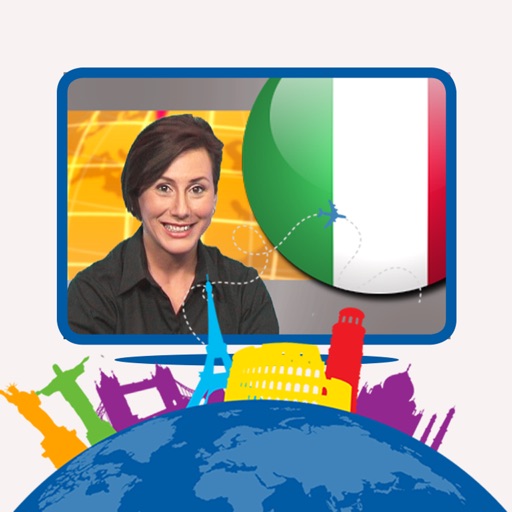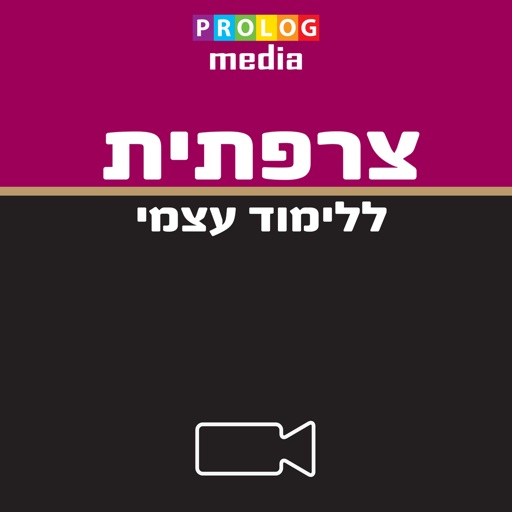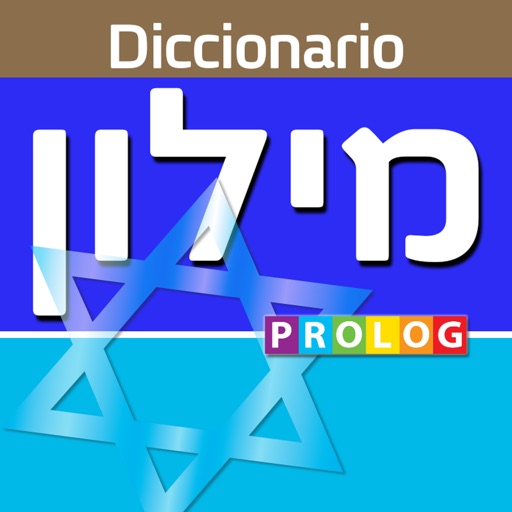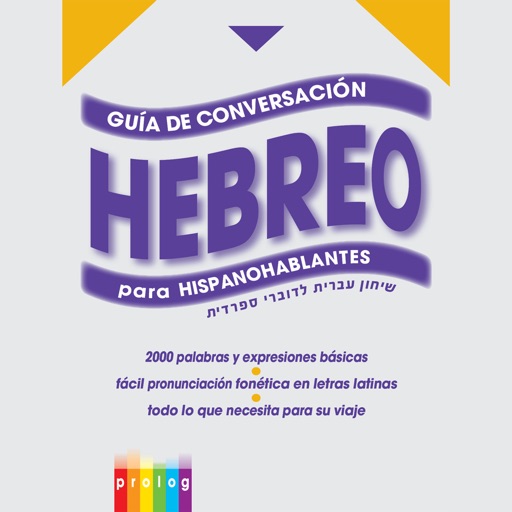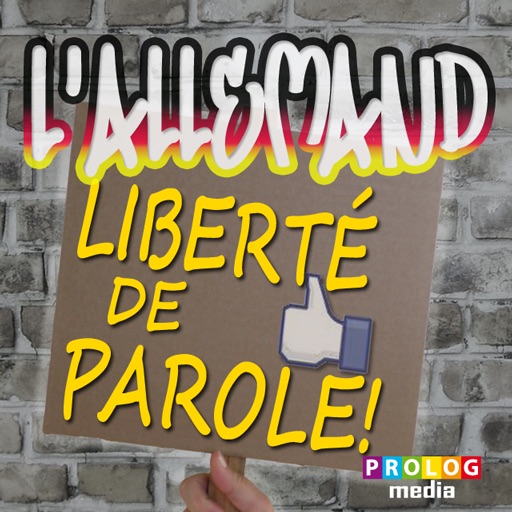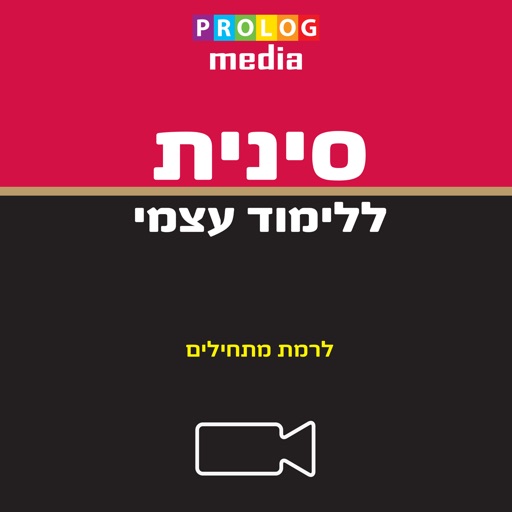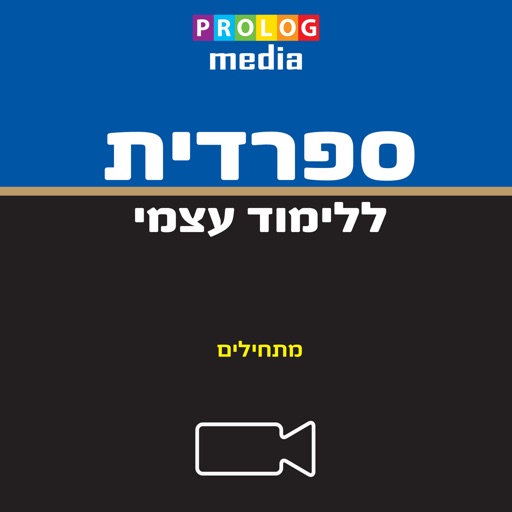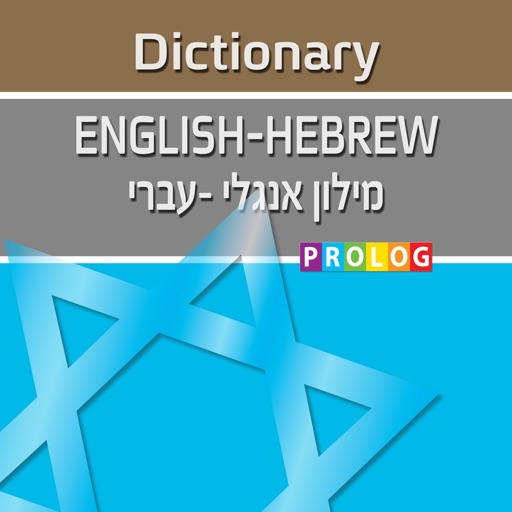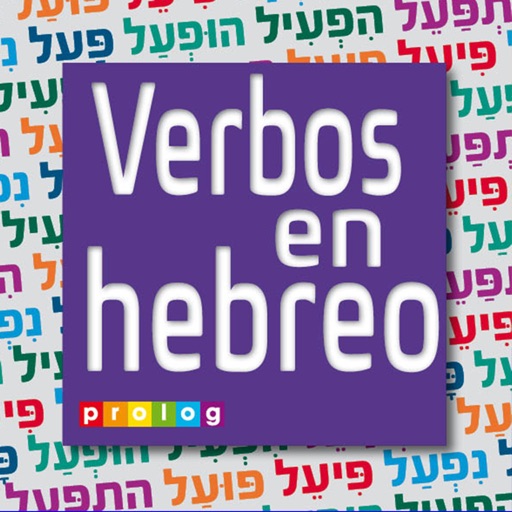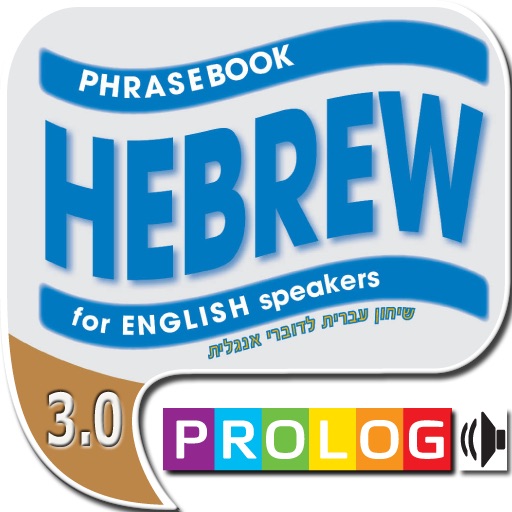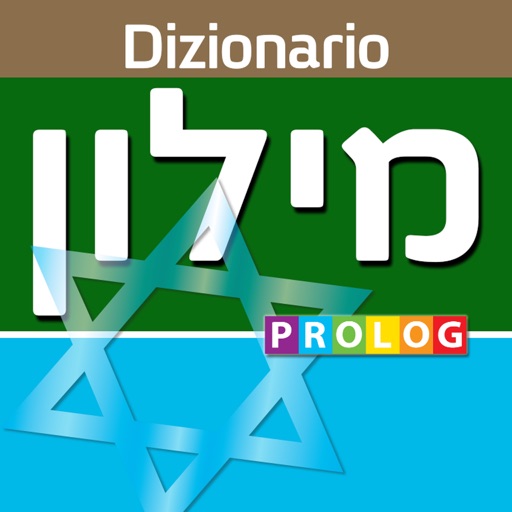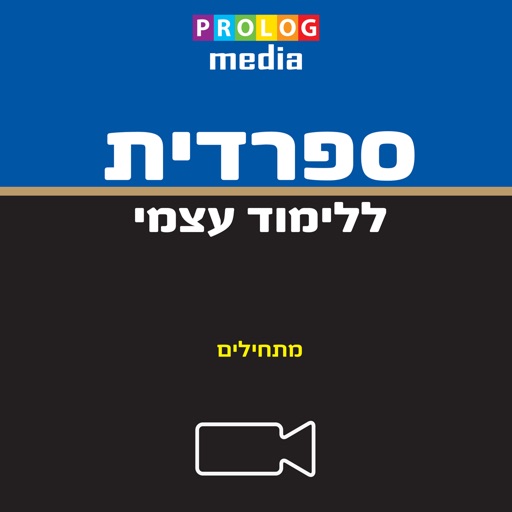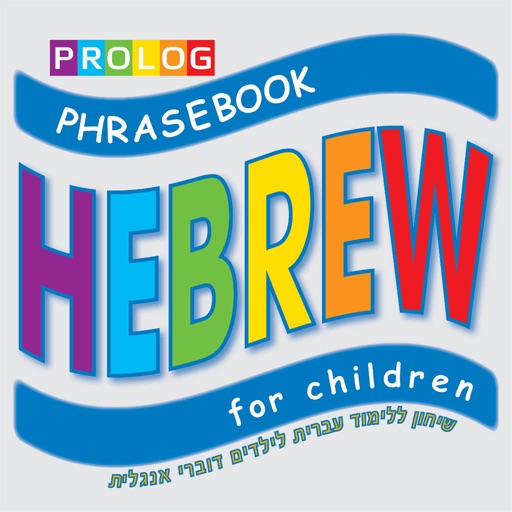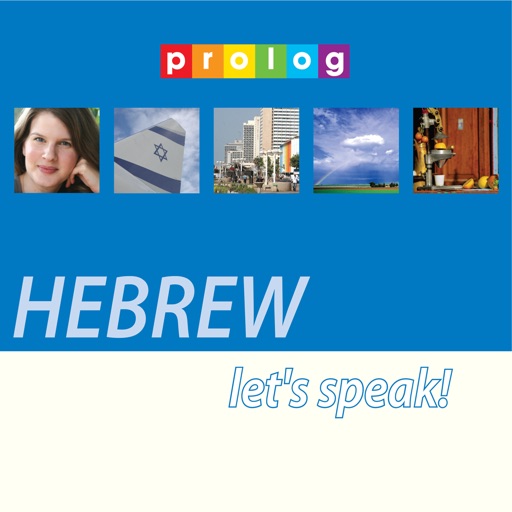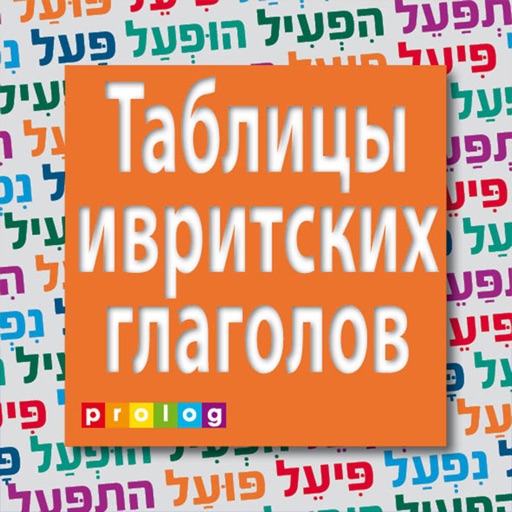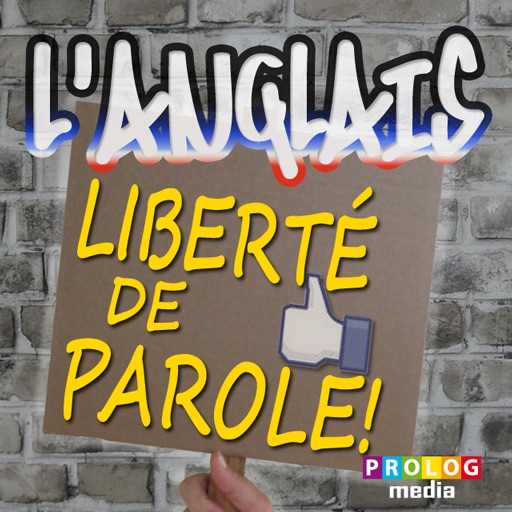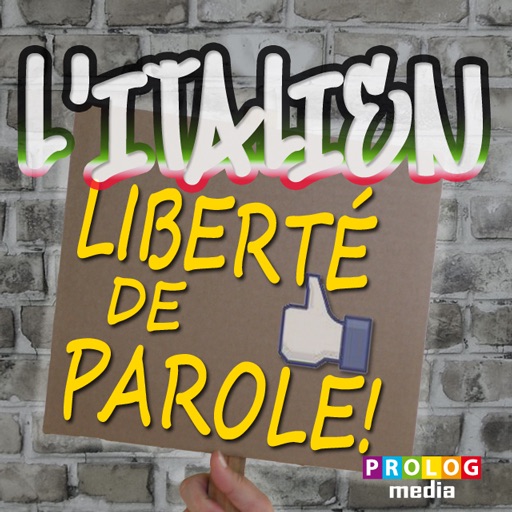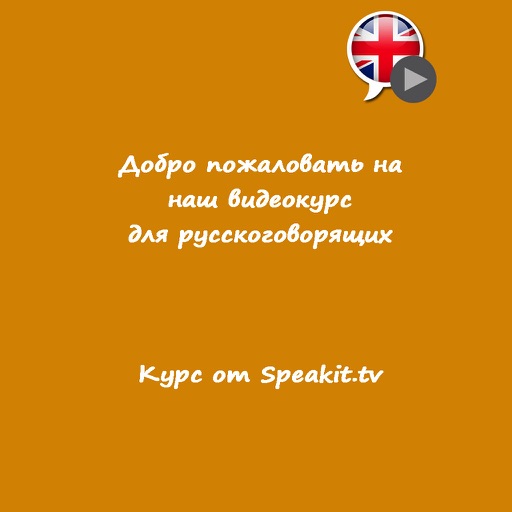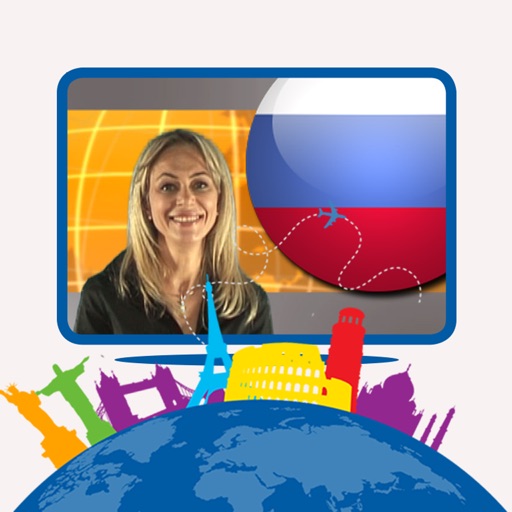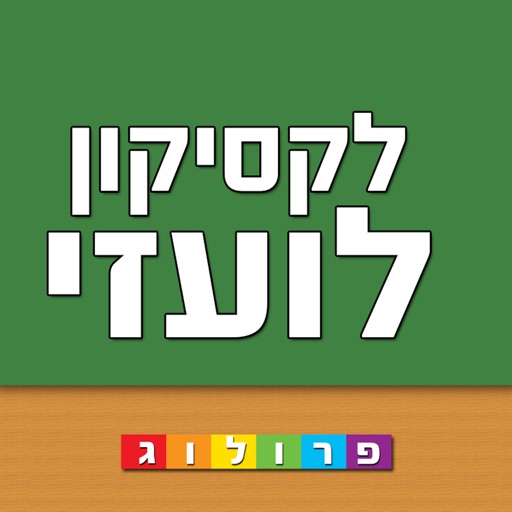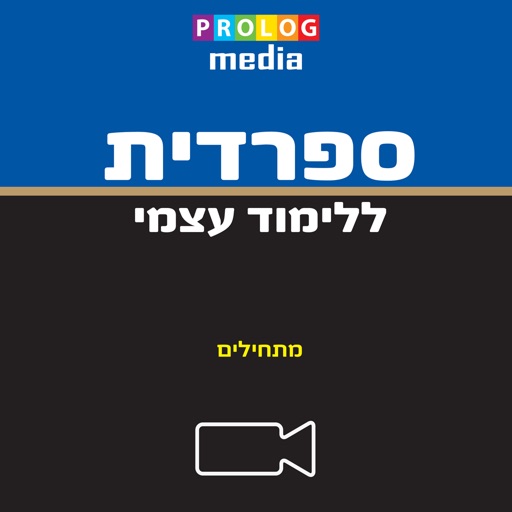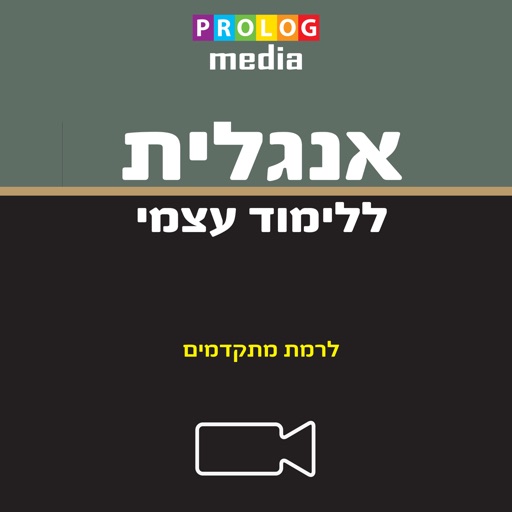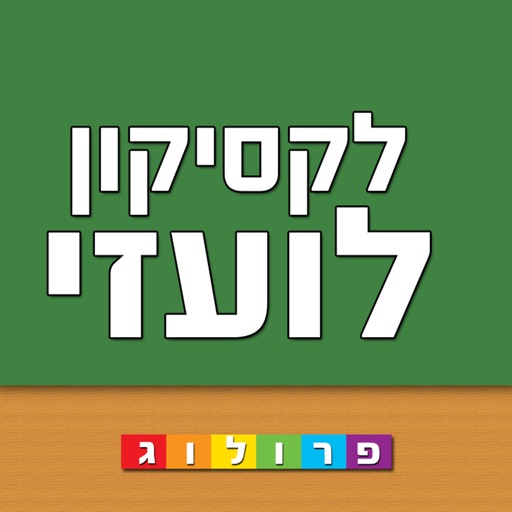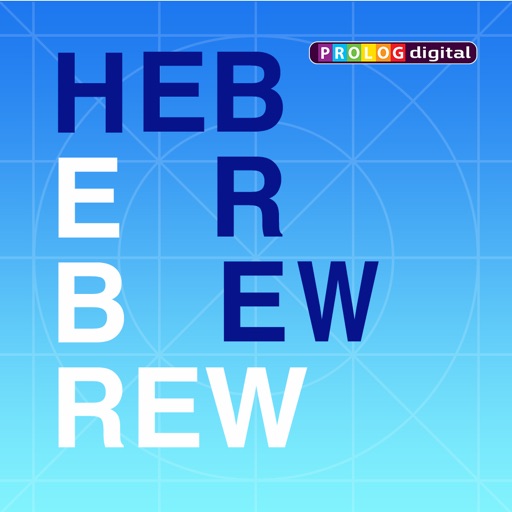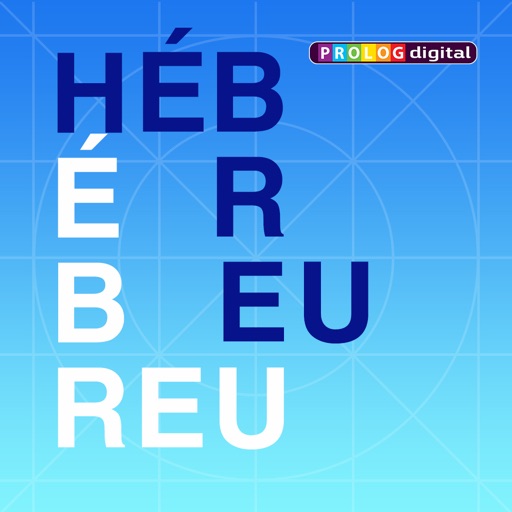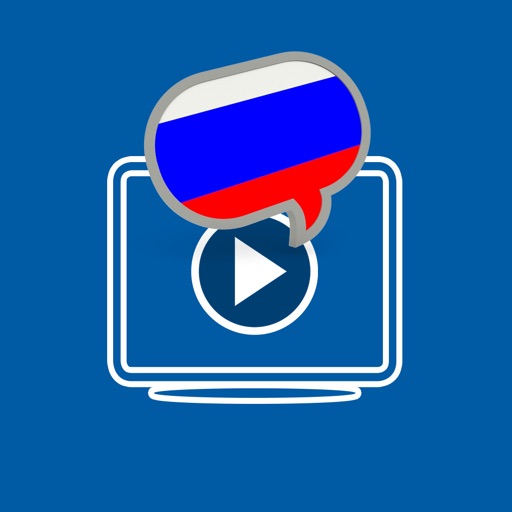App Description
It's time to optimize your restaurant's reservations! - With the Table & Reservations Planner App.
Adding a new reservation? Enter visitors' name, telephone, number of visitors, preferred hour, add a short comment if you want – and assign a table. Then, if needed, any reservation can be deleted, modified (change a table or hour) or tagged as "arrived".
More features:
- Cloud-based so multiple users can share the data and update the main board in parallel
- Easy UI – clear and simple – no need to be a tech expert
- Add reservations to days ahead, and see those from the past
- Customize your own: set your business hours and available tables
- Keep track and download a friendly CSV file with all your reservations data
- Total sums: reservations per each hour and total guests expected
- Mark guests that arrived
App Changes
- December 21, 2018 Initial release