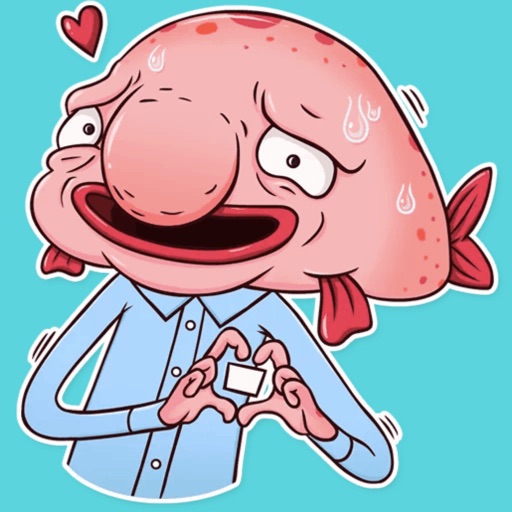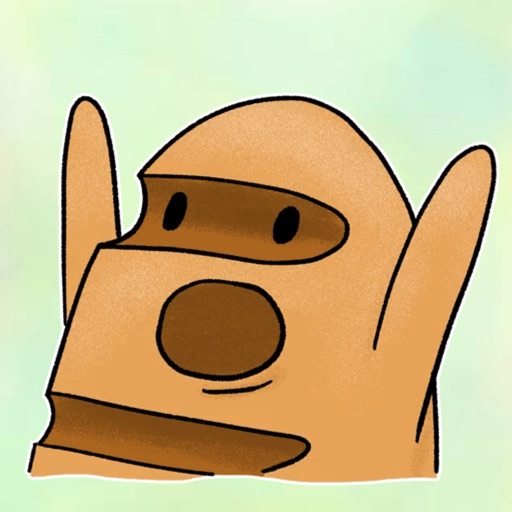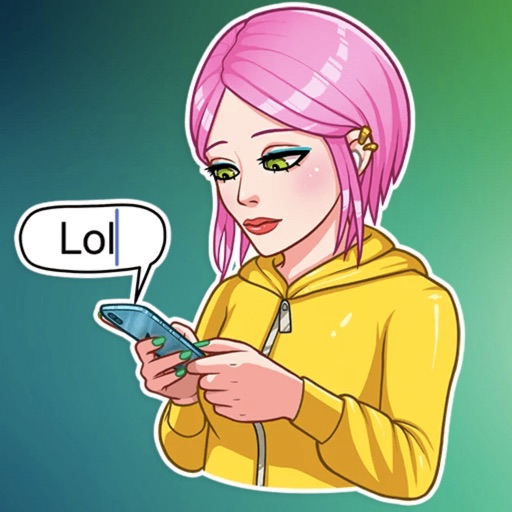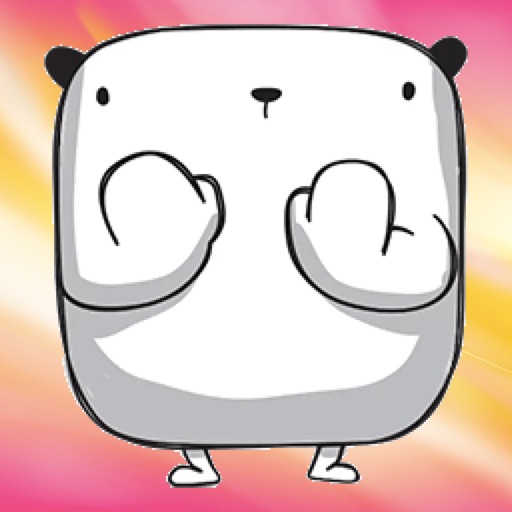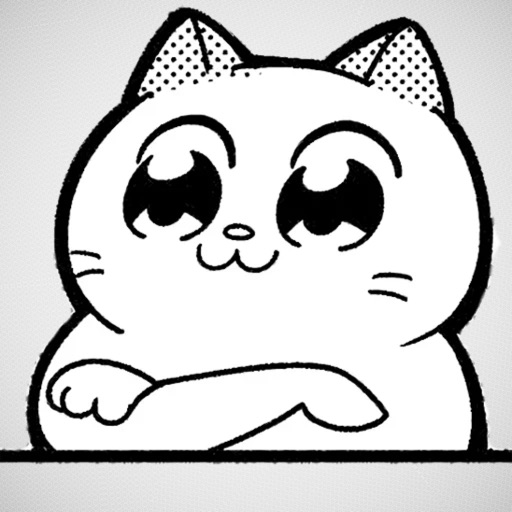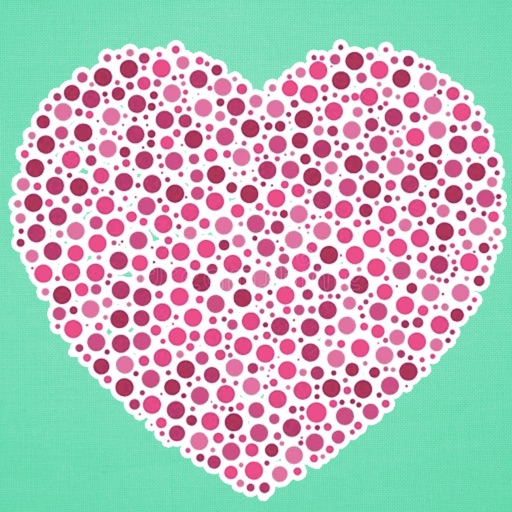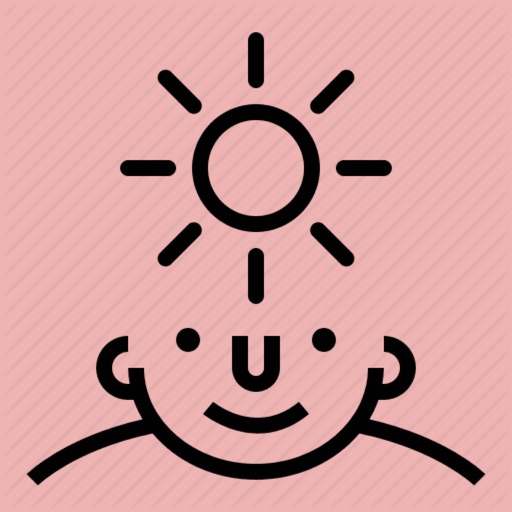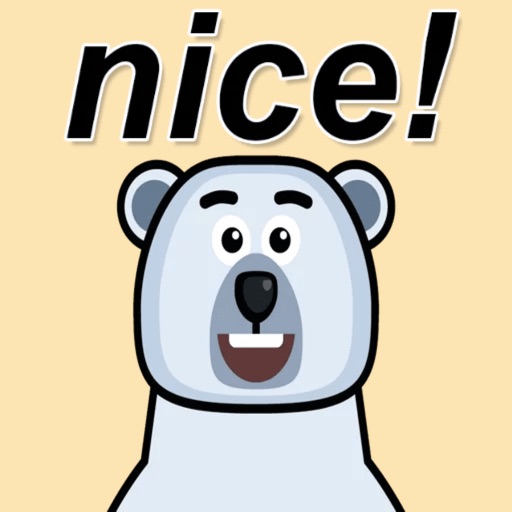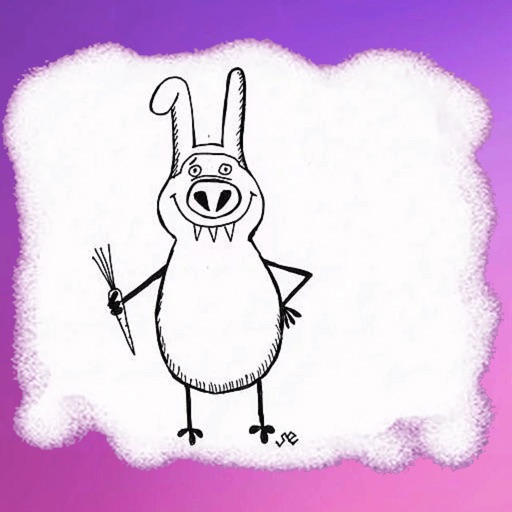App Description
Now you can react to your friend's conversations with your favourite Fox in Scarf Stickers! With more than 18 stickers you can find an sticker for every emotion!
WHERE TO FIND THE STICKERS AFTER INSTALLING:
Step 1: Open a message with a friend and tap the ">" button to the left of the text box.
Step 2: Tap the app button that appears (it looks like an "A") and then tap the button that looks like four circles in the lower left of your screen to open the iMessage app drawer.
Step 3: Tap the Fox in Scarf Stickers icon and start sending stickers!
App Changes
- December 14, 2018 Initial release