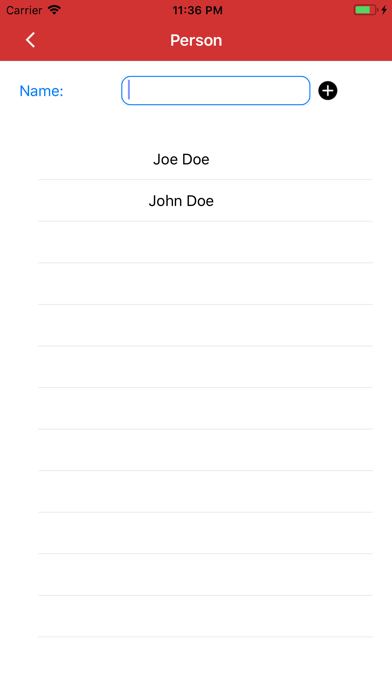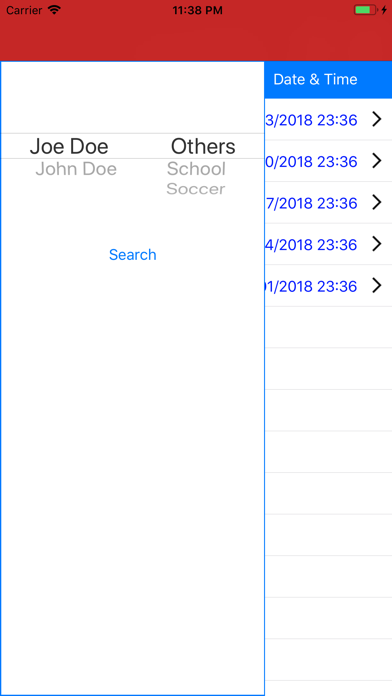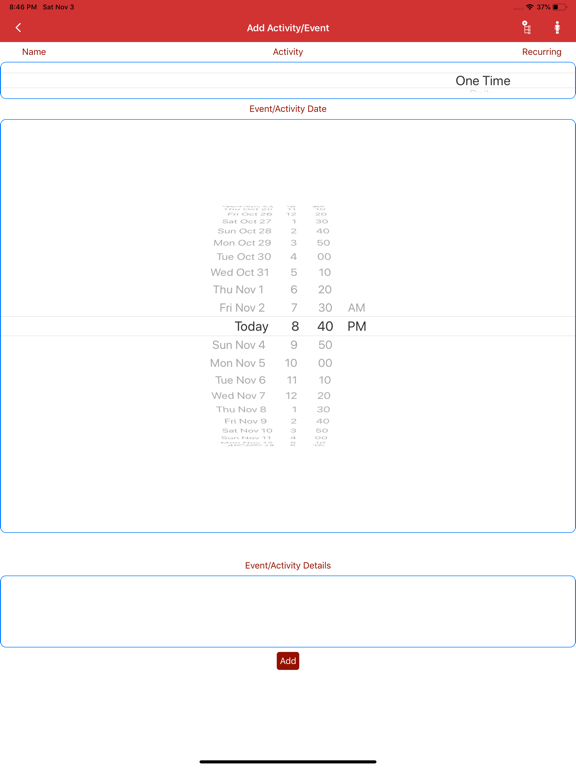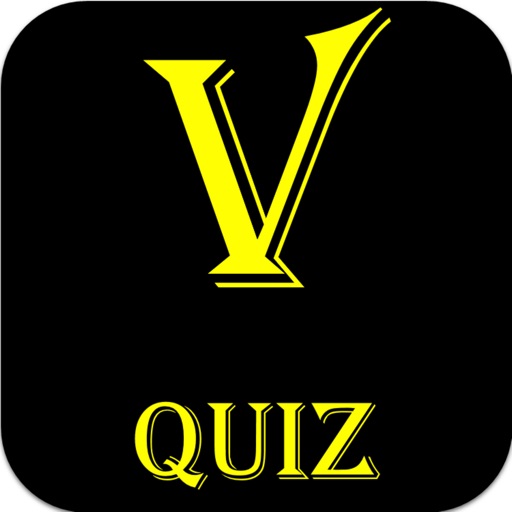What's New
Added help button to provide step-by-step instructions
App Description
Reminders
1. Add People to the list
2. Add Activities/Events to the list
3. Select Person
4. Select Activity/Event
5. Select Frequency
6. Pick Start Date
7. Choose No. of Occurrence
8. Add Other Details like Location etc.
9. Add Activity/Event
10. Reminders will be send every morning, if there is a event scheduled for that day
App Changes
- June 16, 2019 Initial release