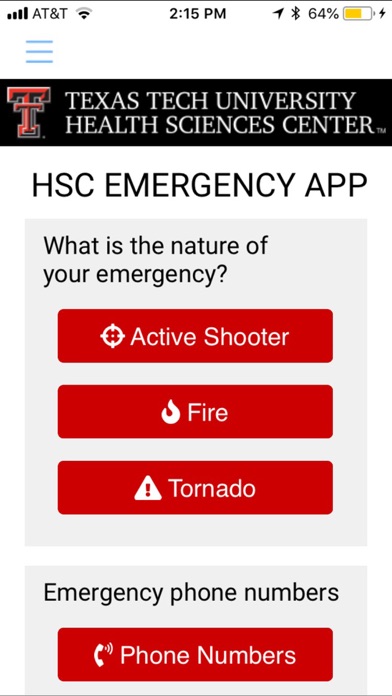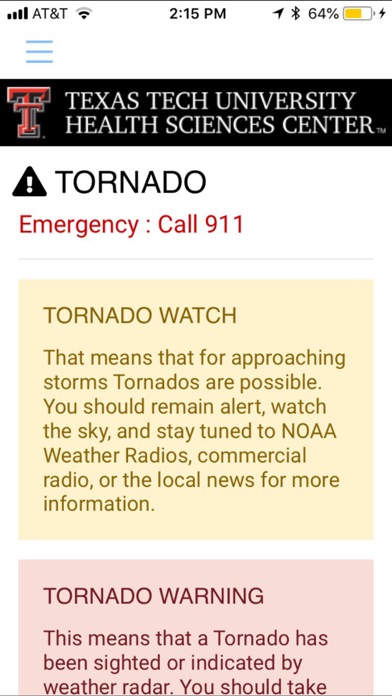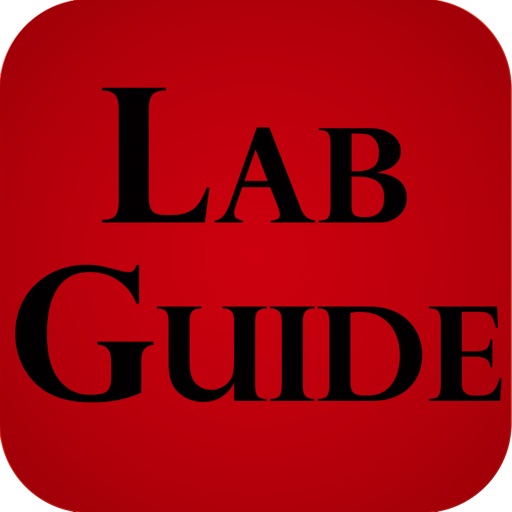App Description
HSC Emergency App helps in providing vital information on how to recognize an emergency situation and what one can do if it occurs. The homepage is broken down into two sections.
The first section lists the emergency situations which when clicked will further provide directions on how to deal with them. Each emergency situation has a page associated with it. This page has directions on what can be done when a person is caught in such an emergency. The emergencies that we address at this point are ACTIVE SHOOTER, FIRE, and TORNADO.
The second section is for listing phone numbers which can used in emergency as well as non-emergency situations. Phone numbers are tailored by each Texas Tech University Health Sciences Center (TTUHSC) campus. If location services on iPhone/ iPad are enabled on your phone and if location permission is given to the app, the application can figure out which campus you are currently at and show phone numbers pertaining to that campus. This includes all the TTUHSC campuses viz. ABILENE, AMARILLO, DALLAS, LUBBOCK, MIDLAND, ODESSA. On clicking a phone number, the app will take the user to the keypad on the phone with the numbers already filled in.
App Changes
- September 24, 2019 Initial release