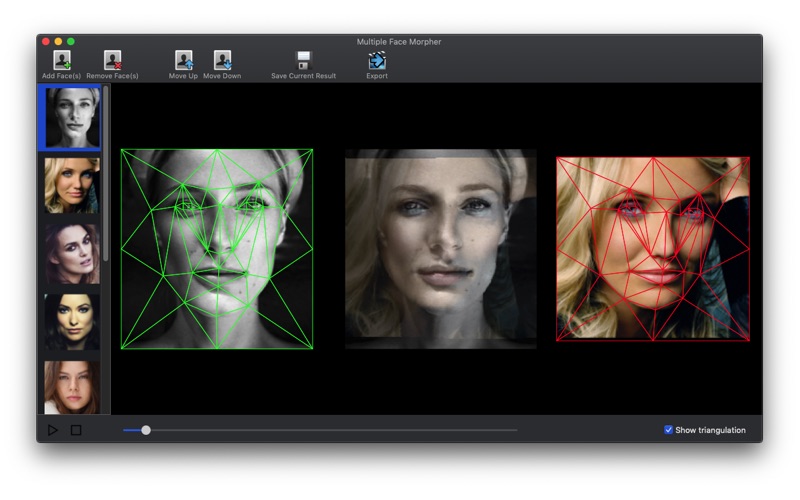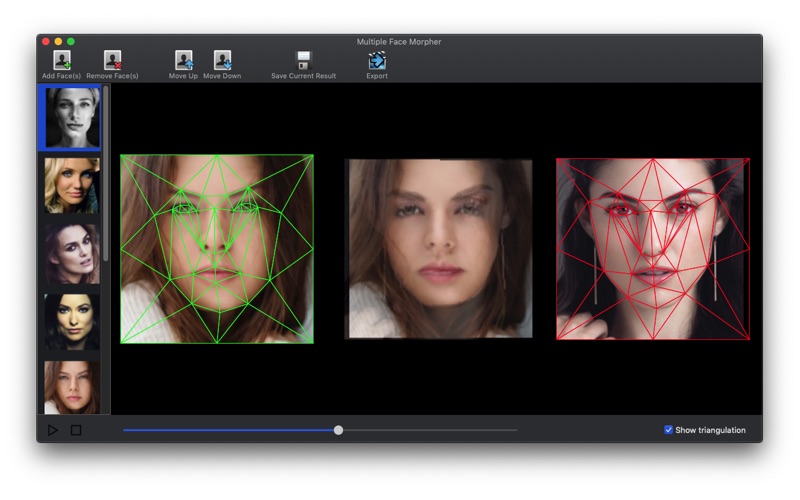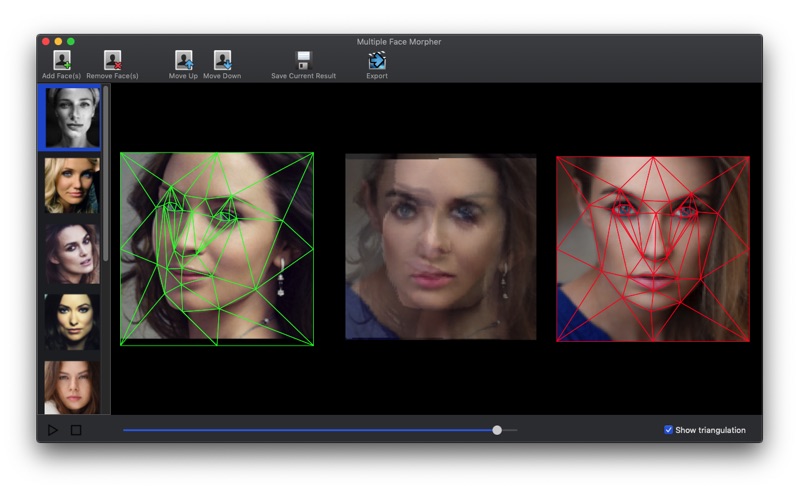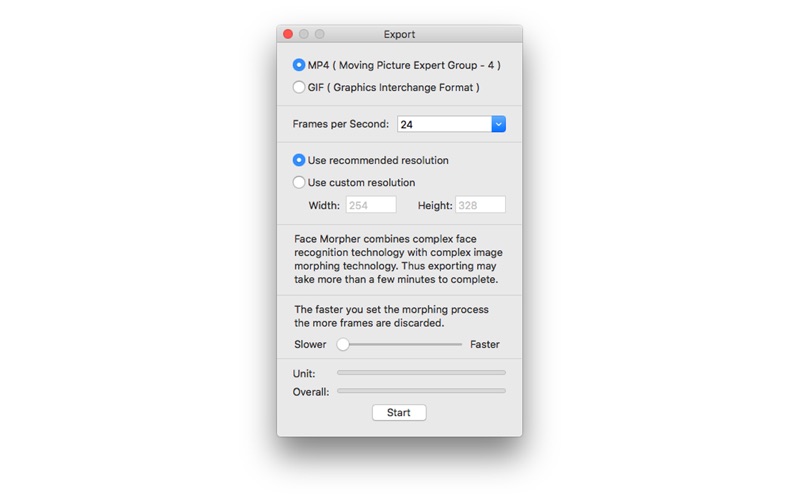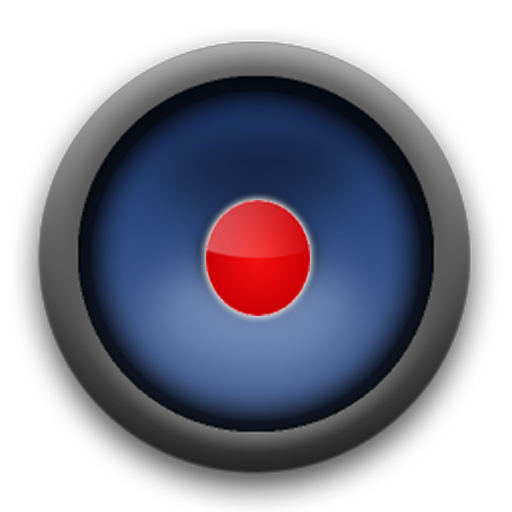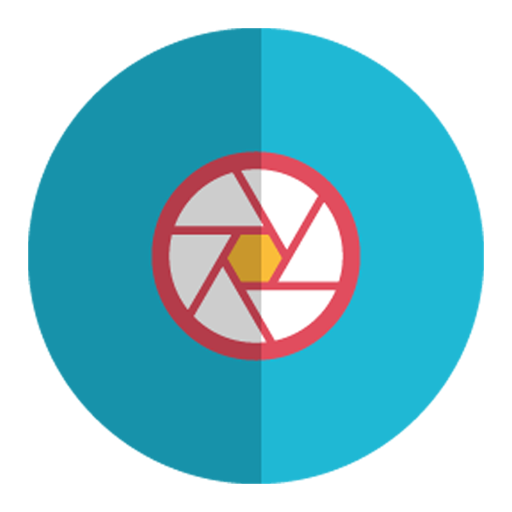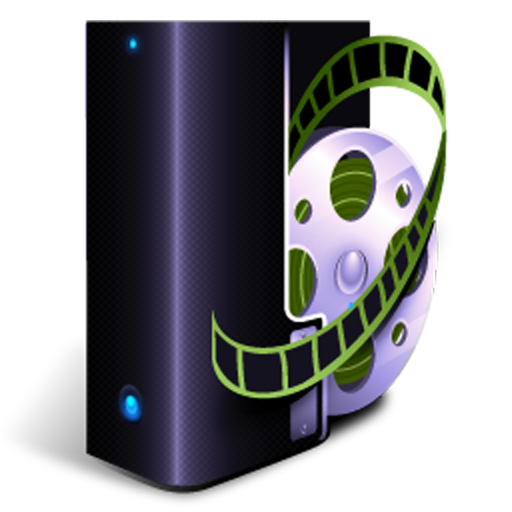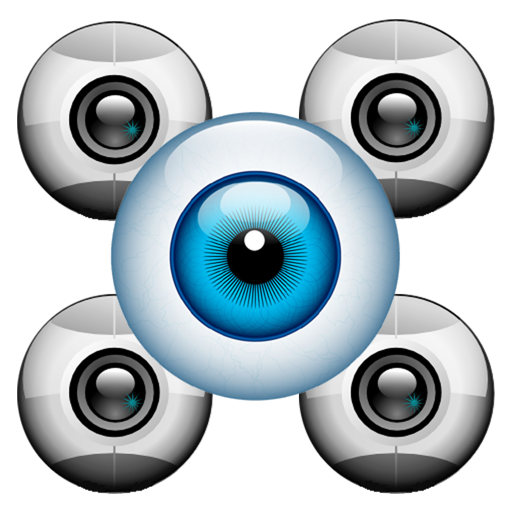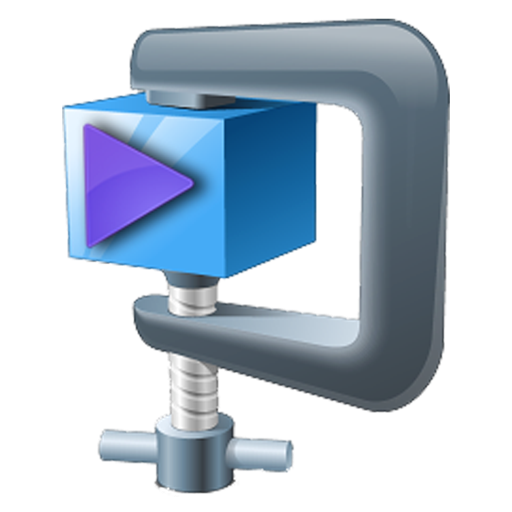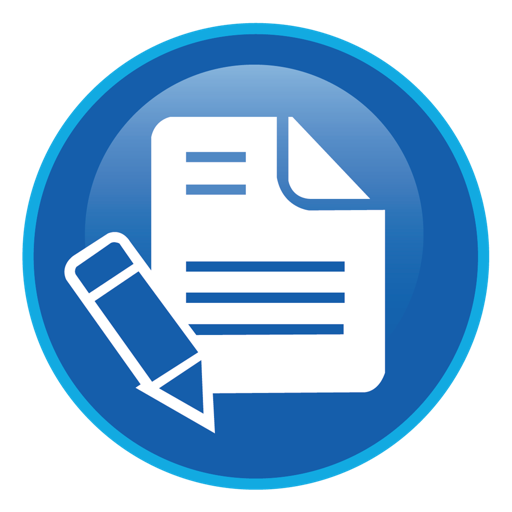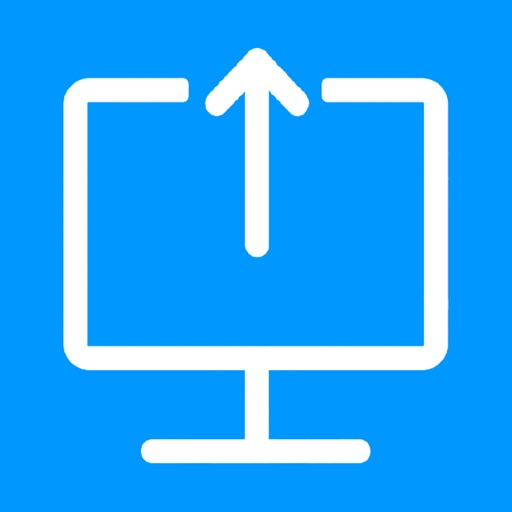What's New
Important error correction
App Description
Multiple Face Morpher creates amazing looking videos of one face morphing to the next until it reaches the last face image you have added to the list of faces.
Unlike morphing programs with Multiple Face Morpher you do not have to add controlling points to feed the triangular morphing algorithm because Multiple Face Morpher detects points from the face in the picture automatically so you have to do nothing except add face photos and export the complete morphing transformation to MP4 video or GIF animation.
The program gives you the option to change the order of the face pictures. The program also gives you the option to set the frame-rate of the morphing transformation result so you can set the playback speed to slow or fast or the default 24 frames per second.
The program also allows you to capture an image of the current morphing result to a PNG file.
The program works with portraits of one face per portrait. Multiple Face Morpher automatically captures the face wherever it is in the picture and centers it targeting optimal morphing results.
App Changes
- June 16, 2019 Initial release
- August 16, 2019 New version 1.09
- September 04, 2019 New version 1.10
- September 11, 2019 Price decrease: $19.99 -> $9.99
- September 23, 2019 New version 1.11
- November 11, 2019 New version 1.13