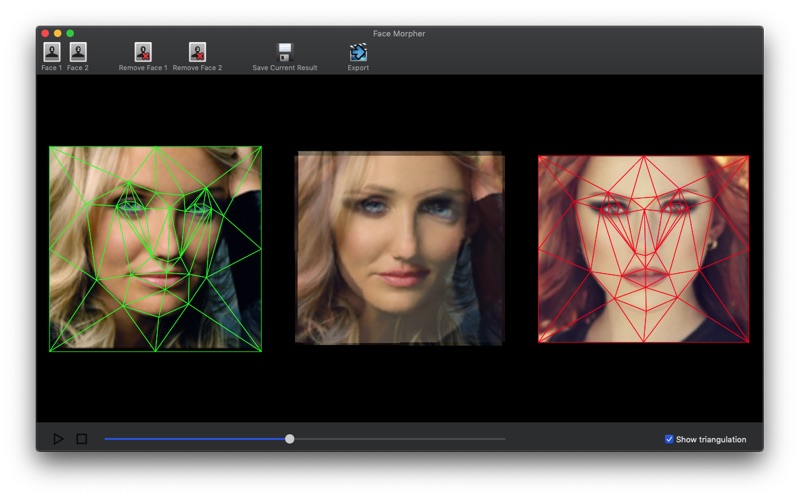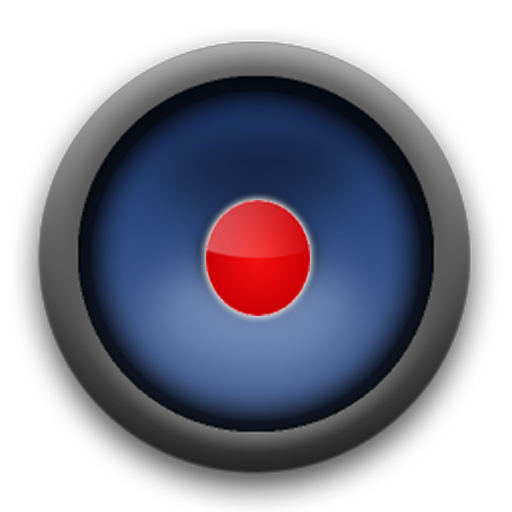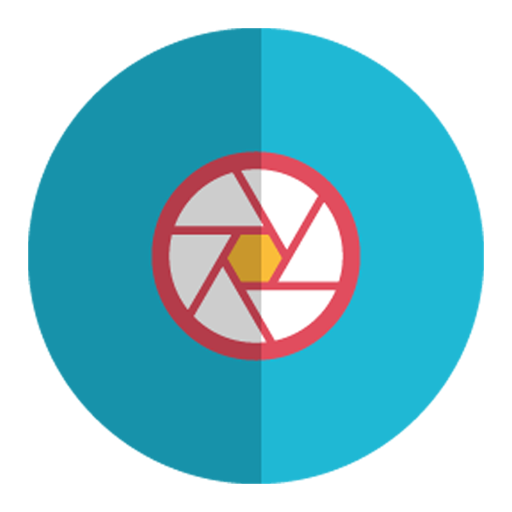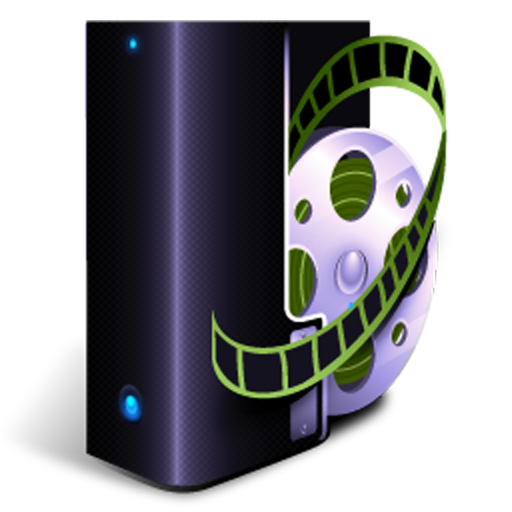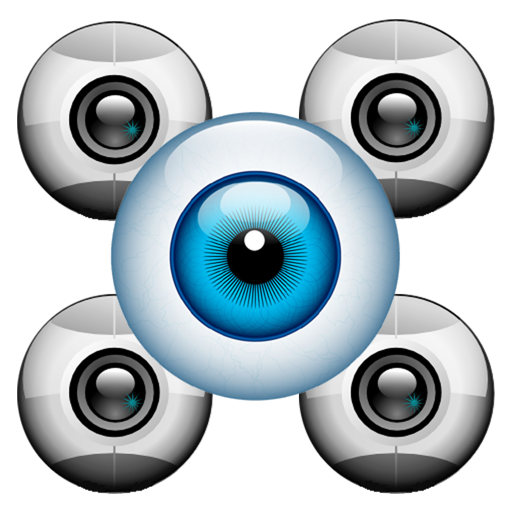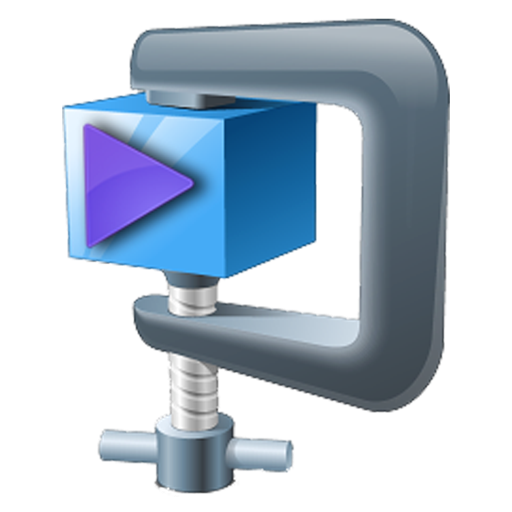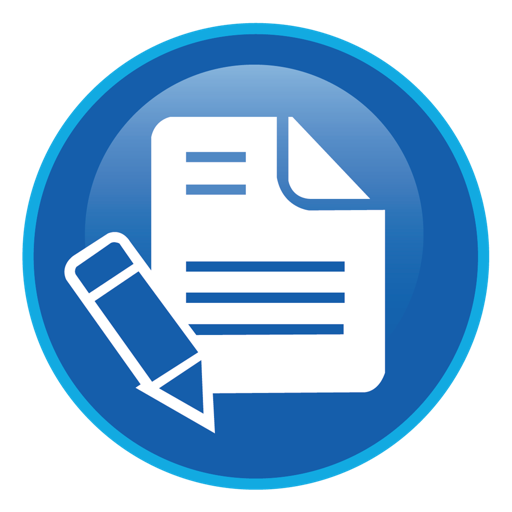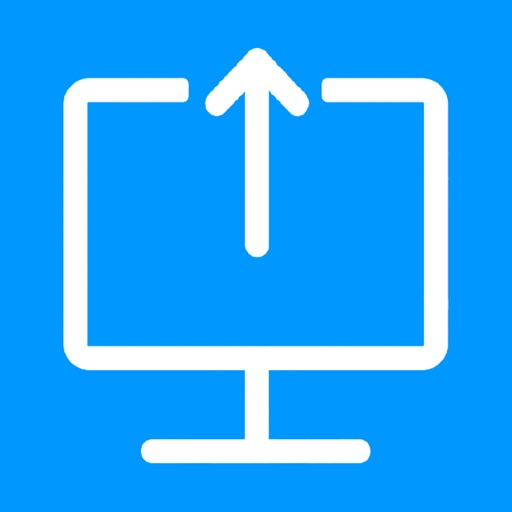What's New
Changes in morphing algorithm.
App Description
Face Morpher does not require you to set up points to create a morphing transformation. The app supports portraits in all common image formats.
The program uses machine learning face detection technology to automatically detect the points that define a face.
In addition to the face detection technology Face Morpher also utilizes triangular image morphing technology to create videos or GIF animations from the morphing transformations.
With the combination of both technologies Face Morpher creates perfect videos and animations of the morphing transformation between two faces to MP4 or GIF.
Results of morphing are spectacular and all you have to do is select the face portraits from your computer and tell the program to make the morphing to either MP4 video or GIF animation.
The program works with portraits of one face per portrait. Face Morpher automatically captures the face wherever it is in the picture and centers it targeting optimal morphing results.
The App recognizes faces inside pictures regardless of where they are situated in the picture. Note that the App may fail to recognize a face in a picture if the face is too small inside the picture or if the face is bigger in any way than the picture. The face must be completely within the picture. The App may also fail to recognize faces according to other criteria.
App Changes
- June 16, 2019 Initial release
- August 16, 2019 New version 1.09
- September 04, 2019 New version 1.10
- September 23, 2019 New version 1.12
- October 28, 2019 New version 1.13