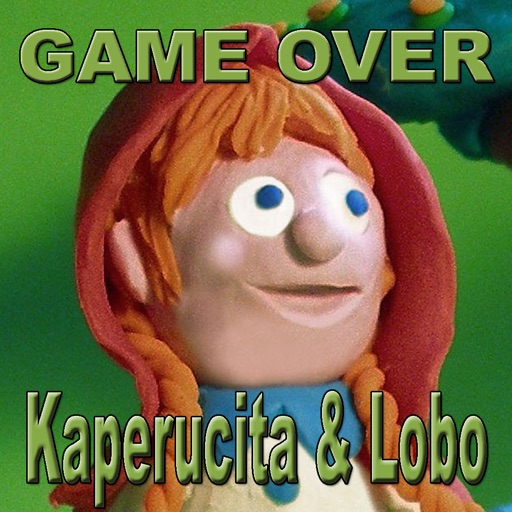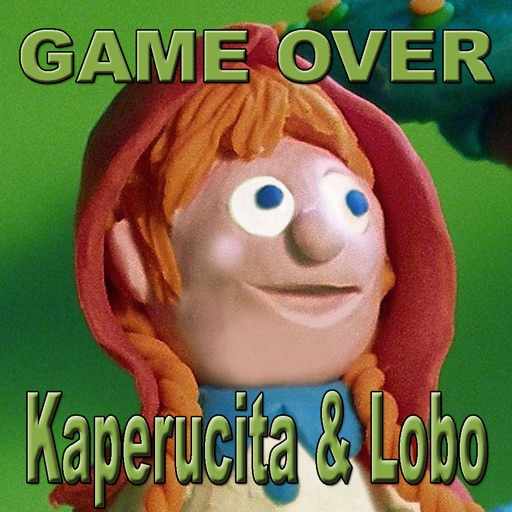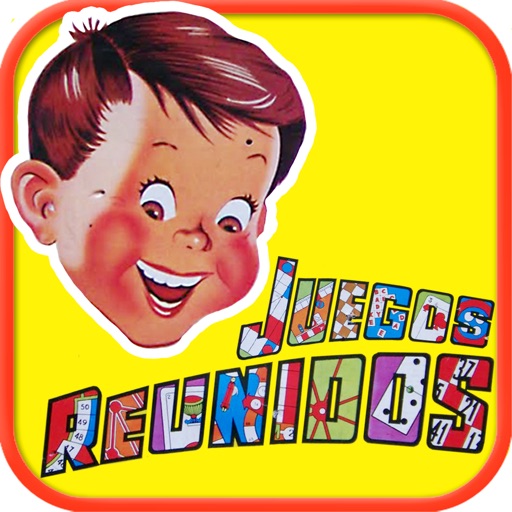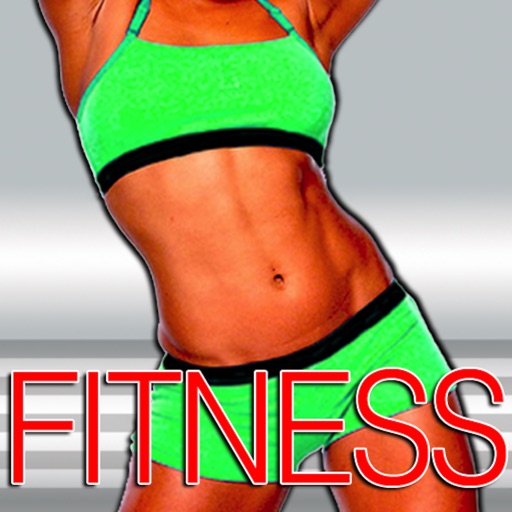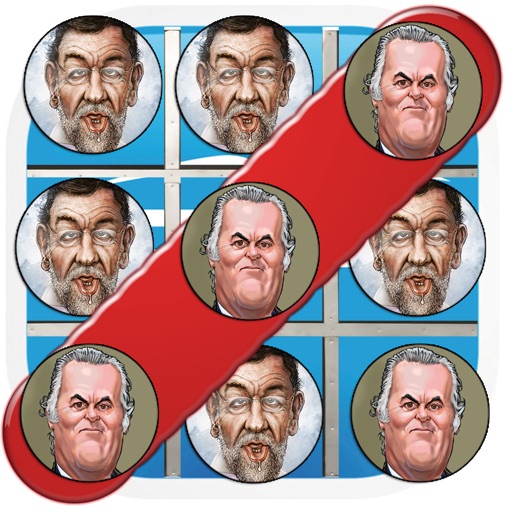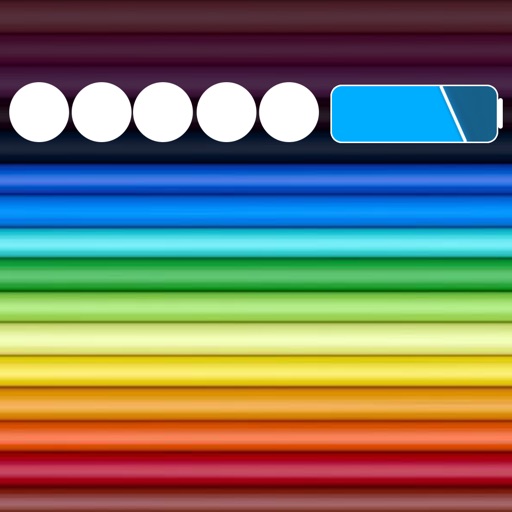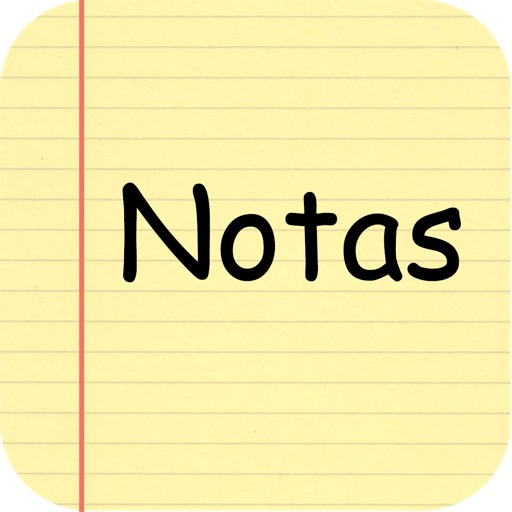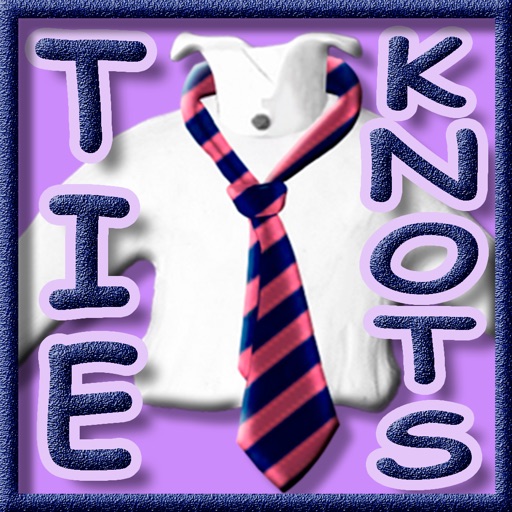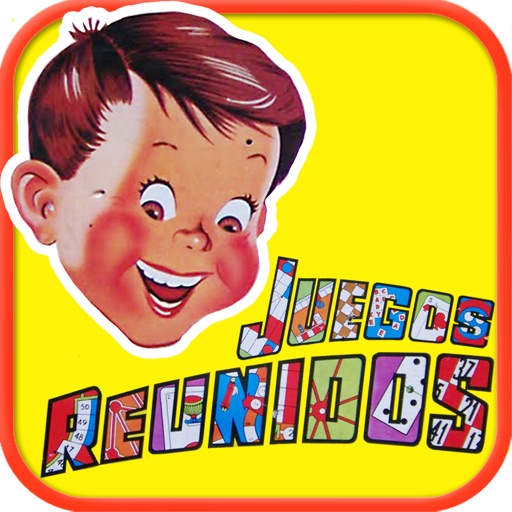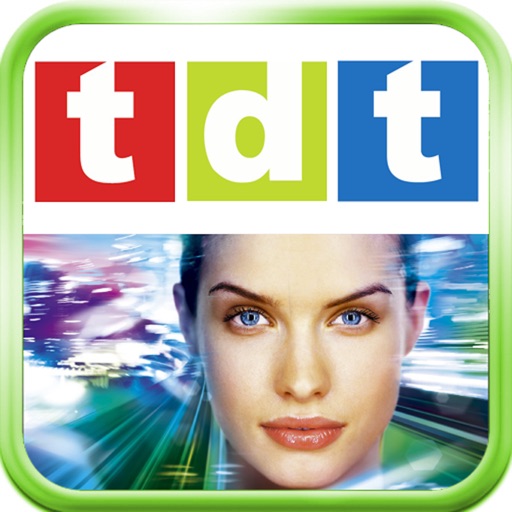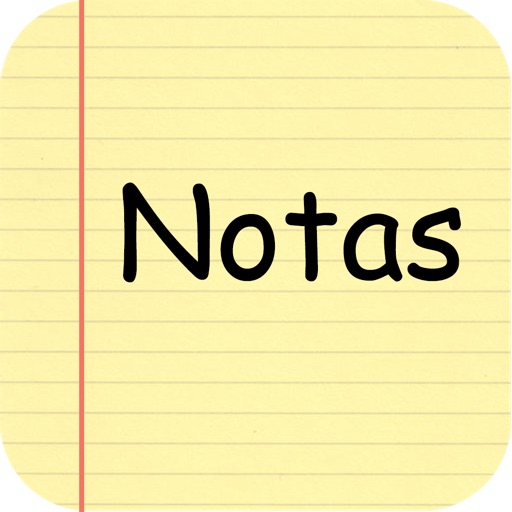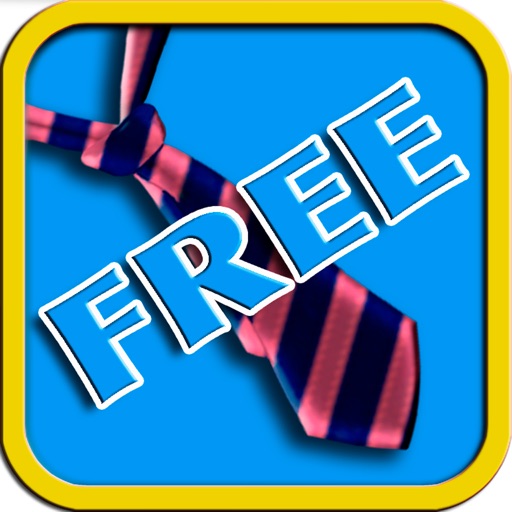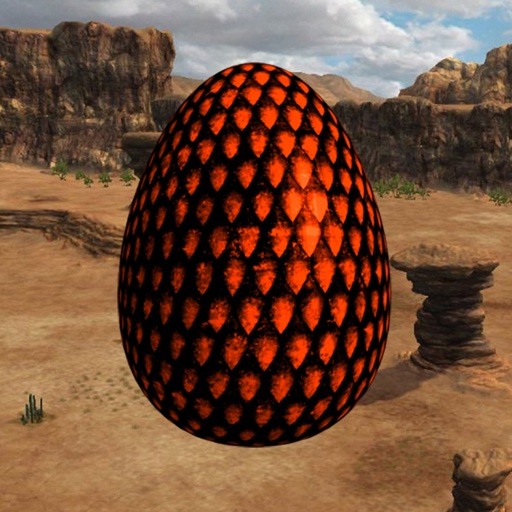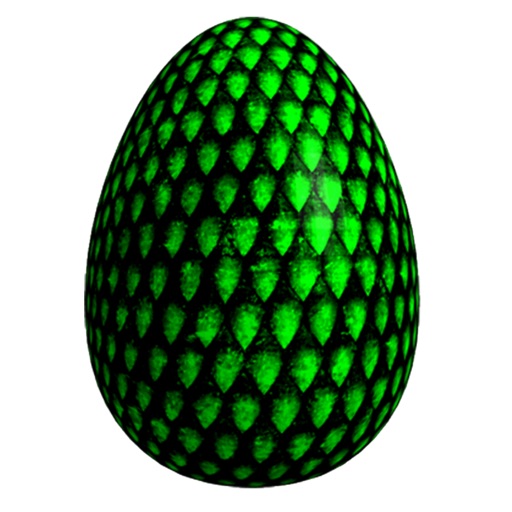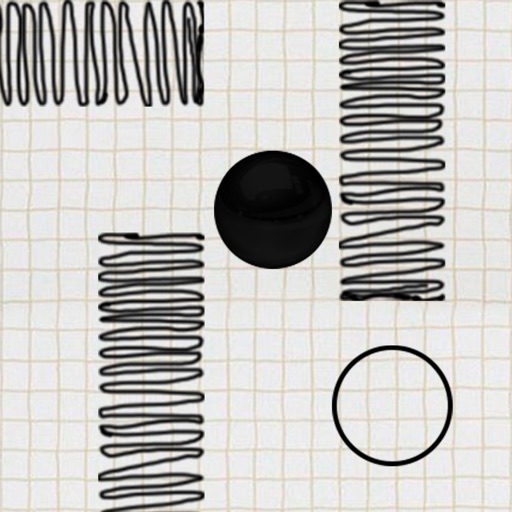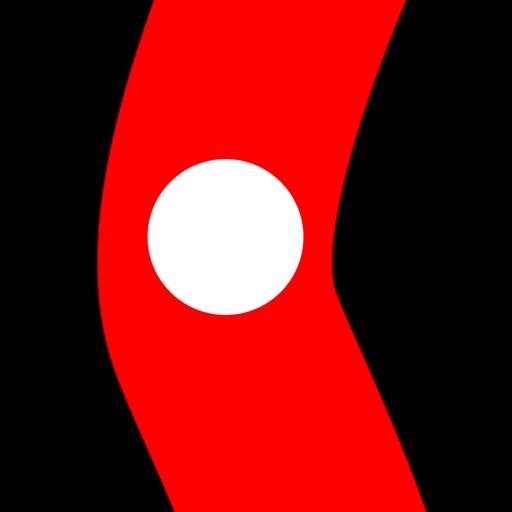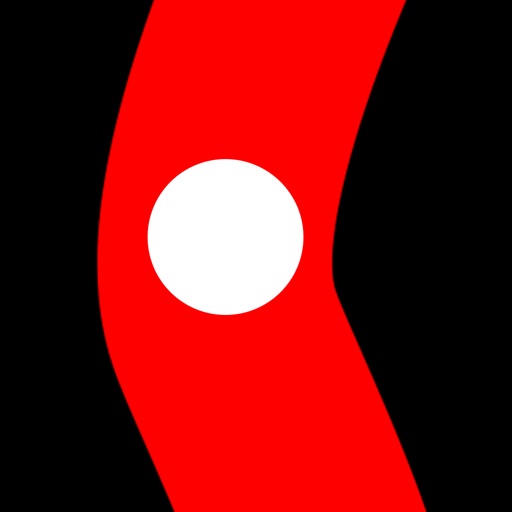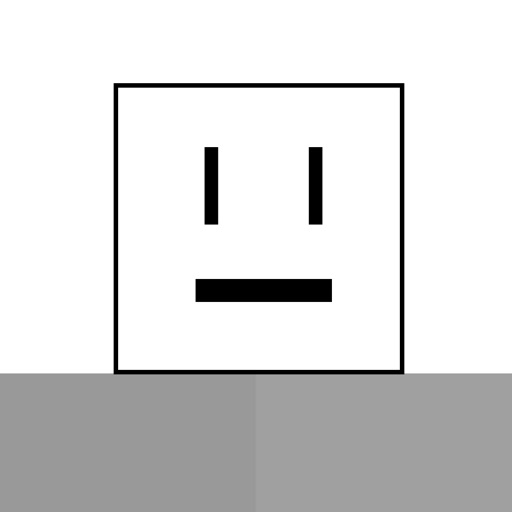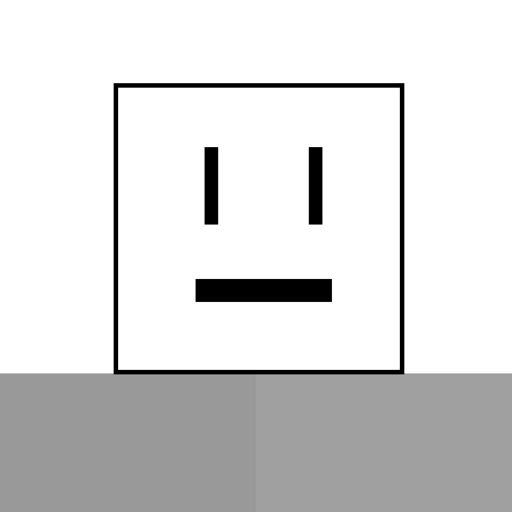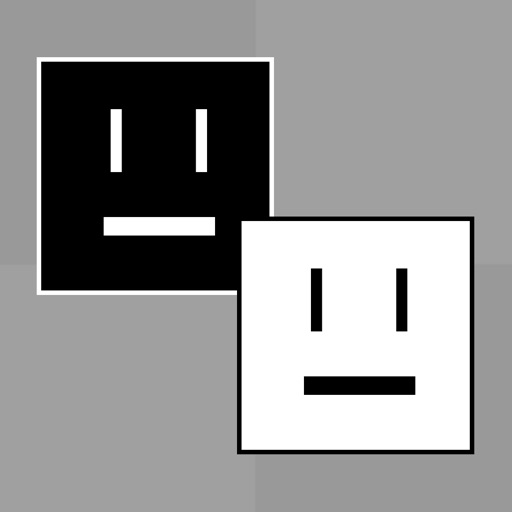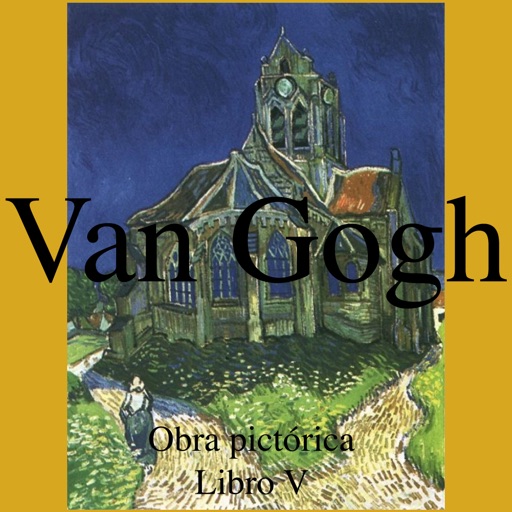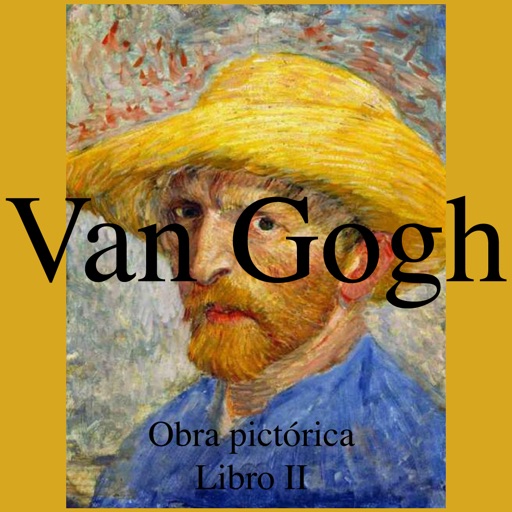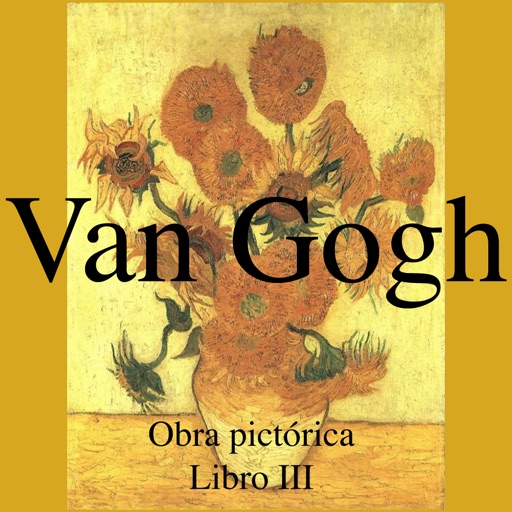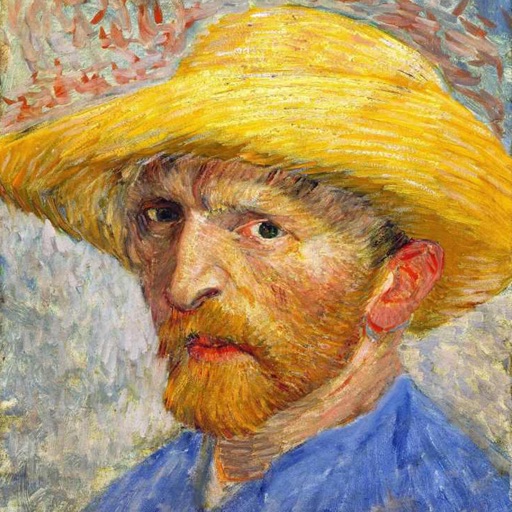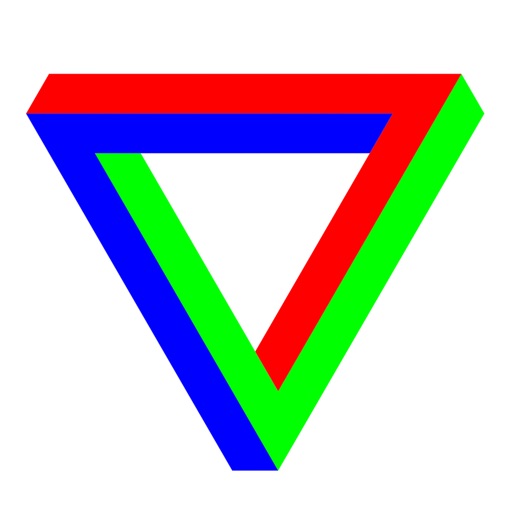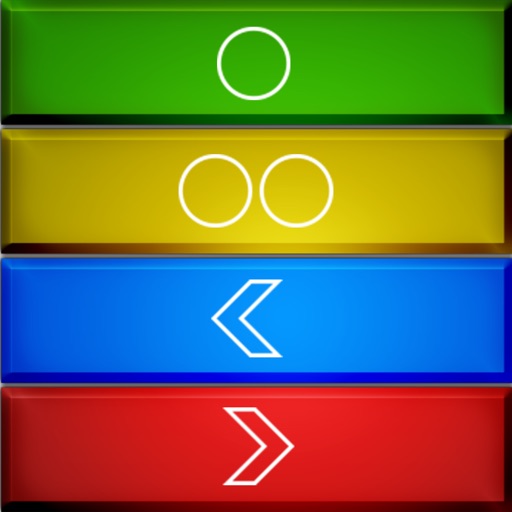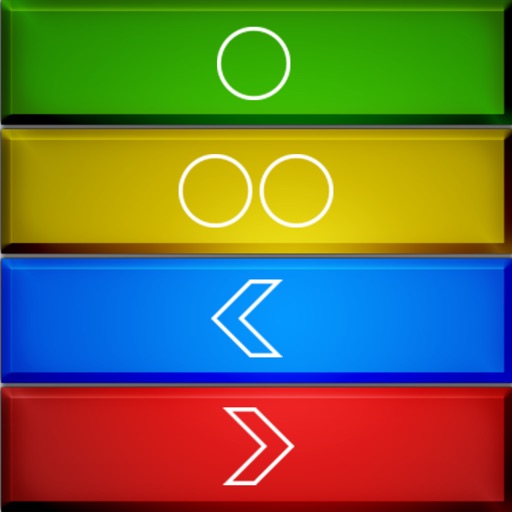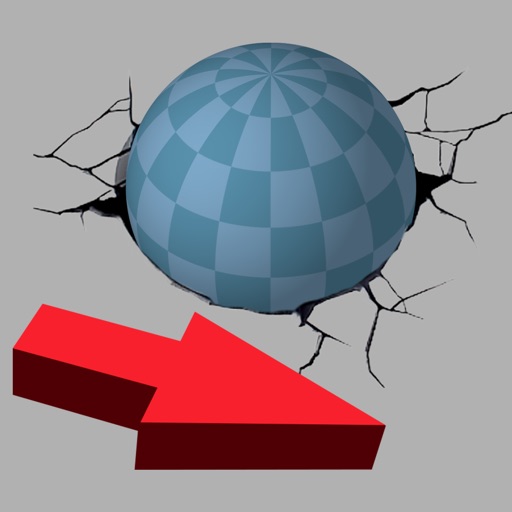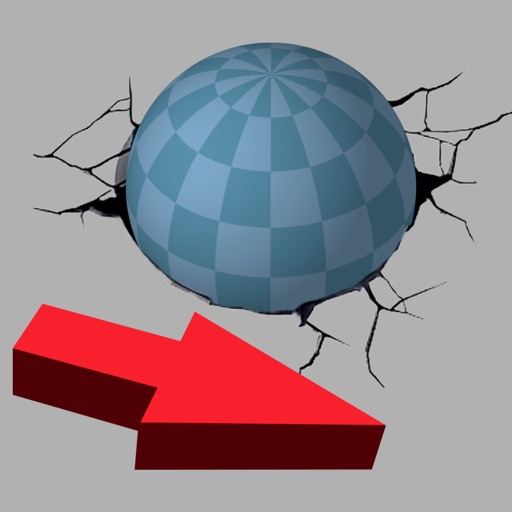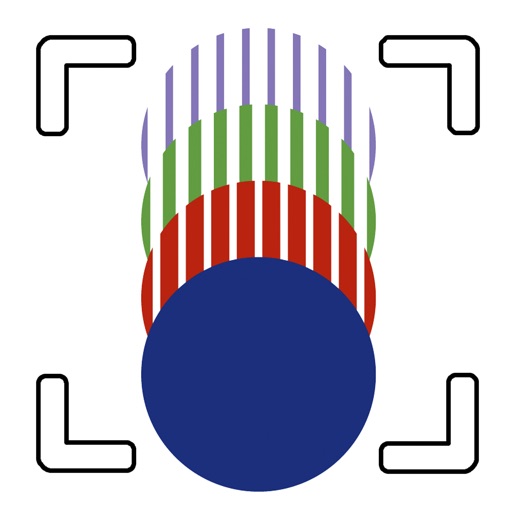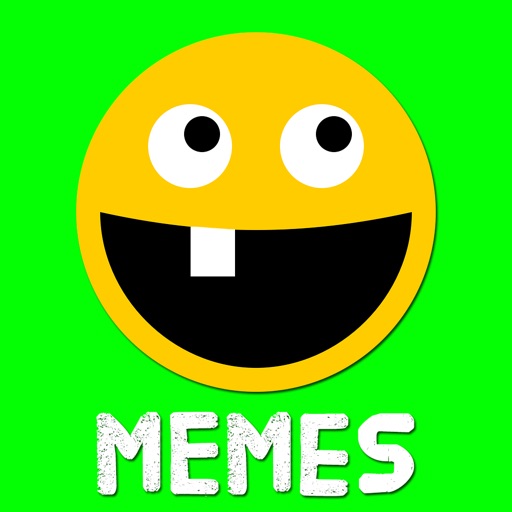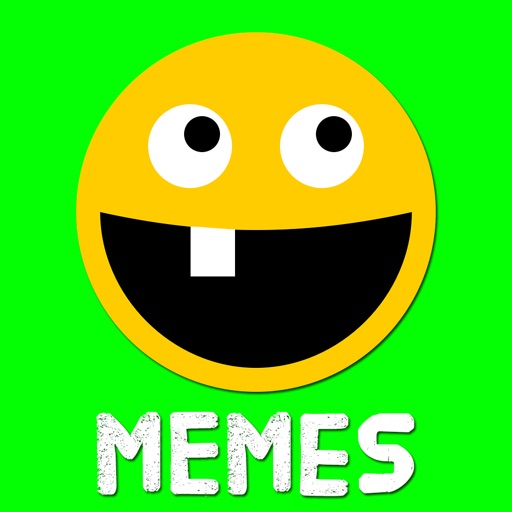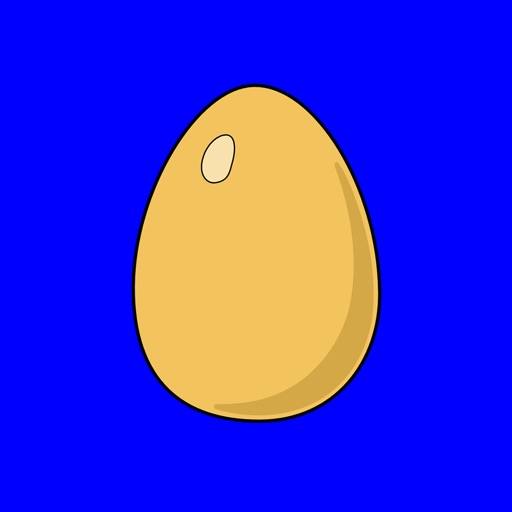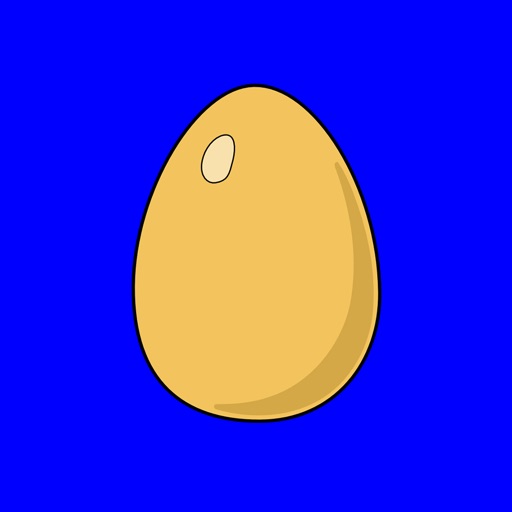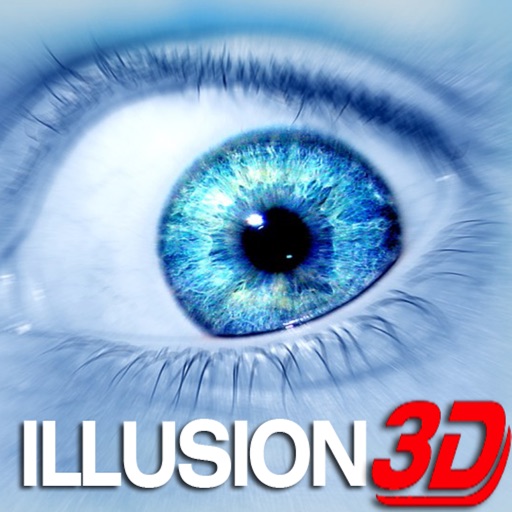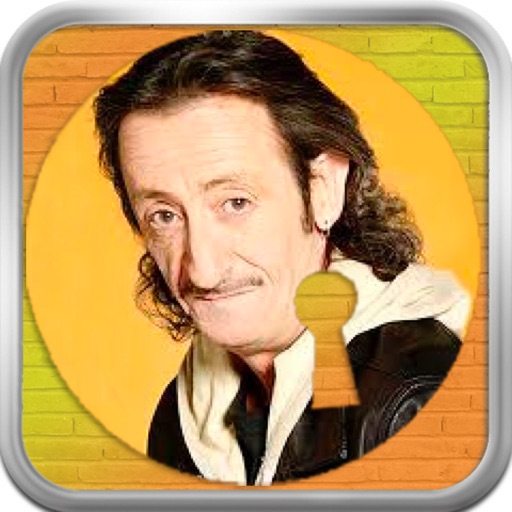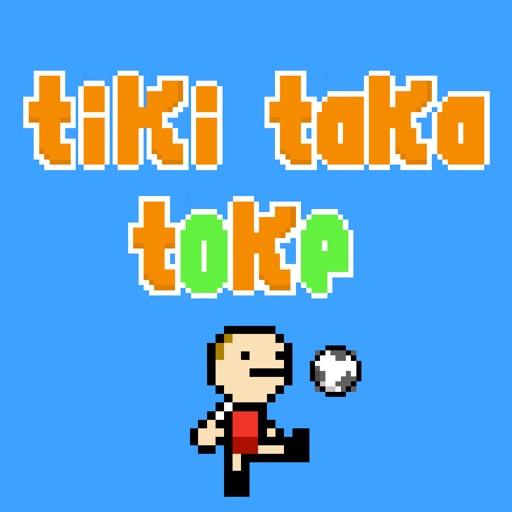What's New
fixbugs
App Description
In the simplest way, it applies all kinds of filters and effects,
mix them, obtaining infinite results in your photos.
improve your photos or create awesome photos
being the limit your imagination.
Apply Effects:
Apply all kinds of color filters
pixelar faces
create prints
antique printing effects
metal engraving
Pointillism effect
carton effects
thermal camera effect
X-ray effect
crystallize photo
How Pixelar faces works:
Select a photo with faces
1- tap the rectangle to apply the pixelated
2- move the slider for the pixel size
3- touch the rectangle if you do not want to apply the pixelated
4- two touches to hide the rectangle
5- the creations are saved without the red rectangle
App Changes
- November 15, 2018 Initial release
- October 04, 2023 New version 1.1