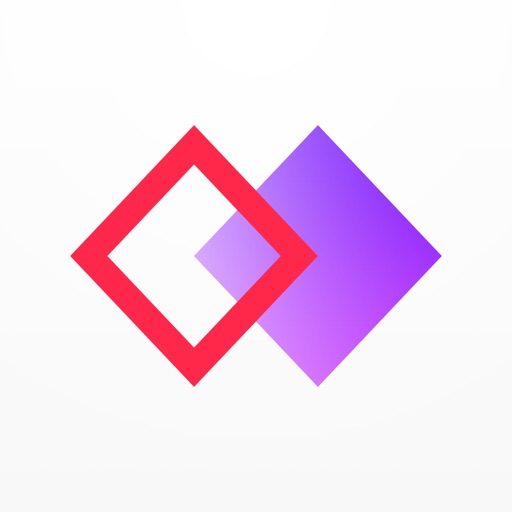What's New
Version 2.0
• Complete visual redesign
• Now it's available for iPad
• 216 Color options (web safe color palette)
• Customizable 24 Color Palette
• Now you can use four layers, two of them 6x6, other two is 5x5
• You can change opacity of layers
• Added fill blocks
• Now saved images are lossless png
App Description
When you want a quick, simple and effective solution for your design, creation needs or just have fun, Quick Icon is one of the best options. You can easily create stuff in matter of seconds.
• Thin, Bold and Fill Block types
• 216 Colors, for both blocks and background, you can customize your main screen palette
• You can work with four layers (two of them 6x6 blocks, other two of them 5x5 blocks)
• You can change opacity of layers
• You can save your images as lossless png
• No IAPs or subscriptions. Pay once, it's your's forever.
Important note :
For correct colors you should use this setting OFF :
General > Accessibility > Increase Contrast > OFF
App Changes
- June 16, 2019 Initial release