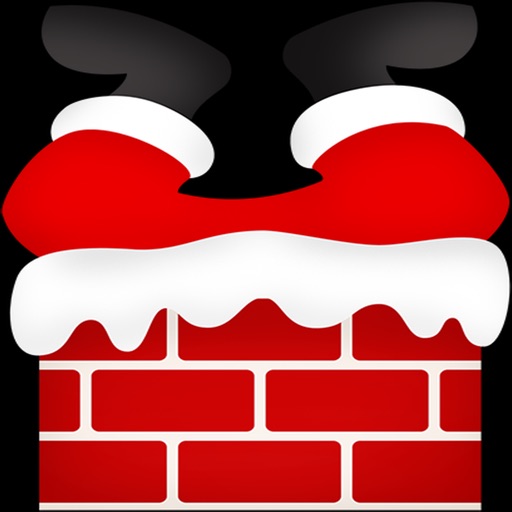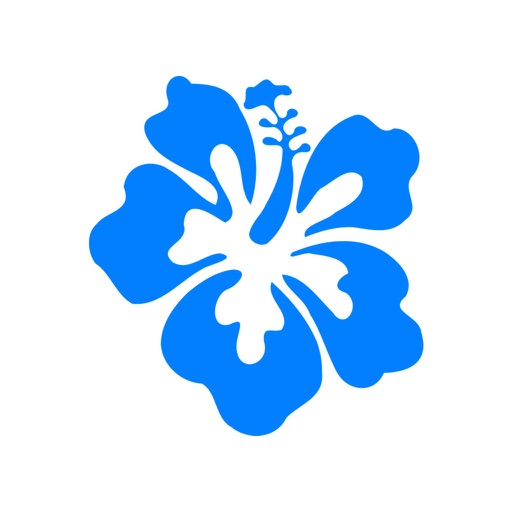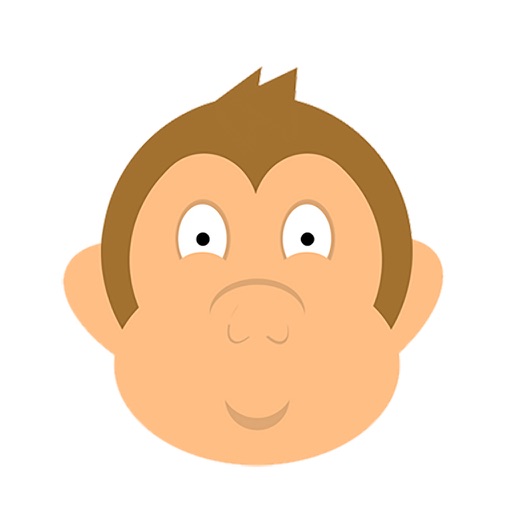What's New
-New Images
-Optimised For All Devices
App Description
To use stickers in a conversation simply tap the sticker, which will place it in the text field and allow you to send it like a picture. The real fun happens when you use the second option: press your finger on a sticker, drag it out of the box, and place it on an earlier entry in your message history. These options allow you to annotate text, photos, or other stickers that have been sent in the past with your sticker of choice.
App Changes
- July 02, 2018 Initial release
- June 15, 2019 New version 2.0