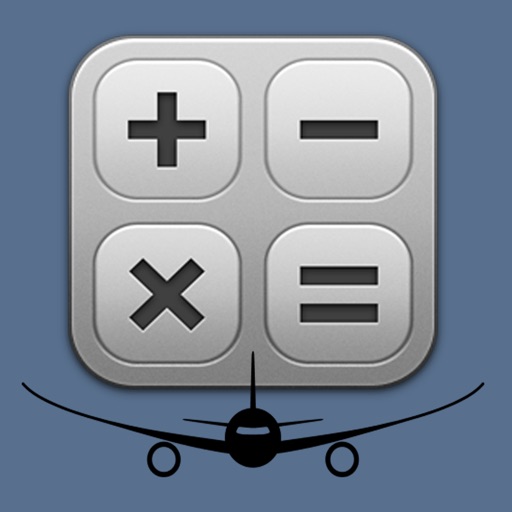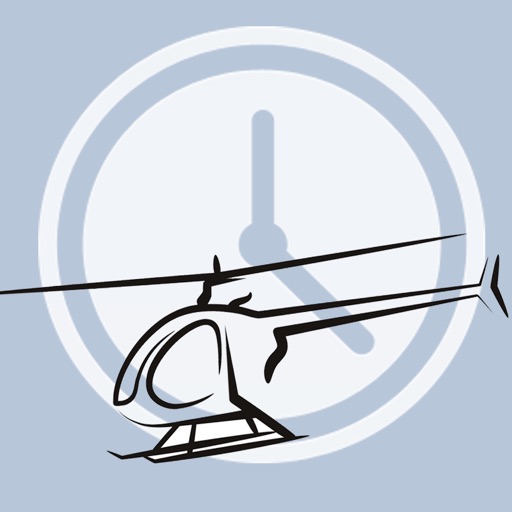What's New
- Added Platform Altitude as (corrected) reference
- Fixed possible issue with Paste of clipboard data in Lido
- Added GRF decoder
- Manual Dark/Light mode is removed, the app will now follow the Device
- Fixed an error in calculation of apparent glide path
- Minor UI fixes
App Description
ColdWX is a simple and easy Cold Weather correction tool for barometric based Instrument approaches.
With an airport elevation and airport temperature as minimum input, the application will calculate a temperature corrected approach path displayed as a simple table.
Progam Features:
- Custom DME Start range
- DME Range slider with corrected altitudes based on 1/10th of a Nm.
- Differentiate between GPS/DME Approach
- DME Offset
- Day/Night Mode
- Copy correction table to clipboard
Optional:
Pre-filled airport data-set. If supplied, the following fields will be pre-filled:
- Runway Threshold elevation
- OAT (retrieved from the last download METAR, this may be out of date)
- Glide Path Angle
- MSA
- GPS or DME Based approach and corrected DME Offset if
applicable
- DME Start Distance
(please contact me for more information http://www.bluebits.nl/?page_id=124)
App Changes
- September 20, 2018 Initial release
- June 15, 2019 New version 1.3
- October 22, 2019 New version 1.5
- January 14, 2020 New version 1.6
- January 22, 2020 New version 1.7
- October 23, 2020 New version 1.91
- December 10, 2020 New version 1.92
- September 16, 2023 New version 2.01