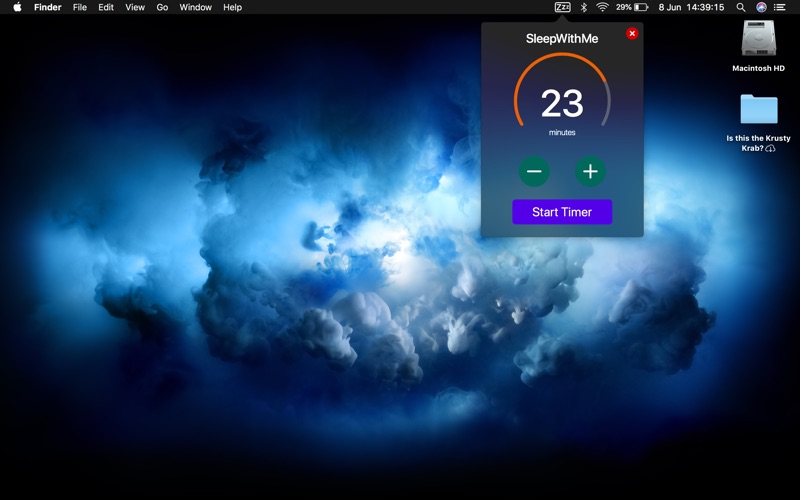What's New
I'm back?
- Global Shortcut to start and stop timer
- Snooze sleep timer from 5 minute reminder notification
- Big Sur-esq icon
- M1 native support
- If you rock a multi-monitor setup you'll be pleased with the secret bug fix
- Other lame bug fixes
App Description
Sleep With Me?
Oh, the handcrafted app that put your Mac to sleep after a timer.
*chef's kiss*
Do you enjoy watching a show, listening to music, or an audio book before you sleep? But, don’t want to worry about your Mac playing the show/music/book the whole night? Use Sleep With Me and set a timer and rest easy.
Features
- Lives on your menu bar, or on your dock. Your choice.
- Quick Entry: Quickly enter a sleep timer by tapping on the menu bar icon and typing in a time.
- Global Shortcut: Start/Stop sleep timer with a shortcut of your choice.
- Sleep Schedule: Set a time at which your Mac will go to sleep everyday.
- Still Awake: Easily cancel or snooze the sleep timer if you’re still awake.
- Default Timer: Set a default timer which shows up when you open Sleep With Me.
Don’t worry, Sleep With Me is free for everyone. Forever.
No ads.
No data harvesting.
No “pro” version.
If you like the app please consider dropping a star for the project on GitHub.
https://github.com/an23lm/SleepWithMe
App Changes
- June 16, 2019 Initial release
- August 06, 2021 New version 2.7