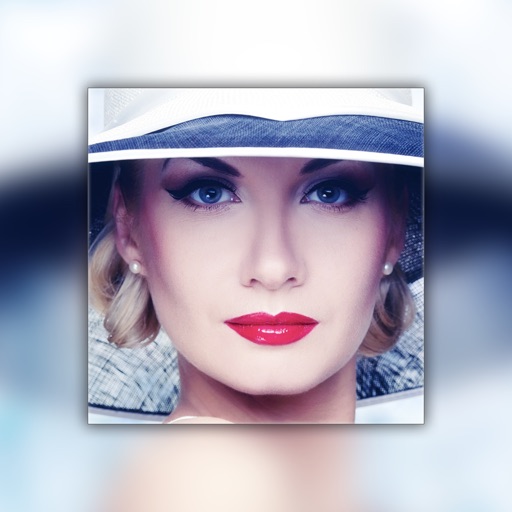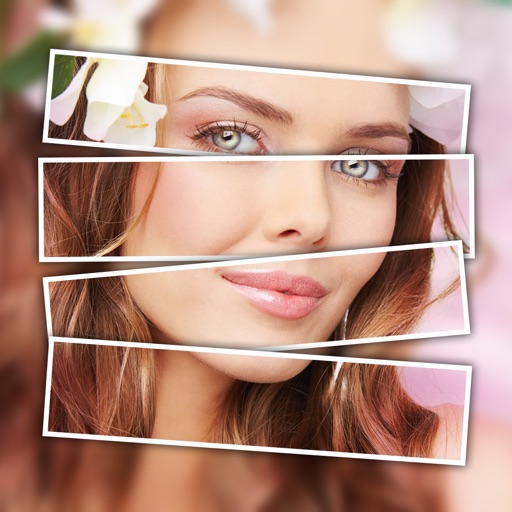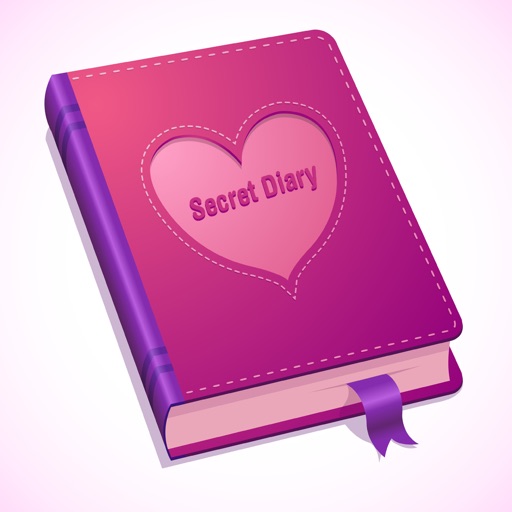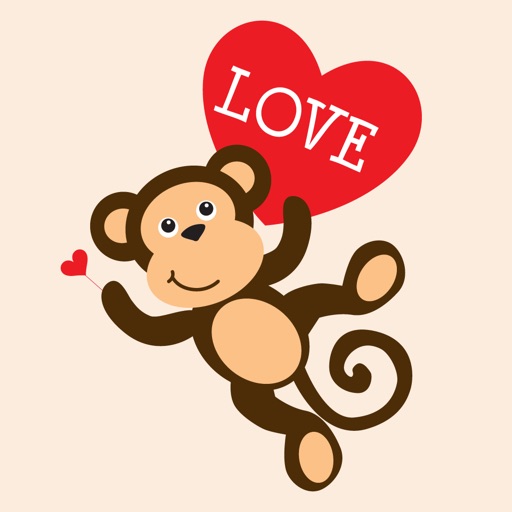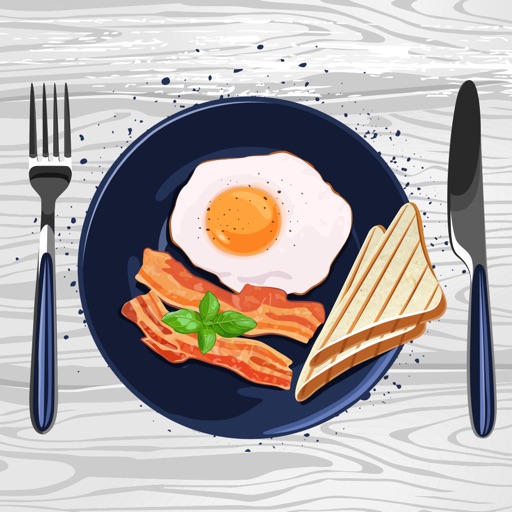What's New
Update with new stickers .
Stability & Improvements.
App Description
Downloads Brainy Brain Activity Stickers for iMessage.
How to Use and Install:
-To access iMessage apps, compose a new iMessage to a friend.
-Tap the App Store icon alongside the compose field.
-Tap the lower left corner along with camera to open the app drawer.
- Select your's Stickers app .
- Just with a single tap send stickers.
App Changes
- June 06, 2018 Initial release
- October 04, 2023 New version 1.1