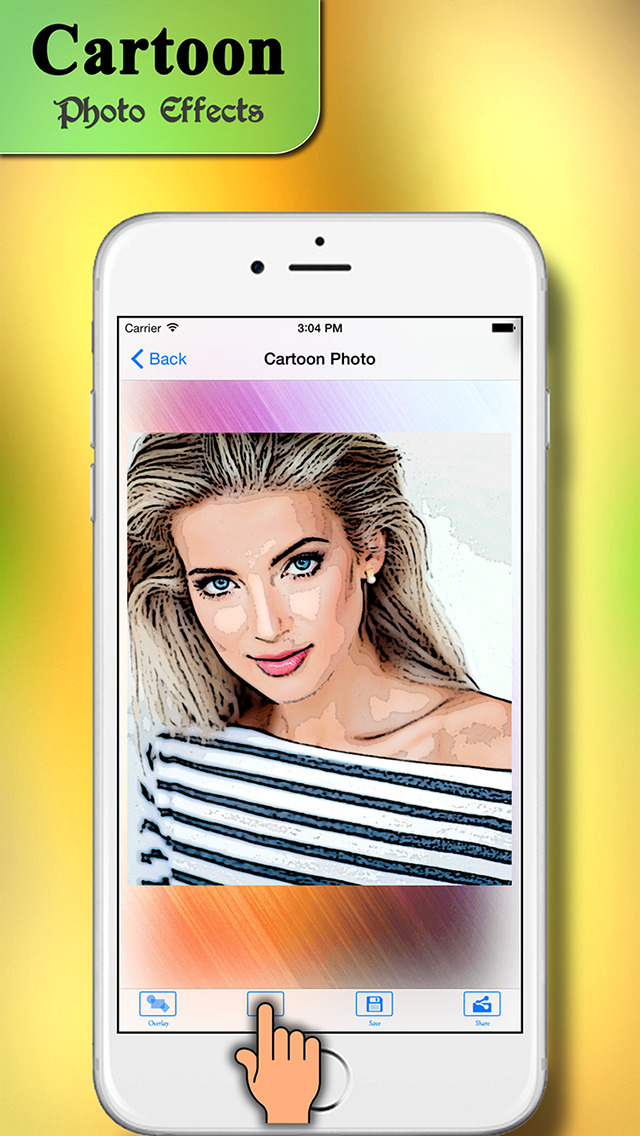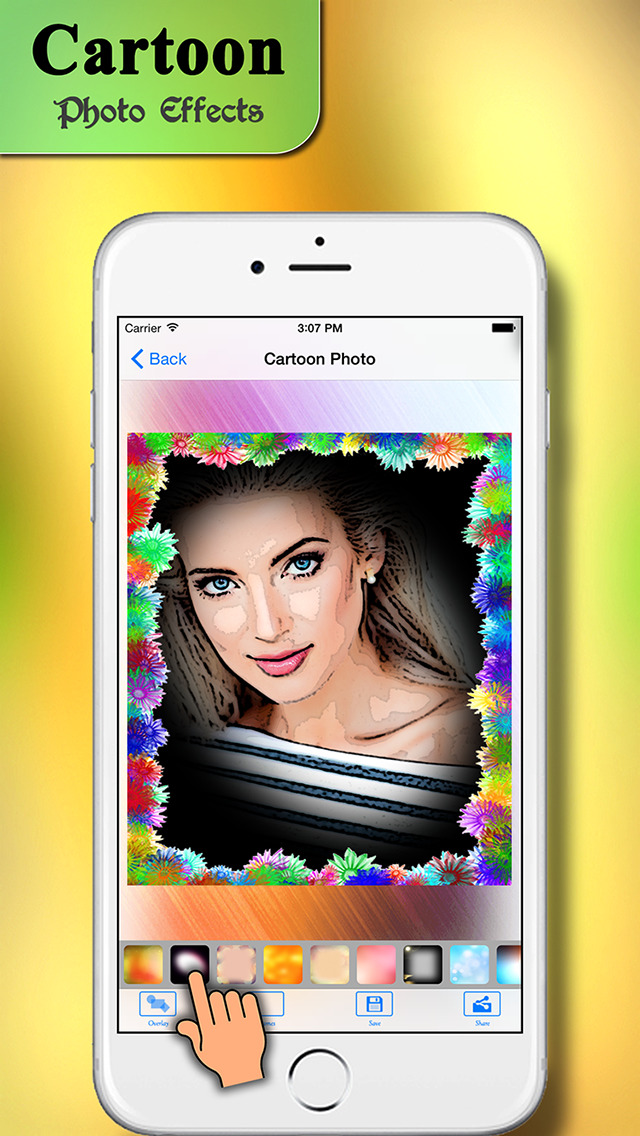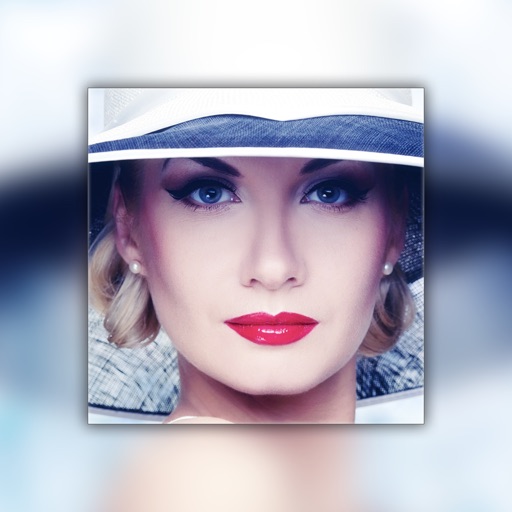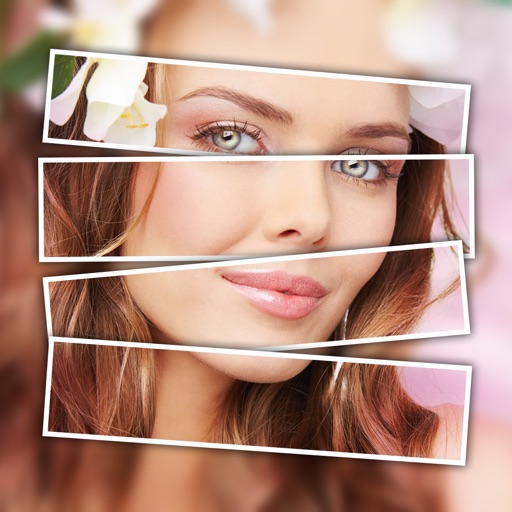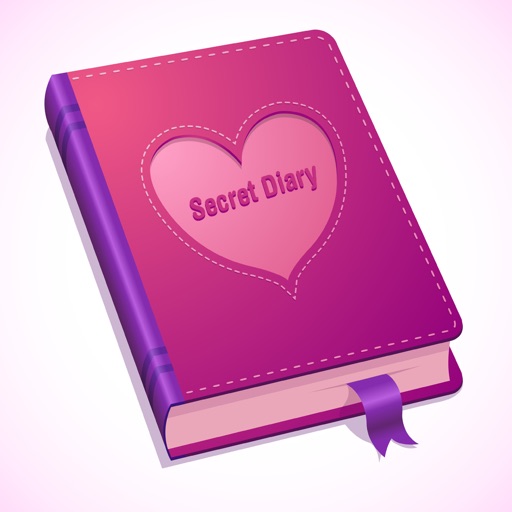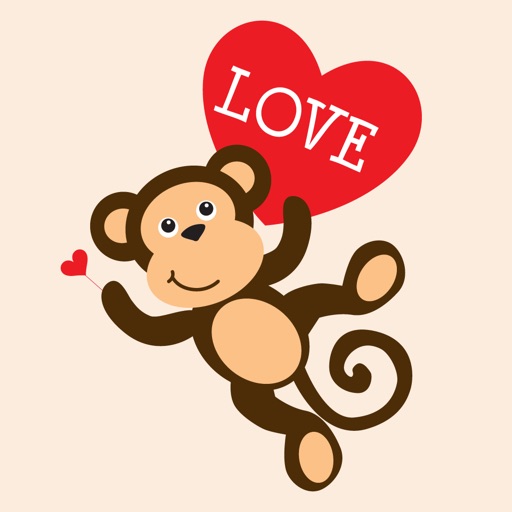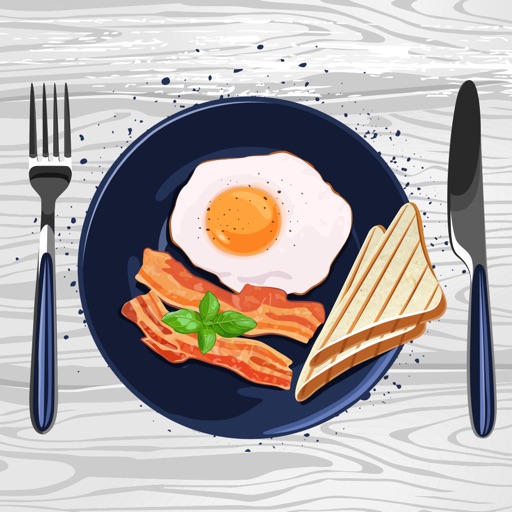What's New
-Fixes and Ads GDPR support.
App Description
Cartoon Effects On Photo Moments Very easy to use and user-friendly. You can convert your photos into cartoon-like pictures with only one button click. Sharing and saving pics are also supported. You Can add custom overlay to enhance your cartoons pictures.
Features:
- Import your own photo or capture using camera.
- Change your photo to cartoon like pictures in just one click on tapping Art filter button.
- Also enhance images using brightness, contrast, emboss tools.
- Add various stickers categories to your image.
- 20+ Cartoon art effects.
- 20+ Color art effects.
- 20+ BG Images.
- 20+ Shapes.
- 20+ Frames.
- 20+ Sketch art effects.
- 20+ Draw art effects.
- 10+ Stain art effects.
- Share your pictures to social media.
SUBSCRIPTION:
You can subscribe to premium features, choosing from the following plans:
– 1 Month
– 12 Months
– One Time Purchase
The subscription automatically renews unless auto-renewal is turned off at least 24 hours before the end of the current period.
Payment will be charged to your iTunes account at confirmation of purchase.
Account will be charged for renewal within 24 hours of the end of the current period, and the cost of the renewal will be provided.
Subscriptions may be managed by the user. Auto-renewal may be turned off by going to the user’s Account Settings after purchase.
No cancellation of the current subscription is allowed during active subscription period.
Any unused portion of a free trial period, if offered, will be forfeited when the user purchases a subscription to that publication.
TERMS OF USE:
http://marbleroseapps.goodjobsapps.com/?page_id=9
PRIVACY POLICY:
http://marbleroseapps.goodjobsapps.com/?page_id=7
App Changes
- July 02, 2015 Initial release
- September 14, 2015 New version 1.2
- July 14, 2020 New version 1.3
- August 05, 2021 New version 1.4
- September 16, 2023 New version 1.9
- April 25, 2024 New version 2.0