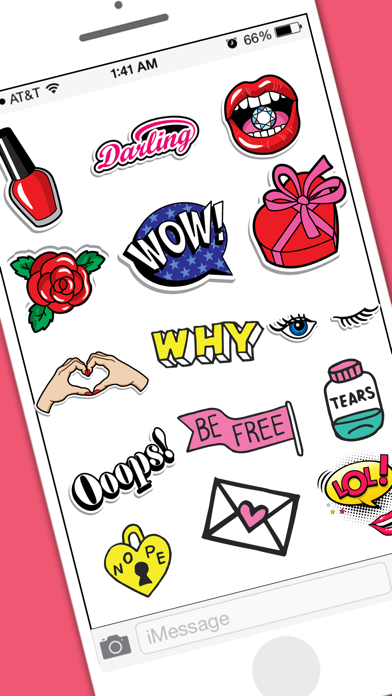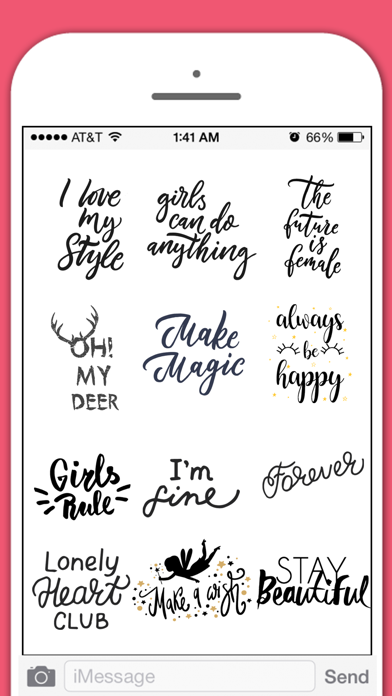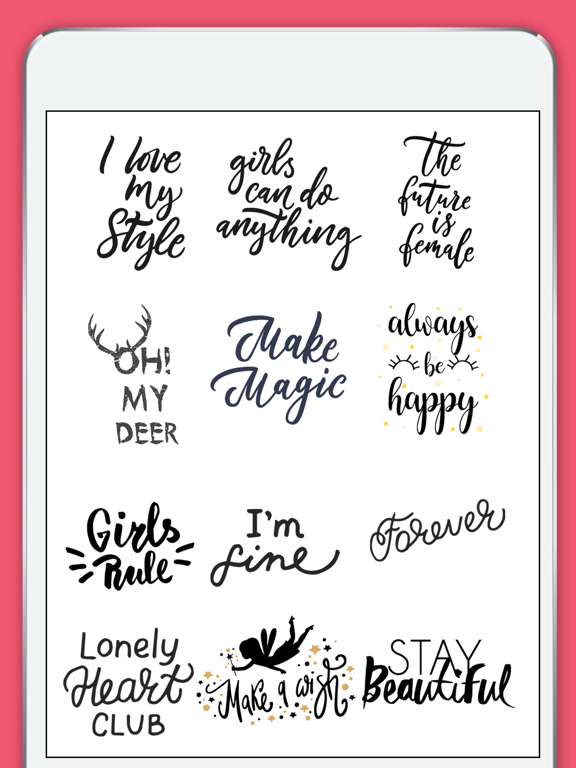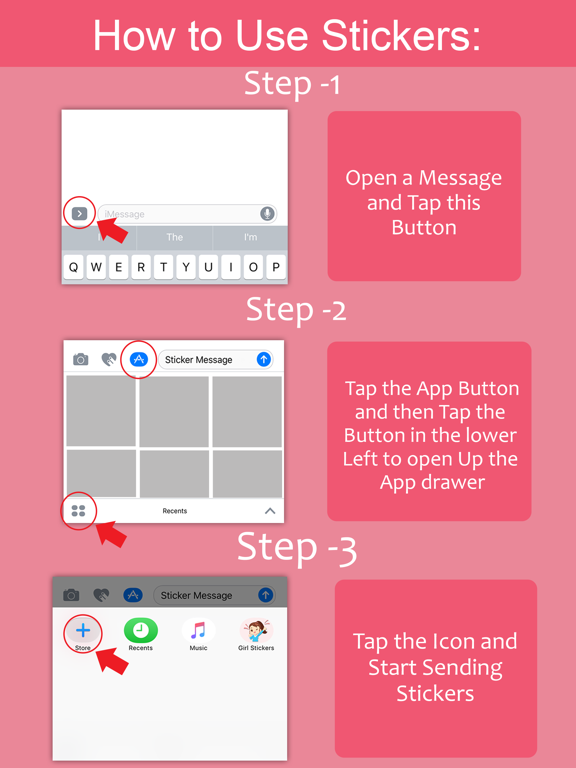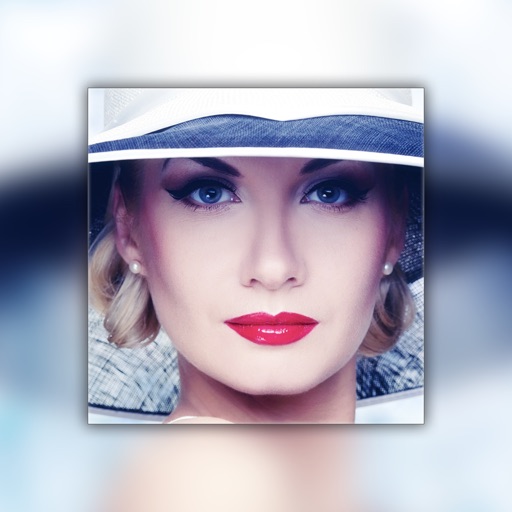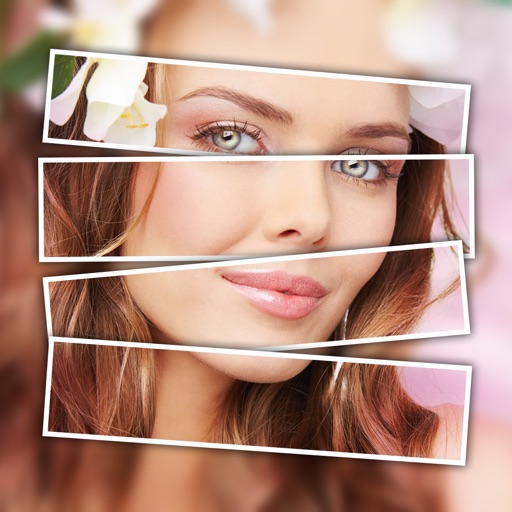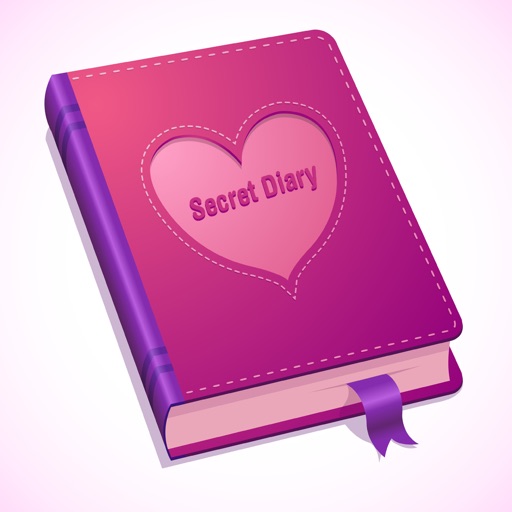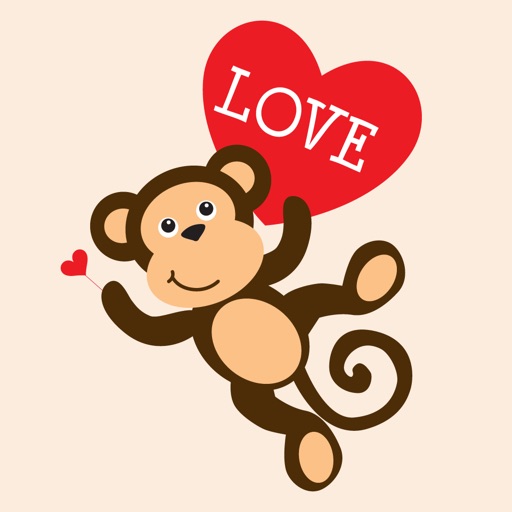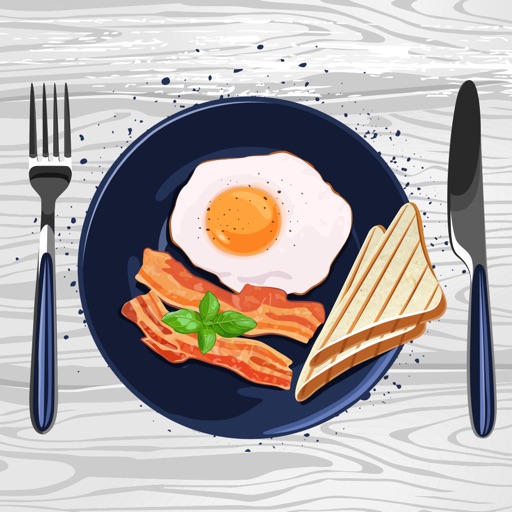What's New
- Stability & Improvements.
App Description
Life makes it fun to stay connected with your most important person and express yourself in iMessage. These She Life Adorable Stickers help you show your love every day.
You can use more than 60+ awesome girl colorful stickers.
How to Use and Install:
- Open iMessage from your iPhone.
- Click on the Appstore icon.
- Tap the four oval icon on the lower left corner to open the app drawer.
- From there, tap the plus icon labelled 'Store' to access the Messages App Store.
- Click on manage store.
- Select the your's Stickers app .
- Just with a single tap send stickers.
- Also simply long touch and peel off the stickers to add them with your texts!!
App Changes
- June 16, 2019 Initial release
- August 05, 2021 New version 1.1
- August 05, 2021 Price increase: $0.99 -> $1.99
- September 16, 2023 Price decrease: $1.99 -> $0.99