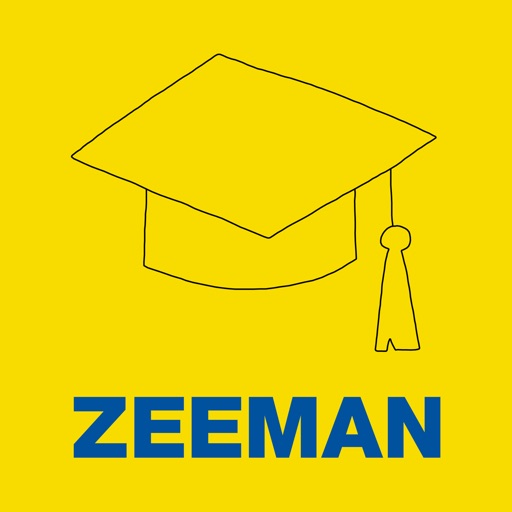App Description
Supporting the training of gospel workers world‑wide.
The Centre for Global Mission has developed this app to further extend our commitment to offering the greatest degree of flexibility and convenience to our students.
This learning and productivity app makes it easier for you to keep up with your courses using your personal mobile device. Download your learning materials and go offline to keep learning on the go. Specially designed for mobile devices, you can stay up to date and in touch anytime and anywhere.
The app allows you to:
1. Access your enrolled courses and all learning materials
2. Download materials for offline access (no wi-fi or internet connect needed)
3. Browse forums, download and upload forum attachments, post fo forums
4. View and message fellow participants
5. View Calendar events
6. View Assignment due dates
7. Creates learning materials using text, camera and video
8. Import and export files to your personal cloud storage platform (e.g. Dropbox/Google Drive)
9. Integrates with your other personal apps.
And we’d love to hear your feedback. Get in touch and let us know how we can continue to support you and improve this app with all your learning needs on the go.
App Changes
- June 16, 2019 Initial release