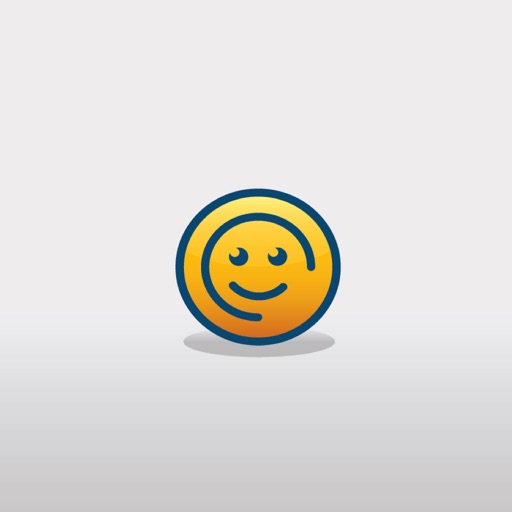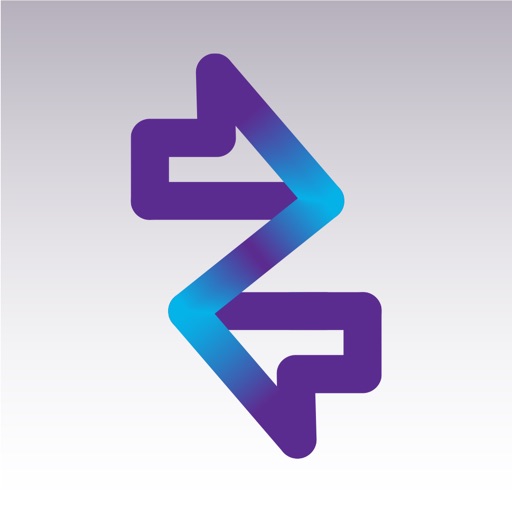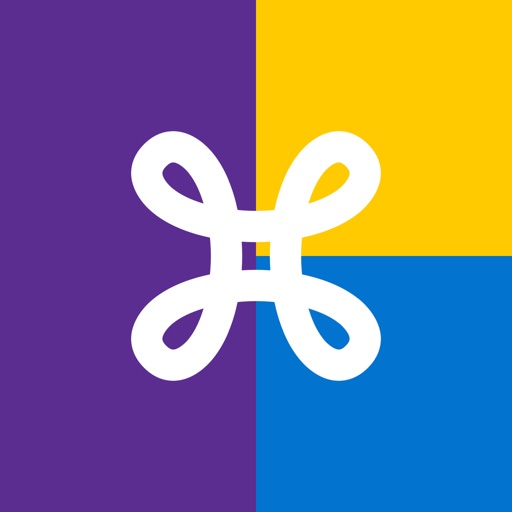What's New
- support for iOS 13 and iPadOS
- new feature “Connect to Wi-Fi”
- search functionality for “Wi-Fi tips and tricks” and “Speedtest FAQs”
- multiple improvements for stability, performance, design and usability
App Description
Do you wish to improve the quality and speed of your WiFi network at home? The Home Optimizer application is the solution!
Easy, fast and practical, the app allows you to:
- Measure the speed of your WiFi network using the speedtest
- Select the best WiFi channel on your b-box to improve the quality of your connection
- Visualize the list of connected devices on your network
- Purchase a Wi-Fi Extender
- Consult tips and tricks
App Changes
- June 17, 2019 Initial release
- August 29, 2019 New version 2.3
- December 24, 2019 New version 2.4