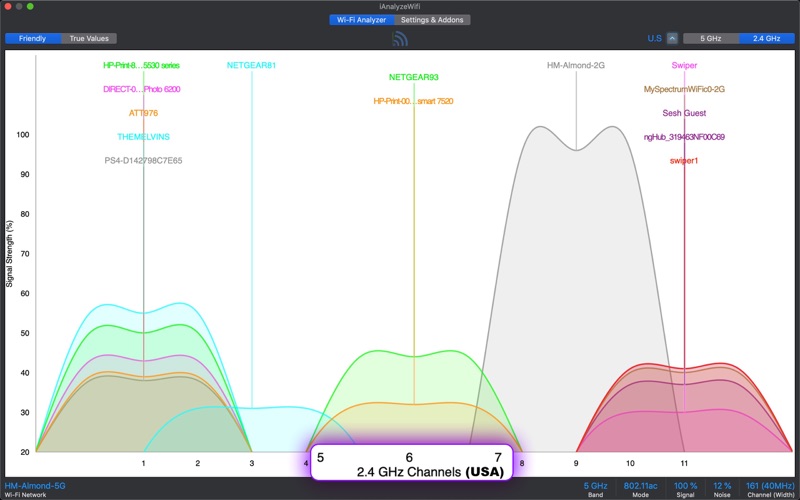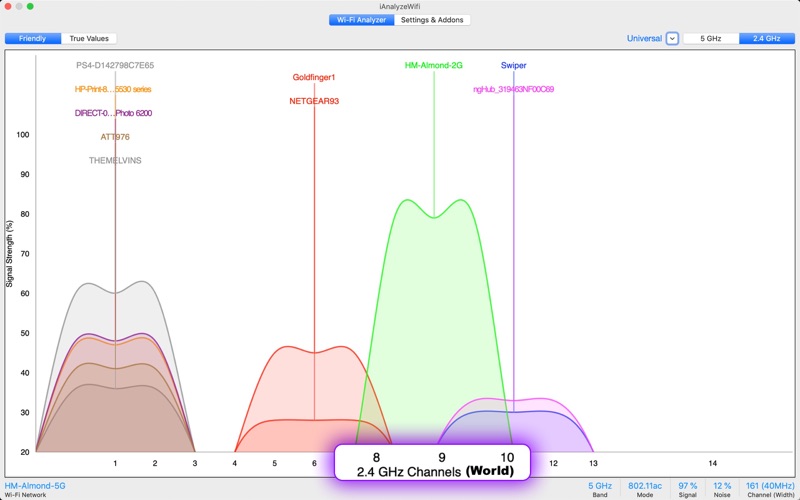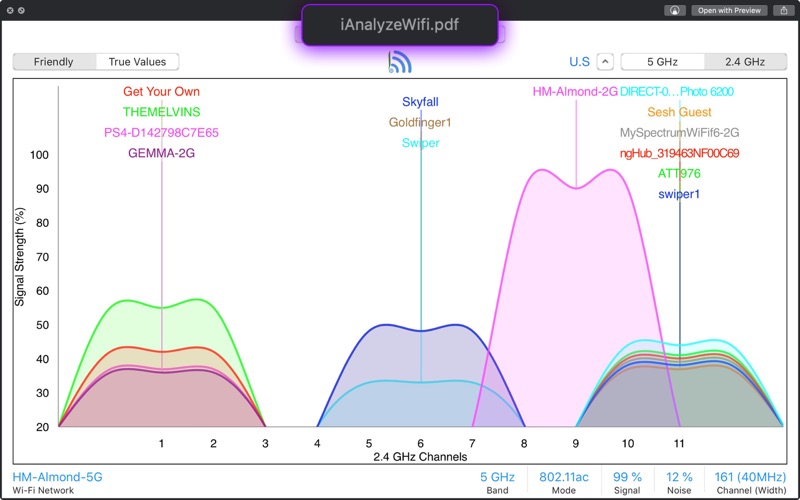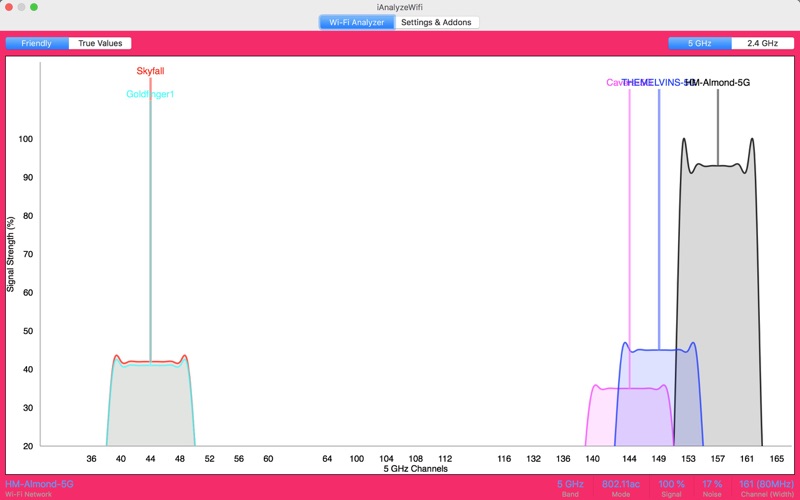What's New
Fix Crash on older version of macOS 12 & 13
Love iAnalyzeWifi? Leave us a review on the App Store.
App Description
Monitor, Diagnose & Troubleshoot your WiFi Connection. You can see the signal strength, the noise level, and the channel it is ON.
Features:
• Clean & Simple Design
• Real-time Statistics & easy to use interface
• Shows WiFi Signal Strength based on your location/distance from the wireless router
• Simply find out your WiFi Signal Strength at different locations like Family Room, Bed Room, Media Room...
• Know what channel is being used by your WiFi Router
• Graphical view to avoid congested channels that lead to interference on the same frequency bands.
• Supports both 2.4 and 5 GHz networks/bands.
• Option to "Print" or "Save as PDF" the WiFi analysis report.
• Themes including the New Dark & Light Modes.
In-App Purchase:
• Lifetime - price varies by country - Dark mode for 2.4 & 5 GHz graphs.
Requires a Mac with built-in WiFi (External WiFi adapters are not supported).
App Changes
- June 14, 2019 Initial release
- July 14, 2020 New version 1.5
- August 05, 2021 New version 2.1
- September 16, 2023 New version 2.3
- September 16, 2023 Price increase: $4.99 -> $6.99
- November 03, 2023 New version 2.5
- November 03, 2023 Price increase: $6.99 -> $7.99
- November 15, 2023 New version 2.5.1
- March 27, 2024 New version 3.2