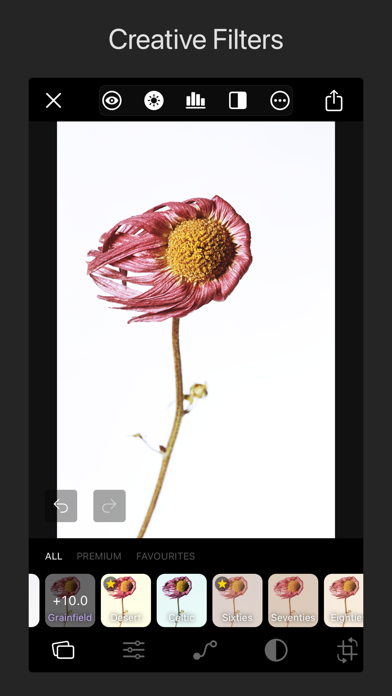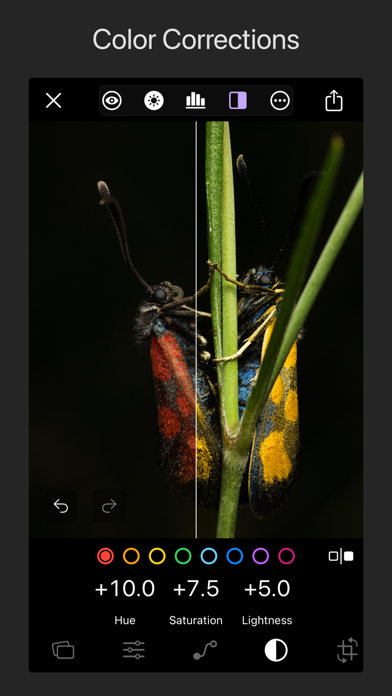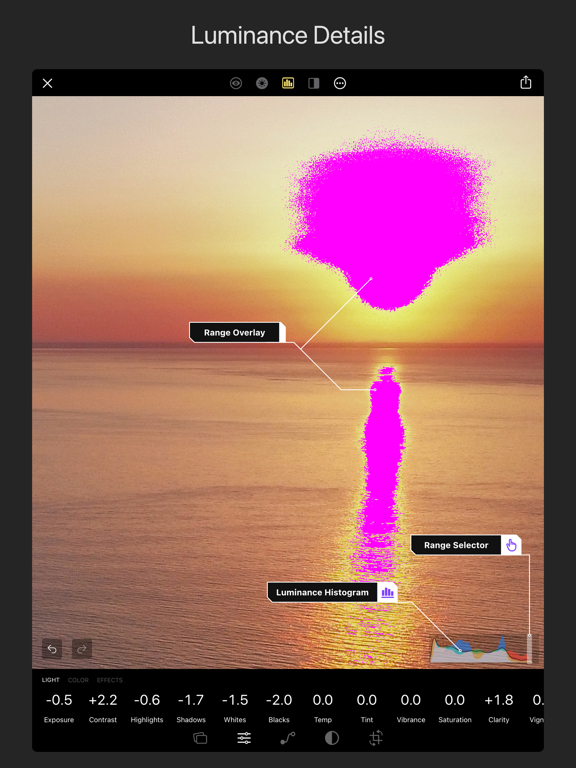What's New
This update contains improved cropping workflow and introduces a new 'Auto Horizon' feature. 'Auto Horizon' automatically aligns your images to the horizon when it's detectable.
App Description
Pixigy is a versatile photo editing tool designed for both beginners and advanced users. With a comprehensive and growing collection of fine-tuned tools for photo editing and enhancement, Pixigy stands out for its non-destructive editing and 16-bit color depth RAW processing capabilities, delivering unparalleled color richness.
Our photo editor is designed with simplicity in mind to streamline the process of editing your RAW photos. It features a user-friendly interface, a suite of unique artistic filters, and precise, natural-looking photographic adjustments with an emphasis on preserving color richness and detail.
Here's what you can expect with Pixigy:
• Transform your photos with ease with a sophisticated non-destructive RAW processing engine
• Effortlessly enhance your photos with our intuitive workflow and user-friendly interface
• Add a touch of creativity with dozens of adjustable artistic filters
• Enjoy precision in your creative edits, enabled by our finest photo adjustments
• Exceptional adjustments to tonal, contrast, and color balance with our advanced curves tool
• Fine-tune your photos to perfection with an easy to use selective color corrections panel
• • Achieve the perfect composition with simplified cropping and straightening tools with the Auto Horizon feature.
• Export with support for various file formats (HEIC, JPEG, TIFF, PNG) and color spaces (sRGB, Display P3, Adobe RGB (1998), ProPhoto RGB)
• Basic Photos library management with favourite/unfavourite, delete, and hide options
• Never waste time importing photos, start editing right away
• Enjoy Family Sharing at absolutely no additional cost
Read more about our Terms of Use here:
https://www.uncoda.com/legal/terms
Read more about our Privacy Policy here:
https://www.uncoda.com/legal/privacy
App Changes
- October 04, 2023 Initial release