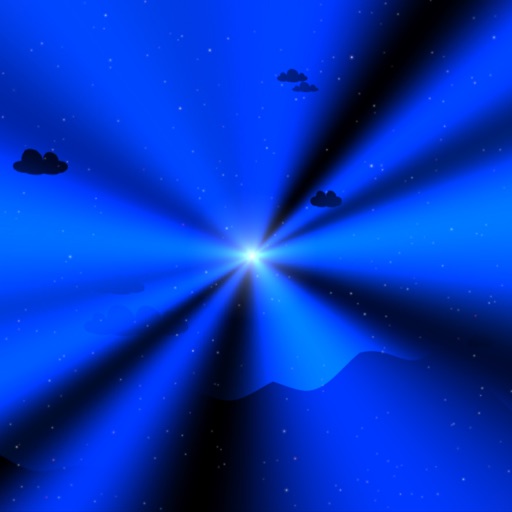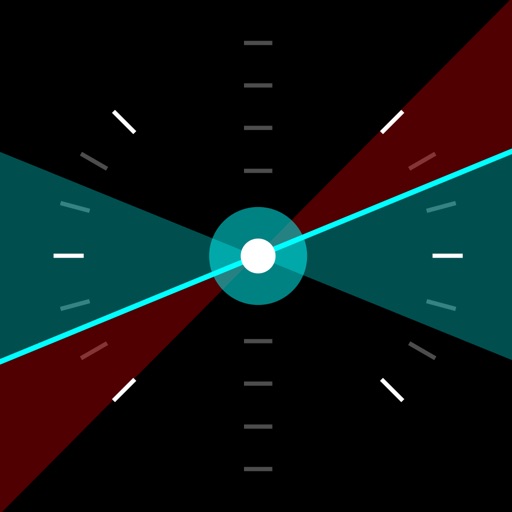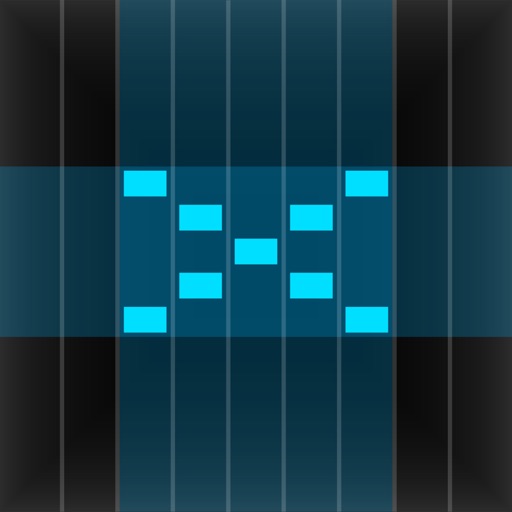What's New
IMPROVEMENTS:
- When in gapless mode and the current folder is changed in the "Folders" tab during playback, the next track is automatically queued according to the new playlist.
- Workaround for a very rare iOS-related problem with certain music files that would make them unplayable in the background and thus cause playback to stop while the device is locked or MusicFolder is in the background.
FIXES:
- "Special" folder names are now translated correctly.
App Description
Simple, no-frills music player for "oldschool" users who have a music library based on a folder structure instead of tags / metadata.
This app is SIMPLISTIC BY DESIGN and does NOT HAVE A LOT OF FEATURES! However, those features that it DOES have work GREAT!
IMPORTANT: You cannot use MusicFolder to play music from the regular "Music" app. Instead, you use the iPhone's "Files" app to copy your folder-based music library from your computer (or anywhere else) into MusicFolder.
- Supported file formats: mp3, mp4, m4a, aac, alac, wav, adts, ac3, aiff, aifc, caf, snd, au, sd2.
- GAPLESS PLAYBACK for all file formats.
- Straightforward playlist concept: the playlist always simply consists of all songs in the current folder and its subfolders.
- Fast interactive PLAYLIST SEARCH.
- Smart folders that show your most listened to or most recently played songs.
- GESTURE-BASED CONTROL, no need to look at the screen: swipe up/down to shuffle, swipe left/right to skip, double-tap to play/stop.
- Interactive SCRUBBING through the current song with the realtime seek bar, including waveform preview.
- Configurable behavior at the end of a song and on remote control events (headphones / Control Center): skip, shuffle, stop, repeat.
- Simple music library transfer and management using the iPhone's Files app.
- Optional AUTOMATIC CONVERSION of newly added WAV files to AAC (various quality levels available) or ALAC (Apple Lossless).
- Full remote control support for headphones and Control Center.
- Full AIRPLAY support.
- Supports portrait and landscape orientation.
- Selecting a photo from your photo library will auto-generate a theme based on the photo's color structure.
IMPORTANT: The app is STRICTLY for FOLDER-BASED libraries and does NOT support ANY kind of tags, cover art, or other metadata inside files. However, for people keeping their music library organized in folders "the oldschool way" and seeking a simple, stable, gapless-capable, no-frills portable player, this app is a godsend!
Let us know if you have any suggesions or issues via our support page!
App Changes
- April 05, 2018 Initial release
- June 14, 2019 New version 2.1
- June 14, 2019 Price increase: $0.99 -> $1.99
- June 14, 2019 Price increase: $0.99 -> $1.99
- June 15, 2019 Price increase: $0.99 -> $1.99
- June 15, 2019 Price increase: $0.99 -> $1.99
- June 15, 2019 Price increase: $0.99 -> $1.99
- June 16, 2019 Price increase: $0.99 -> $1.99
- November 19, 2019 New version 2.2
- July 15, 2020 New version 2.3
- August 06, 2021 New version 2.4
- October 04, 2023 New version 2.10
- April 25, 2024 New version 2.11