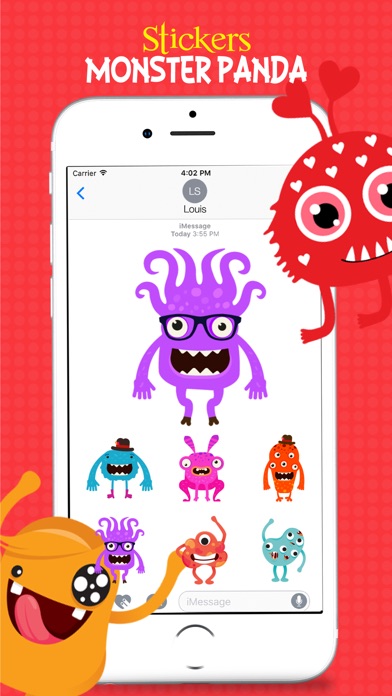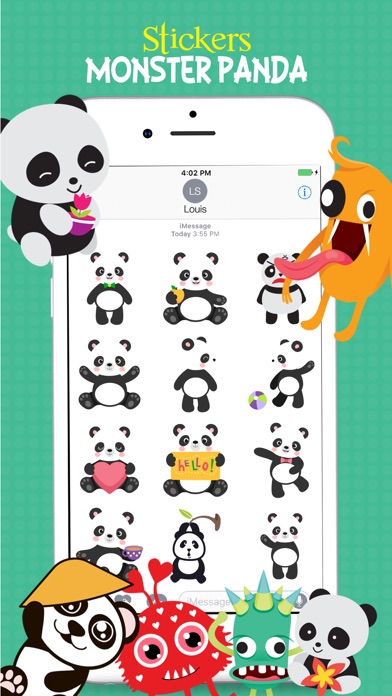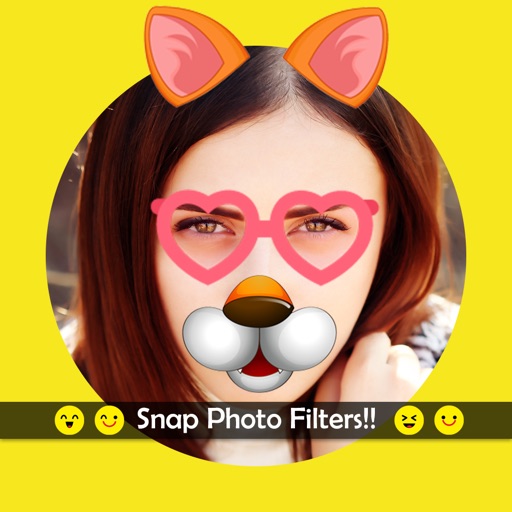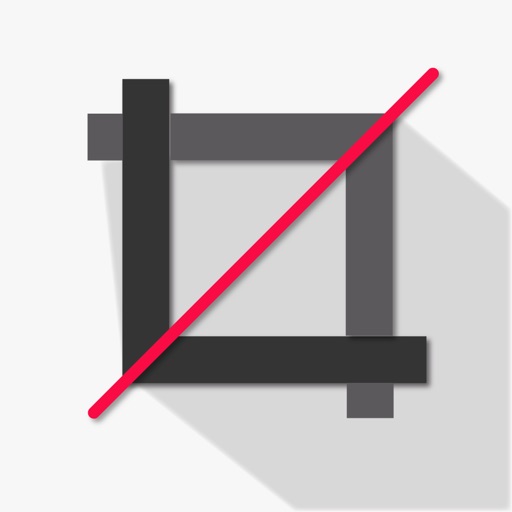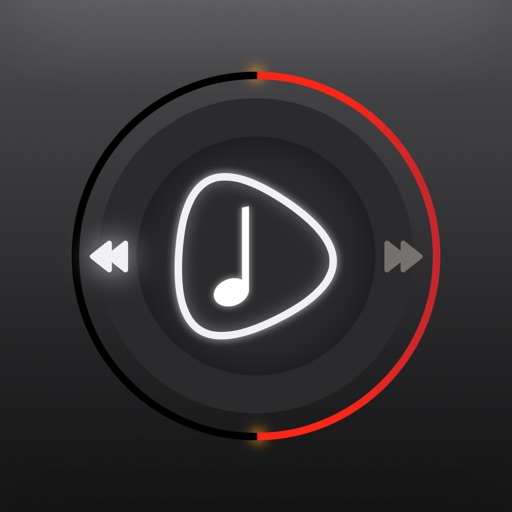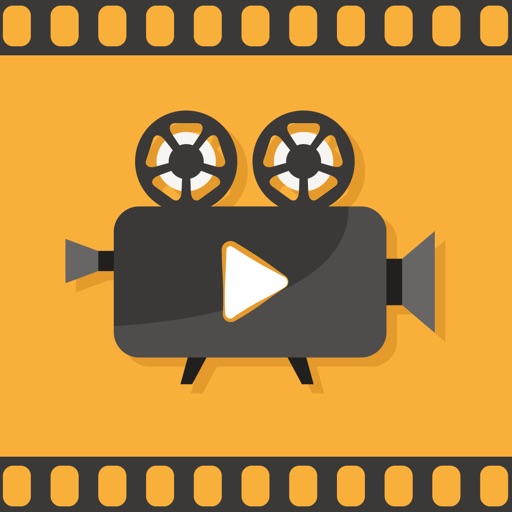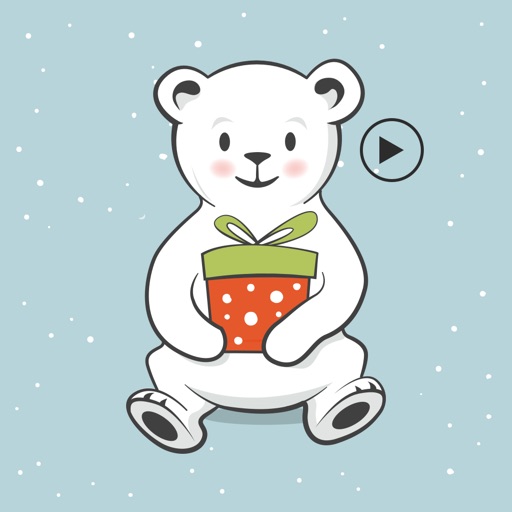What's New
-Stability Fixes and Enhancement in Stickers.
App Description
Downloads Monster Panda Stickers for iMessage.
How to Access Stickers in iMessage:
1. Open messages app
2. Compose a new message to anyone
2. Tap App Store icon in top left corner
3. Tap four circles icon in bottom left corner
4. Sticker Pack icon should appear in your iMessage App Drawer
5. If Stickers don’t appear, tap “Store" icon and then tap “Manage" tab to add sticker pack to iMessage Sticker Drawer.
App Changes
- January 20, 2018 Initial release
- July 15, 2020 New version 1.1
- September 16, 2023 New version 1.2
- September 16, 2023 Price increase: FREE! -> $0.99