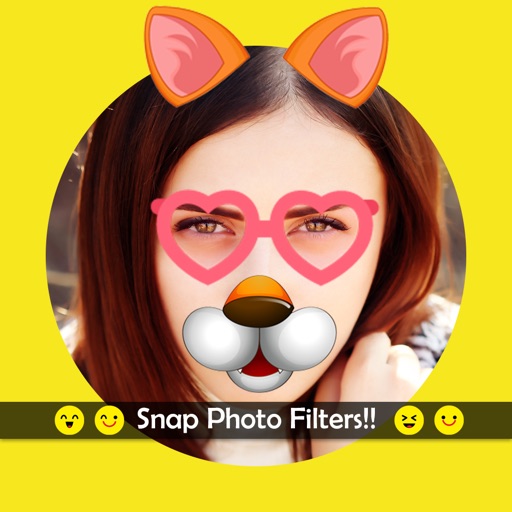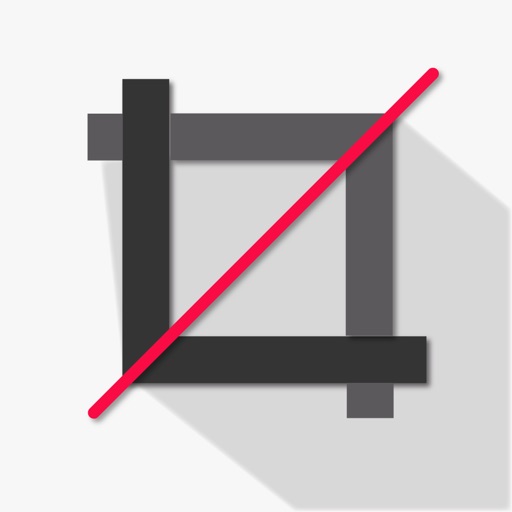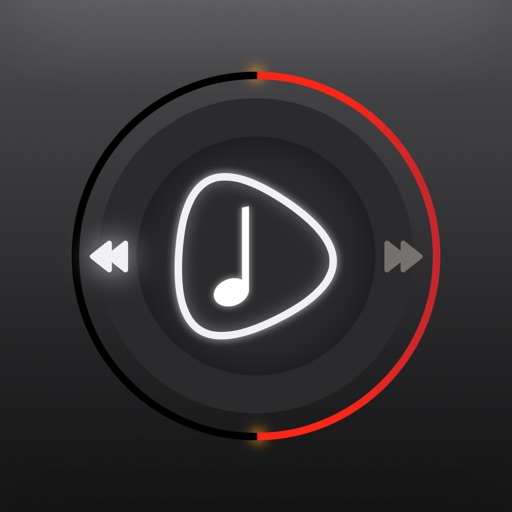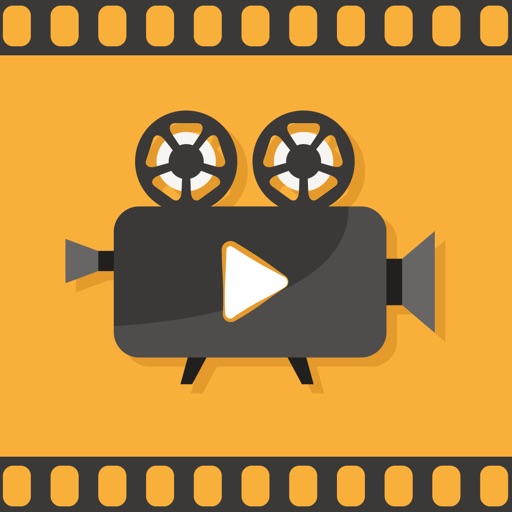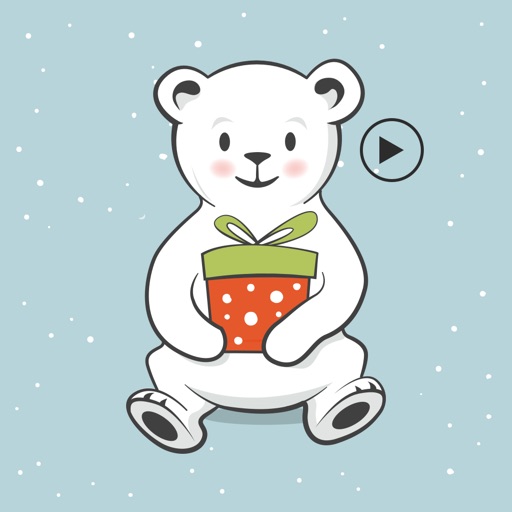What's New
This app has been updated by Apple to display the Apple Watch app icon.
- Stability and Improvements.
App Description
Remove unwanted part of your photos by cutting it in any shape and paste it to beautiful background images.
Easily remove backgrounds of any image and create flip effect, add smileys & adjust functions like brightness, contrast, saturation, opacity & many more to background as well as foreground photo.
How to use:
- Select photo from gallery
- Zoom photo after clicking on magnify button
- Cut or erase photo.
- Use the cropped photo by adding any custom background.
- Add stickers.
- flip effect as well
- Adjust brightness, contrast, smoothness, opacity, saturation etc.
- Save & share on multiple social networking platforms
Enjoy & have fun !
App Changes
- February 07, 2016 Initial release
- February 27, 2016 New version 1.1
- June 15, 2019 New version 1.6