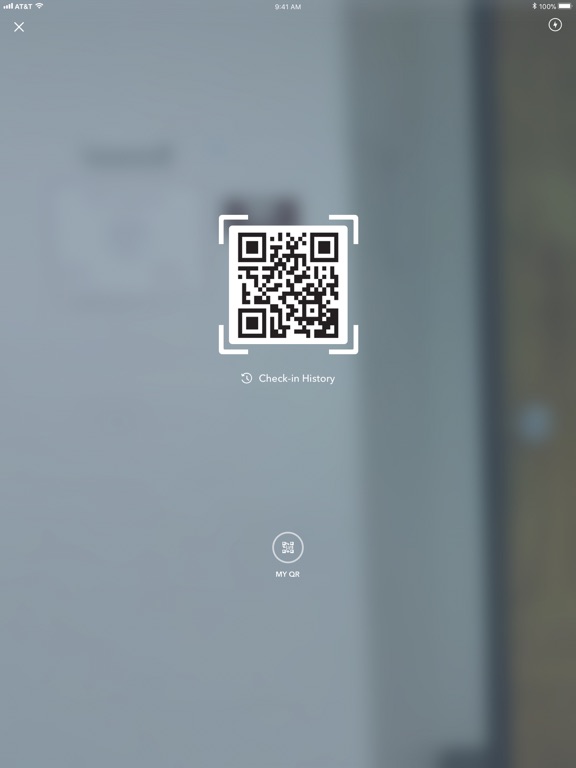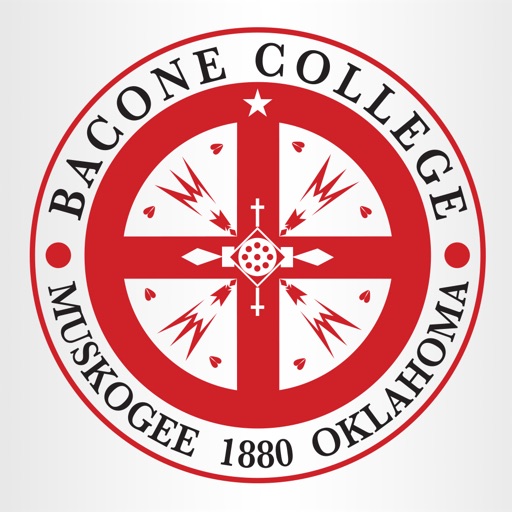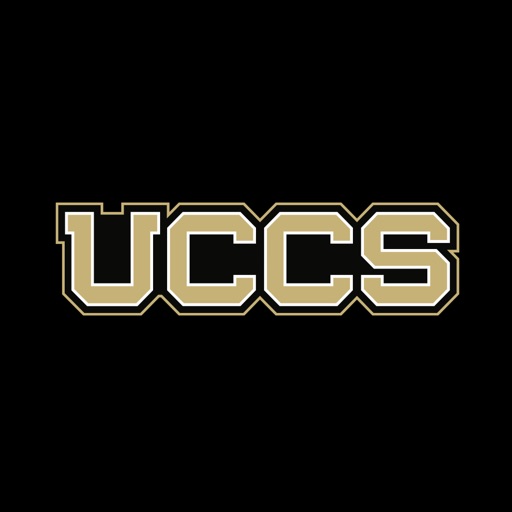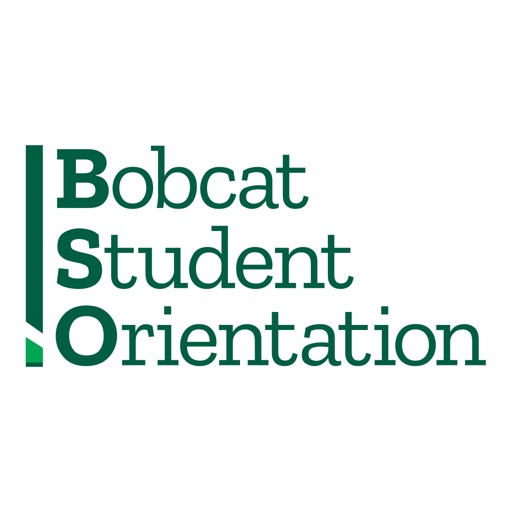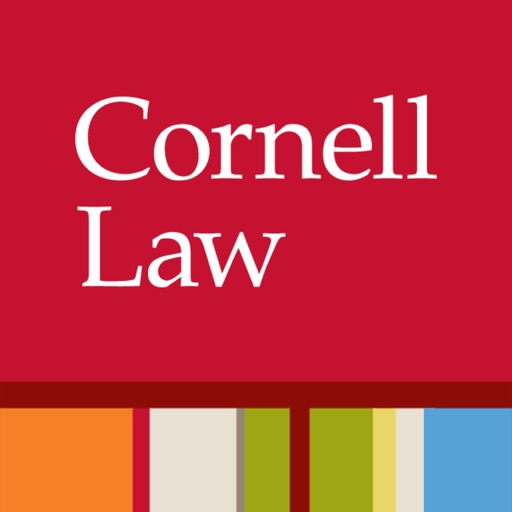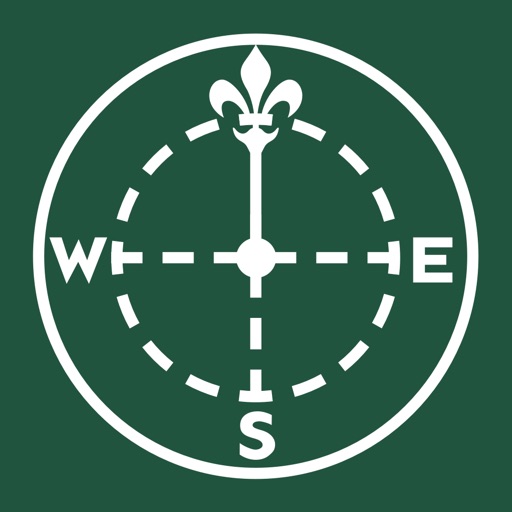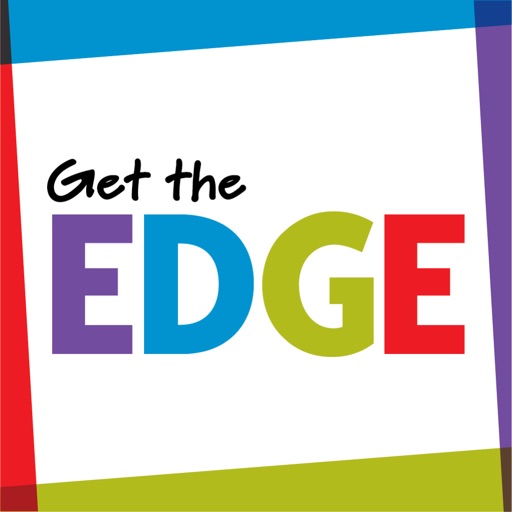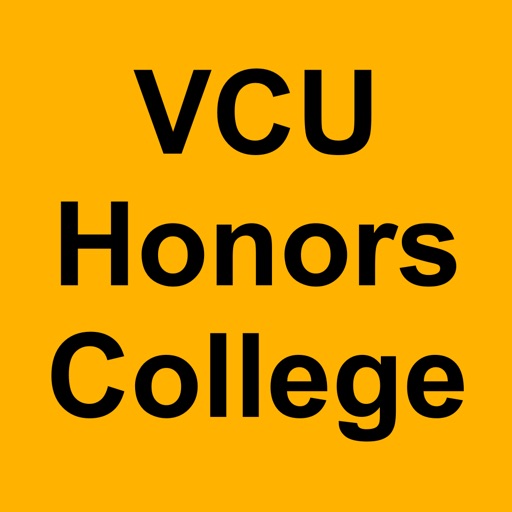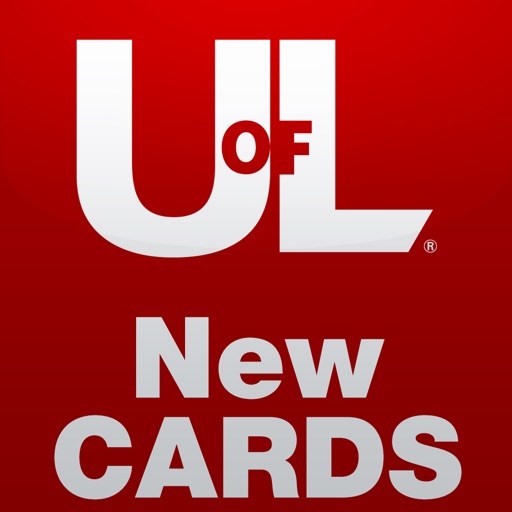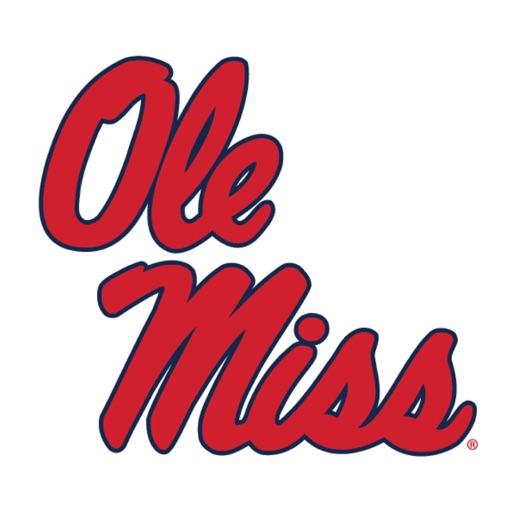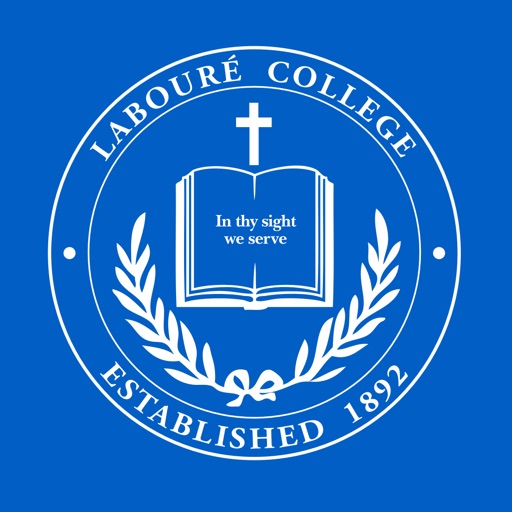What's New
We're always updating our app to make it better!
Here's what we updated in the latest version:
- iOS 15 compatibility
- Minor bug fixes
If you have any requests or ideas, we'd love to hear from you! Send us an email at [email protected]
App Description
Official App for FIU Check-In
FIU Check-In makes attendance is easier than ever. Just follow the steps below.
Initial Setup
During the initial login you will set up your profile and allow the app access to your location and camera. For the best experience using Check-In, connect to the FIU Secure Wi-Fi wireless network.
How to Check-In
After the initial setup, the Check-In process is fast. Open the app, tap on the QR code icon and scan the QR code located in the classroom. Once you receive the "You have successfully checked in" message you’re set! Not sure you checked in, check “Check-In History.”
Support
Get support for FIU Check-In by contacting Educational Technology Services (ETS)
Call us: (305) 348-2814
Email us: [email protected]
Website: attendance.fiu.edu
Visit us: MMC – Green Library – Room 150 | BBC – Academic One – Room 148
App Changes
- January 05, 2018 Initial release
- June 14, 2019 New version 6.2.8
- August 16, 2019 New version 6.2.10
- September 23, 2019 New version 6.2.13
- November 18, 2019 New version 6.2.15
- November 26, 2019 New version 6.3.0
- January 06, 2020 New version 6.3.2
- July 14, 2020 New version 7.2.0
- October 22, 2020 New version 7.2.9
- August 05, 2021 New version 7.3.8
- October 08, 2021 New version 7.4.1